
Bitrix24, BPM'online, amoCRM and SugarCRM comparison
In INTERVOLGA I am occupied with Bitrix24 implementation and customization and often asked about other CRM systems. The questions are very different: someone wants to move from amoCRM and asks if we can transfer existing data to Bitrix24 and how much it will cost, someone examines different CRM systems to choose from before implementation and asks questions about their differences, another one has faced some strong technical limitations customizing an existing system and wants to be sure it won’t happen again if they decide to move to Bitrix24 etc. It is difficult for me to give a fair answer since we work only with Bitrix24. In order to close this knowledge gap I’ve decided to “touch” most popular of them and compare them with Bitrix24.
So, which products we will examine: bmp’online of Terrasoft company, amoCRM of QSOFT company, SugarCRM of SugarCRM Inc. These are the systems I am more frequently asked about. For comparison we are also going to examine Bitrix24.
Comparison parameters
I would like to pay attention to the following:-
Project management (tasks, projects etc.)
-
CRM
-
Workflow automation
-
Interface
-
Communications
-
Ability to work with documents
-
Customization
-
Built-in telephony
-
Prices
- Versions
BPM’online of Terrasoft company
BPM’online is not just a CRM system, it is a whole line of products. Each product specializes in a certain field: sales, marketing, services, loyalty, contact centre and other sectoral solutions.
You can register and get a 14-days trial version for testing on the official website. In the trial version there will be sales, marketing, contact centre and services variants all in one place. I went this way and received an access link to my trial version by email.
Let’s get started:
1. Project management.
Project management is based on Tasks and Projects. It is similar to Bitrix24, but everything is a bit different. Tasks have standard data like title, dates of start and finish, responsible person, statuses. You can bind connected CRM entities, projects or documents. As opposed to Bitrix24 there are no other participants, subtasks, importance marks and much more else. In the task list we can see the tasks themselves and some analytics data which is pretty informative. Instead of Grantt diagram there is something similar: you can see your tasks on your calendar. It seems impossible to change task statuses without entering the task item what is quite inconvenient. It is not clear how should tasks and projects intersect since I didn’t find tasks bound to the project anywhere.
Summary: project management seems a bit poor, but sufficient for CRM system. As I found out from vendor specialists there is a special product for project management alone.
2. CRM system
The whole system is CRM system per se. It has everything you need and a bit more: Leads, Contacts, Companies, Sales, Orders, Invoices, Documents, Products. Everything is accessible from the main menu. In entity lists there is also analytics data (sales funnel, funnel comparisons, key indicators etc.) and filters, that is quite convenient. In order to change entities (e.g. lead statuses), you have to open entity page, that is quite inconvenient.
Summary: powerful CRM system, designed to speed up employee job by using standard business processes.
3. Business-processes
In the system, like in Bitrix24, there is a system of business-process automation with embedded designer. There is a set of preset standard processes, and you can develop your own ones. Designer seems to be pretty complicated, it requires time to master it. Number of elements in designer is almost the same as in Bitrix24 but It is quite inconvenient to place elements and built structures. A great plus it that it is possible to look generated code of the program (this is impossible in B24). It could help to understand how elements work if you have any problems debugging your process. The system is written using С# programming language and source code of your process also will be in this language respectively.
Summary: The system has a powerful and flexible workflow automation system. Some parts of it seems to be not very convenient though.
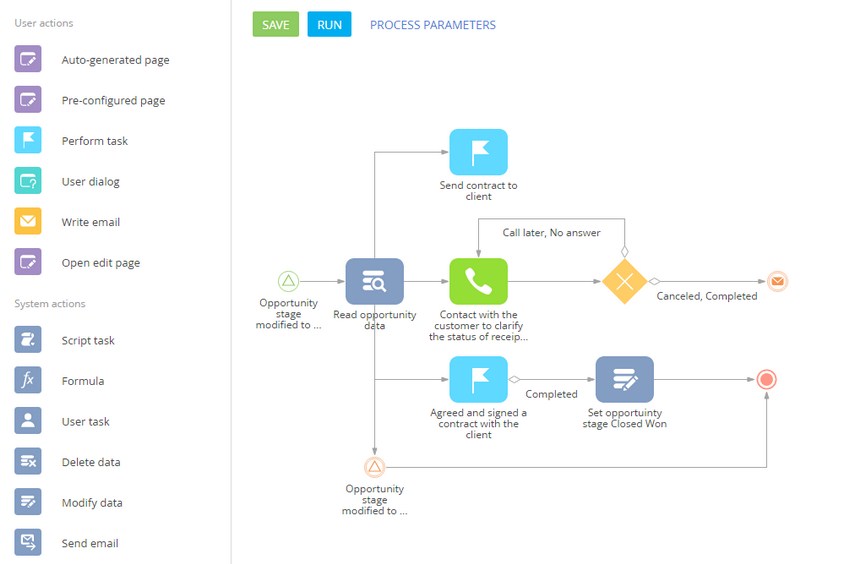
4. Interface
5. Communications
You can communicate only through Activity Stream (messages and comments). Sadly, there are no any real time chats or rooms. Some clients would find it very inconvenient for everyday communications.
6. Work with documents
For documents there are special entities: Documents and Contracts. You can type all needed information and load a file itself. Work with files is possible only in CRM frameworks.7. Customization
The product is written in С# with .NET Framework and has extensible structure and its own development tools. This fact makes this system very different from the other ones. In fact this is like a self-hosted version deployed in data-center or on-site with very flexible customization and extension facilities. I found an official development and customization manual on the official site with a lot of examples and screenshots.8. Telephony
The system has embedded telephony.9. Prices
Prices are different for different versions of the product.
In general it is from 1000 up to 3000 rubles for one employee per month.10. Variants
amoCRM of QSOFT company
amoCRM is a quite simple and convenient cloud CRM system without excess functionality. Like with other systems you can register on their website and get a trial period access.
1. Project management
Project management in the system is represented only by Tasks. Tasks are realized as to-do lists: just specify what to do and when and a new task will appear in task list for today or tomorrow or even overdue, depending on entered dates.
Summary: project management is rather poor.
2. CRM system
CRM system looks very simple and easy-to-use. There are Deals, Contacts and Companies, but there are no Leads. User just creates a contact, then a deal and leads it to a final result whatever it is. System has very nice data analytics with sales funnels and filters.
Summary: CRM system is very simple and obvious. It is very easy to master it.
3. Business processes automation
It is possible to create automated business processes in the system but its functionality is limited. For example you can create a task when something happens in system (e.g. when someone added a new deal or changed a responsible). There are pretty few trigger actions but everything is simple and clear, even for an ordinary crm user.
Summary: the system has workflow automation means, but they are very primitive. A real workflow automation for a big company is hardly possible with this system.
4. Interface
5. Communications
6. Documents
It is possible to bind documents to deals, and that’s it. In other words you can work with documents and files only in CRM framework.7. Customization means
8. Telephony
There is a facility to plug in ip-telephony using widgets with a wide variety of services.9. Price
Prices depend on functionality: Micro business, Basic, Start up, Advanced and Professional. Prices are from 500 rubles up to 1500 rubles per user per month.10. Available variations
SugarCRM of SugarCRM Inc.
SugarCRM seems to be more popular in the West than in Russia and oriented towards western customers. I could get a trial period for testing only after several talks with company representatives. That’s pretty strange, compared to other available systems. Anyway, let’s get started.
1. Project management.
Project management is represented only by tasks. It is impossible to use tasks beyond CRM, since the tasks have limited functionality.
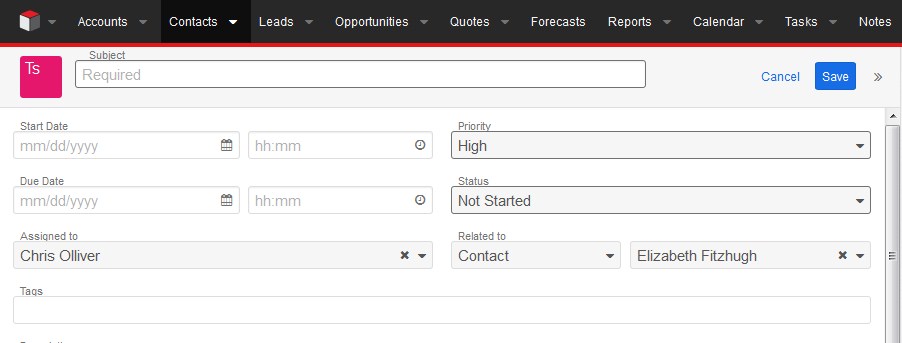
2. CRM itself
There are Contacts, Leads, Deals, Proposals, Reports, Sales funnels and other analytical data. Everything looks different than any other russian systems, but it is easy to get used to it. For instance that is how a lead list looks like:
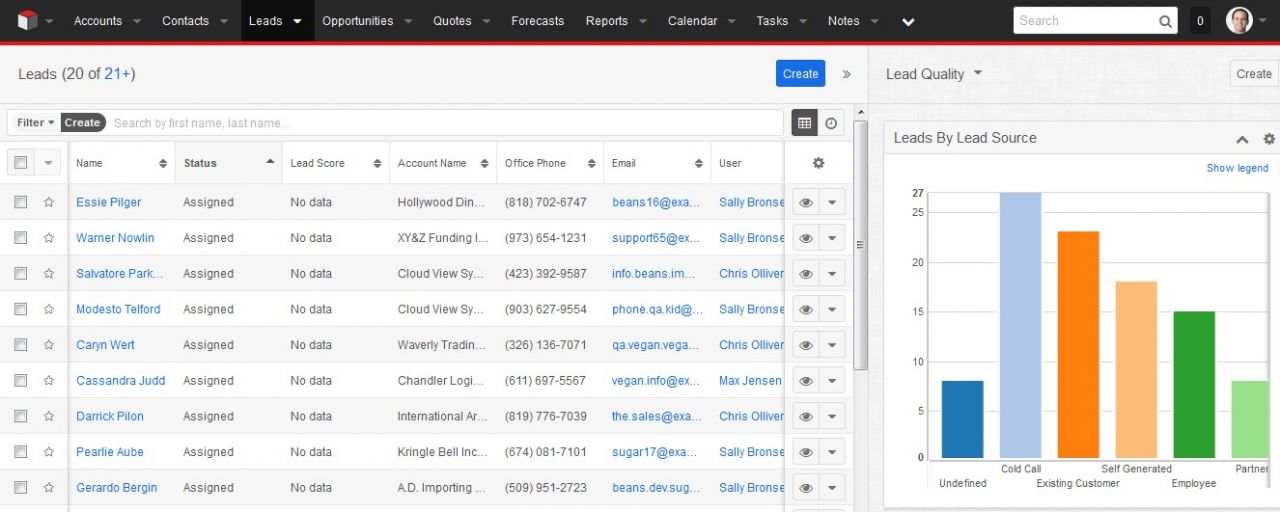
3. Workflow automation
As in many other systems there is a workflow automation system with it’s own designer and not bad manual (at least in English language). In the trial version business process automation is unavailable and I didn’t have a chance to use it. Here is a sample a designer I found in the manual:
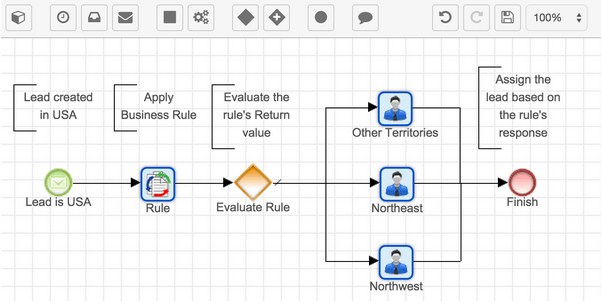
4. Interface
Interface is tabular, it is quite unusual for new russian products, but I guess it is quite normal for western products. There are a lot of languages in the settings, but I couldn’t change the language to russian in my trial version somehow. In administrator settings it is possible to change system interface: add or edit your own panels, templates etc. This is a great feature in my opinion.
5. Communications
I didn’t find any communication means. It seems to be there are no live chats or activity streams in the system. There is email integration though.
6. Files and documents
Documents exist only in CRM framework. There is no any file or document exchange means like common or private discs.
7. Customization
The system has a modular structure, which can be easy customized. There are developer tools by which you can develop your own modules, forms, templates and crm entities etc. There is a detailed manual in English for this. Developer tools looks like very powerful means for system customization, but they are not available in trial version.
This is an example from the manual:
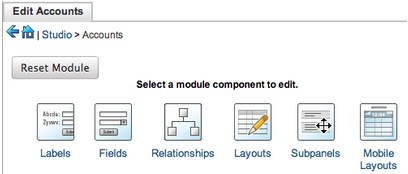
8. Telephony
I didn’t find built in telephony in the system, but you can integrate telephony as an external service.
9. Prices
Prices depends on functionality: Professional: 40$ user./month., Enterprise: 65$ user./month., Ultimate: 150$ user./month.
10. Variants
Bitrix24 from 1C-Bitrix
For clearness let’s also examine Bitrix24. Main difference is that it is not just a CRM system, it is called a corporate portal( with CRM of course).
1. Project management
Project management is represented by tasks and projects (groups). Projects here are represented by Working Groups. In working group scope you can create tasks, store some information related to the group/project and communicate with your colleagues in the project scope and much more. In the tasks you can create subtasks, determine dates of start and finish, deadlines. You can also bind CRM entities related to a task and determine many other parameters (see on pics.). In my humble opinion project management is much more powerful in B24 than in any other examined systems since it is much beyond CRM-only use.
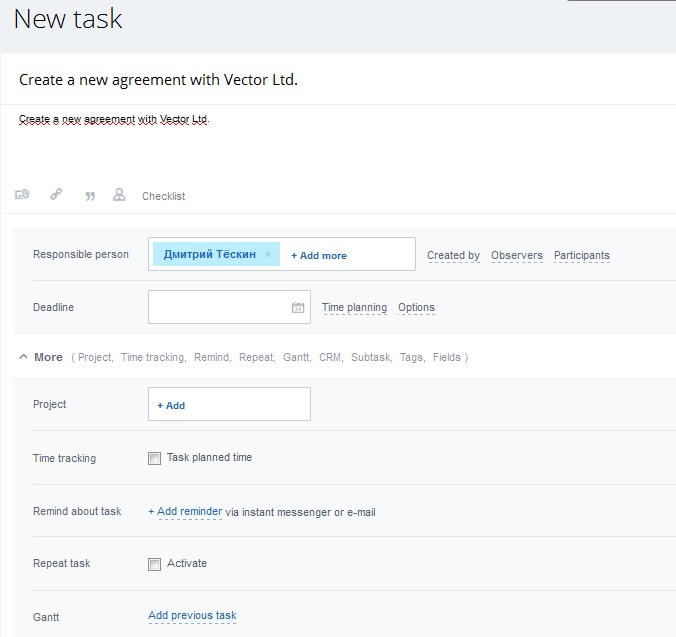
2. CRM system
CRM part of a portal is very similar to other CRM systems. There are leads, contacts, companies, deals, invoices, reports etc. There is a nice feature to convert one CRM entity to another. There is data analytics for every CRM entity (funnels, graphics etc.). In general, everything is quite standard and easy to master.
3. Built-in workflow automation
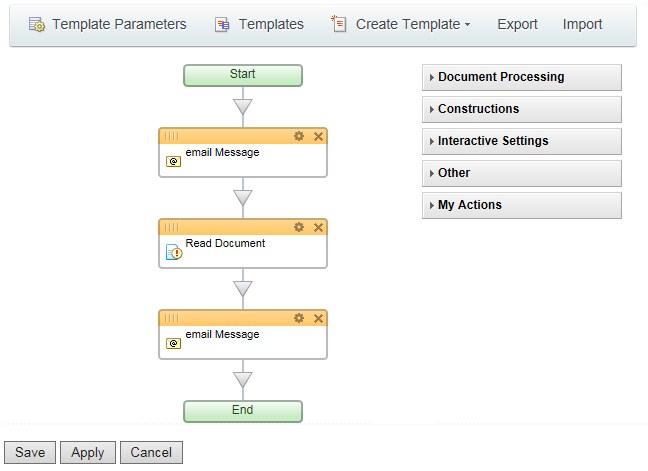
4. Interface
5. Communications
6. Files and Documents
7. Customization
8. Telephony
There is a built-in telephony plus a possibility to integrate the system with external services.9. Prices
There are free tariffs for cloud version. Chargeable tariffs are from 1000 rubles up to 11000 ruble a month regardless the number of users. Self-hosted version prices starts from т 219 000 rubles to 549 000 rubles for a license.10. Available versions
Summary / Test results
Despite the fact that all examined systems are CRM systems per se, they differ from each other by functionality and purpose.
-
Project management: if you need strong project management with ability to divide tasks by projects, dead-line control and extended task functionality beyond CRM, you definitely have to choose Bitrix24. Other systems use tasks only in CRM framework.
-
CRM functionality seems almost the same for all systems. It seems you won’t have any problems adapting your users to use any of the systems. amoCRM seems most friendly and easy to use.
-
Workflow automation. There are workflow automation for all systems, but in case of amoCRM the functionality is very limited but extremely easy to use. Workflow automation functionality for other systems is pretty strong and flexible but very complicated. It is hardly possible to master it very fast by ordinary CRM users.
-
Interface. Interfaces look very different. Imho the easiest, understandable and eloquent one is amoCRM. BPM’online and SugarCRM seem a bit more complicated, but surely easy to understand what to do.
-
Communications. Bitrix24 is beyond comparison. It has a lot of different communication tools such real-time chats, streams, audio- video- chats etc. In other systems communication means are pretty limited or doesn’t exist at all.
-
Files and documents. it is possible to bind documents to CRM entities in all the systems. Bitrix24 differs by its Disc feature, which allows to store any files and document in the system. Bitrix24 seems to be better in integration with cloud storage services.
-
Customization. This is maybe the most sensitive issue for a customer and the most interesting for developer partners, since every customer has unique business processes and standards and tries to adapt the system for them. All systems are customizable, but use different tools for customization. In case of Bitrix24 it is REST API for cloud version and Bitrix Framework for self-hosted one. amoCRM has only cloud version and is customized only by REST API, but with possibility to use php snippets in it, what is a bit more flexible than in Bitrix24. BMPOnline and SugarCRM have their own modular customization systems with own development tools. This approach is much more flexible and is used by world crm leaders (like Salesforce), but more more complicated and requires higher competence.
-
Telephony. Bitrix24, amoCRM and bpmonline have built-in telephony. SugarCRM can be integrated with telephony services, but I didn’t find a ready to use built-in telephony in the system.
-
Prices. Bitrix24 has a feature of free tariffs, which could be suitable for small companies or for initial testing. It is also the cheapest one compared to others. amoCRM is a bit higher in price, following by BPM’online. SugarCRM is the most expensive in our comparison since it is oriented at the Western markets.
-
Every system has it’s own prices and variants. Bitrix24 has cloud and self-hosted versions, BPM’online differs by its special products for different industries. Every system has it’s own tariffs depending on functionality.
|
Parameter/System |
Bitrix24 |
bpmonline |
amoCRM |
SugarCRM |
|
1. Project management |
Tasks, Groups. |
Tasks, projects. Only CRM. |
Tasks. Only in CRM |
Tasks. Only in CRM. |
|
2. CRM |
Leads, Contacts, Companies, Deals |
Leads, Contacts, Companies, Sales, Orders |
Contacts, Companies, Deals |
Contacts, Leads, Deals, Proposals, Reports |
|
3. Workflow automation |
System with designer. Easy to use, but not very flexible. |
System with designer. Complicated but flexible. Possible to see generated code. |
Very easy and very limited system. |
System with designer.Not available in a trial version. |
|
4. Interface |
Nice, but a bit complicated. |
Nice, but complicated interface. |
Eloquent and easy to use interface. |
Table interface, not typical for modern russian products. |
|
5. Communications |
Activity stream, chats, calls. |
Only activity stream. |
Doesn’t exist |
Doesn’t exit |
|
6. Work with documents |
Bitrix Dics |
Only in CRM |
Only in CRM |
Only in CRM |
|
7. Customization |
REST API for cloud,PHP + JS for self-hosted |
Has its own mechanism. Written and customized in C#. |
REST API with php snippets and widgets. |
Has its own modular mechanism. |
|
8. Built-in telephony |
Yes |
Yes |
Yes |
No, integration with external services. |
|
9. Price |
Free of charge tarrif, from 1000 r. to 11000 rub./month. Self-hosted: from 219 000 r. - 549 000 r. |
1000 to 3000 r. user./month. |
from 499 to 1499 rub. per user/month. |
from 40$ to 150$ user./month. |
|
10. Variants |
Cloud+Self-hosted |
Several products (sales, marketing, tech support). Cloud + self-hosted |
Only cloud version is available |
Only cloud version.. |
|
General view |
Universal portal for different purposes. Requires some tuning and customization for special purposes. Strong sides: project management, work with files and documents, communication features. |
Strong and complicated system for different activities: sales, marketing, tech support, call-center. Strong:Customization and workflow automation. Weak: project management, communications, work with documents. |
CRM system for sales. Weak: project management, communications, work with files and foduments. |
Western CRM system,without communication tools. Strong: customization adn workflow automation. Not suitable for Russian market. |
- 07.11.2016
-
Anton Kolodnitskiy
