Recruitment
Automation of all recruitment processes, including the storage, processing, and coordination of resumes in Bitrix24.
Key benefits of "INTERVOLGA – RAE" HR platform
More benefits of our platform:
Our HR platform consists of three main blocks:
Automation of all recruitment processes, including the storage, processing, and coordination of resumes in Bitrix24.
Automation of employee hiring and on-boarding processes. All accepted applicants become employees and begin their training process.
Automation of employee training and development.
The extension adds a button to the candidate "résumé" page on the job placement site. When clicked, the résumé is copied and saved to Bitrix24.
What exactly is copied to Bitrix24? The candidate's bio, their contact details (if set to "visible"), work history, preferred position, and other information they make public on their profile. In addition, the résumé is also copied in the form of a pdf file.
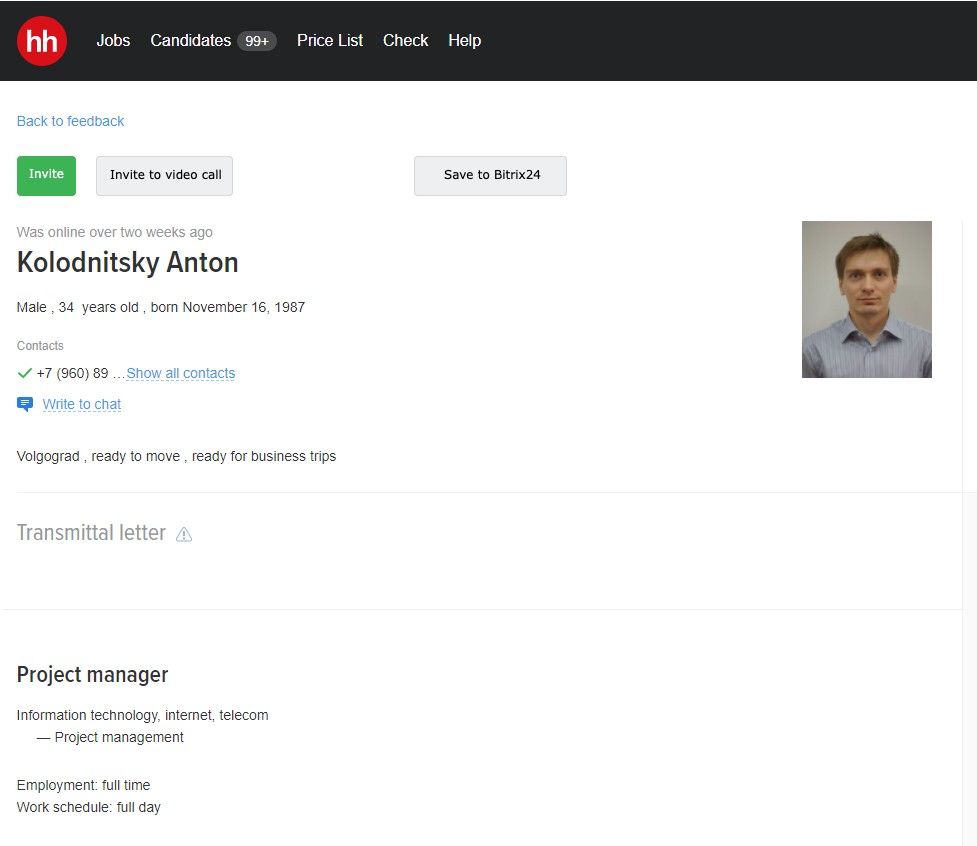
Extension for integrating of HeadHunter job placement site with Bitrix24
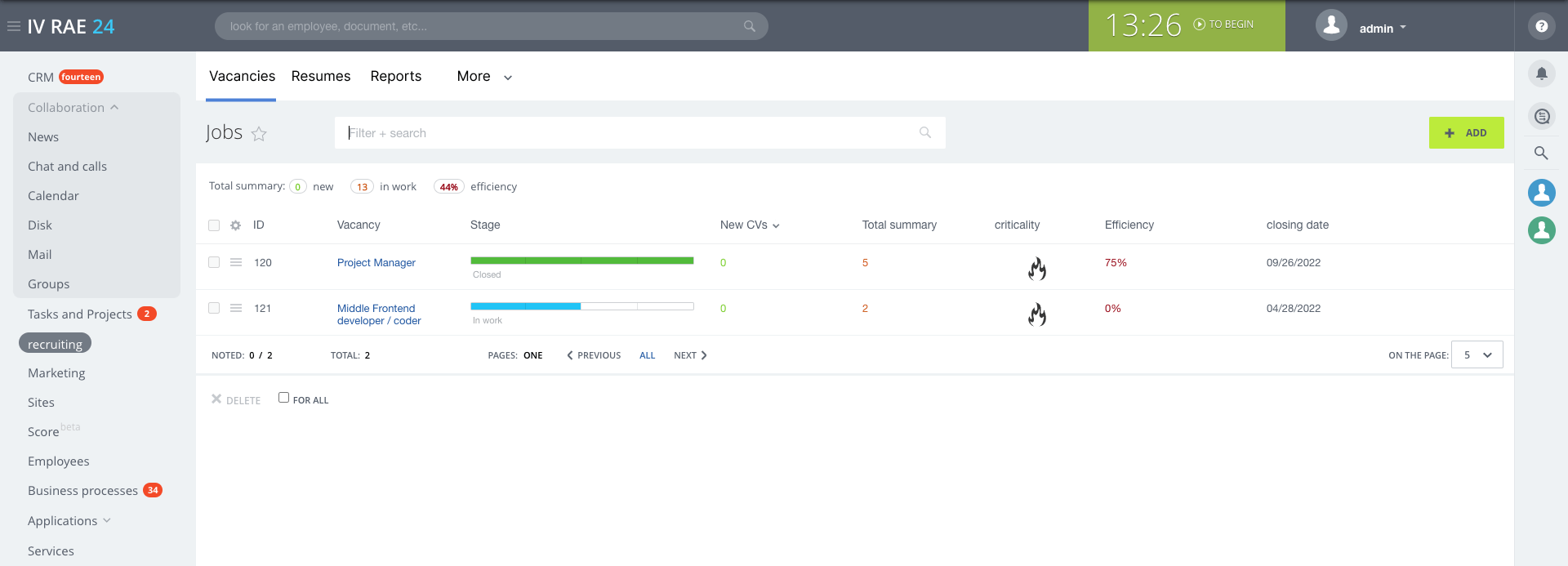
Vacancies/ Job openings section in the HR platform
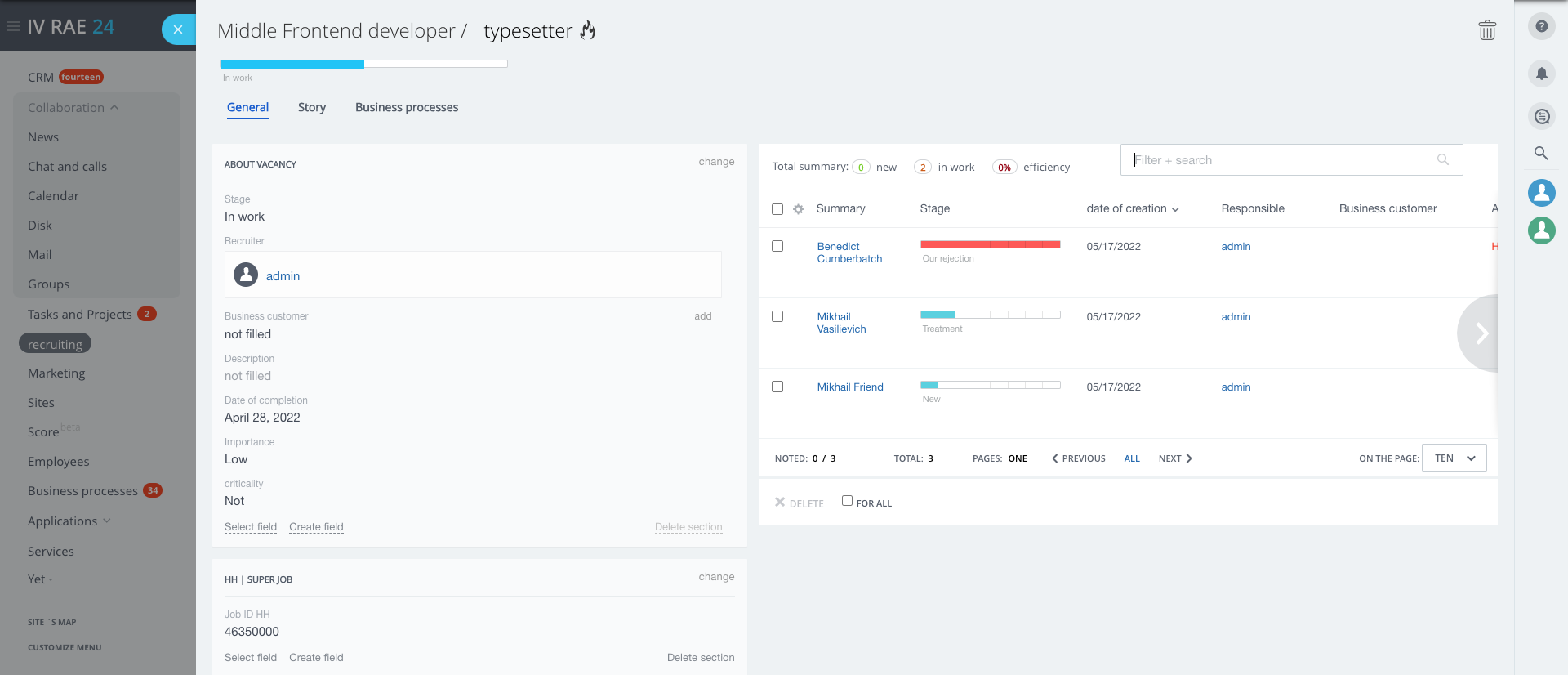
A list of candidates/ résumés attached to "Middle frontend developer" vacancy
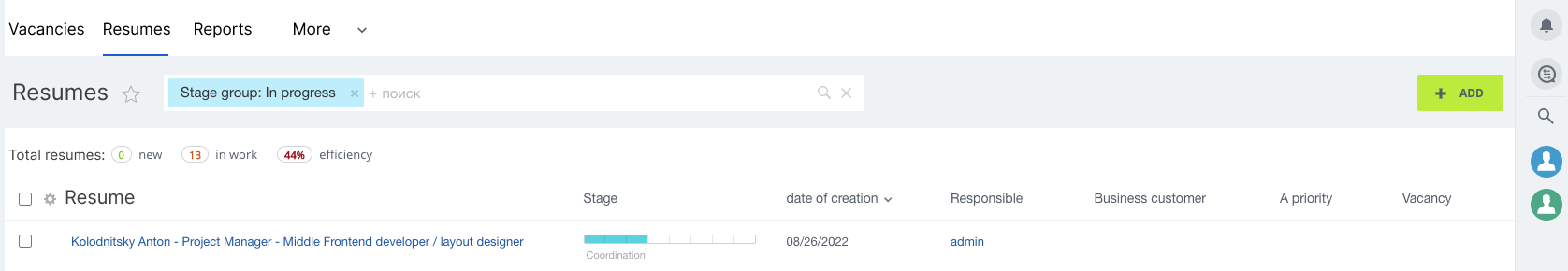
New résumés counter
The résumé detail page displays all the important information about the candidate. Based on the contact data from the résumé, a Contact is created in Bitrix24.
You can contact the candidate via call, email or SMS, directly from Bitrix24.
Some functions that can be carried out in this section include - Coordination of candidate approval with the HR business customer, scheduling an interview, and collection of feedback based on the results of the interview.
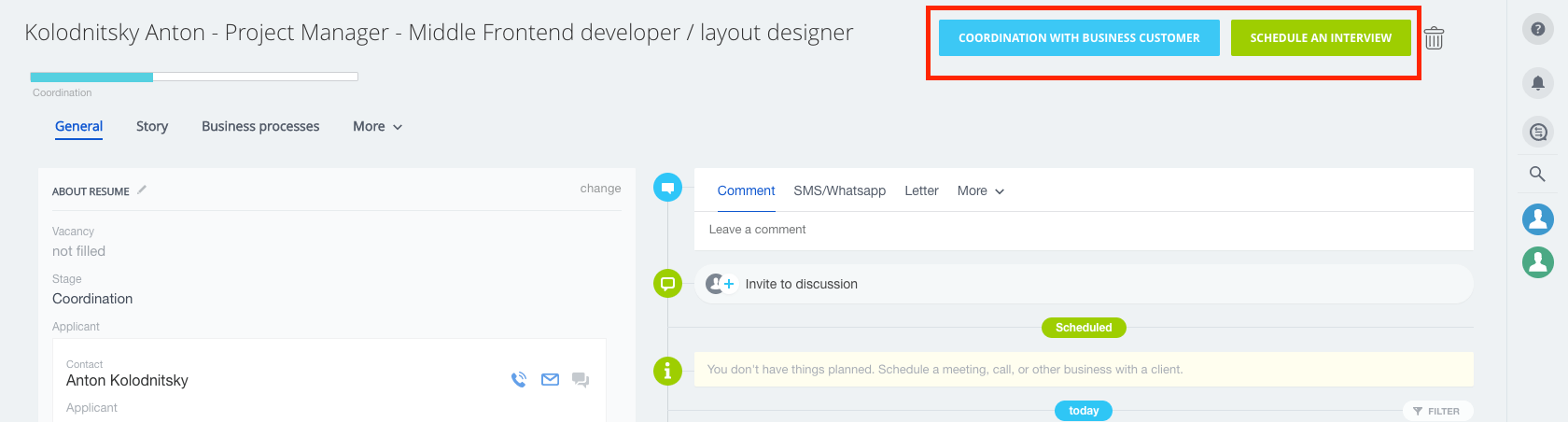
Job candidate card
"Organize Candidate Approval" Button
The button launches the "job candidate approval" business process. The Business process can be customized to match the process in your company.
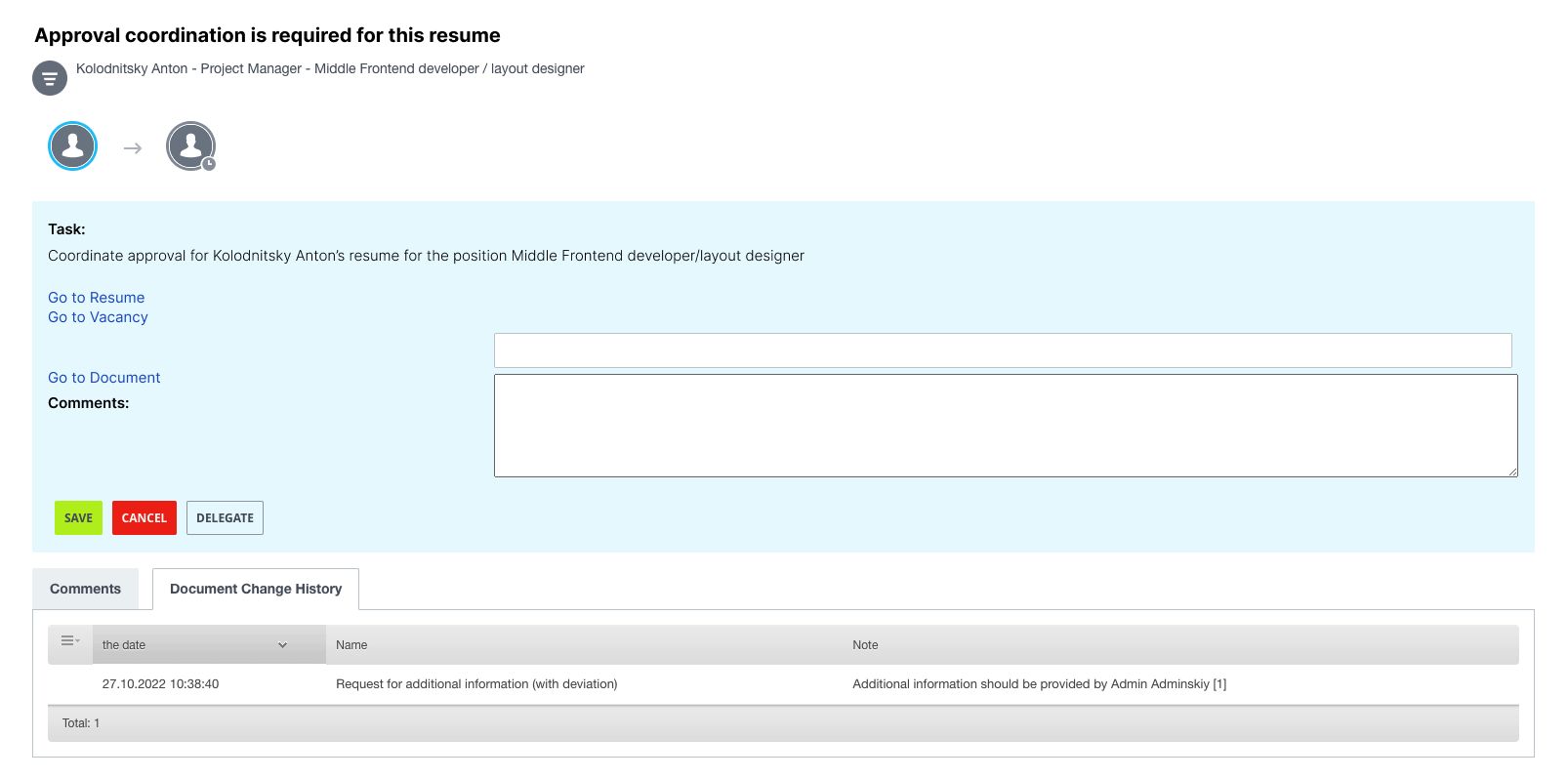
Job candidate approval business process
"Schedule an Interview" button
Clicking on this button creates a calendar event.
A job candidate can be added as a participant in the event. The candidate will then receive an email with the details of the meeting, which they can add to their own calendar.
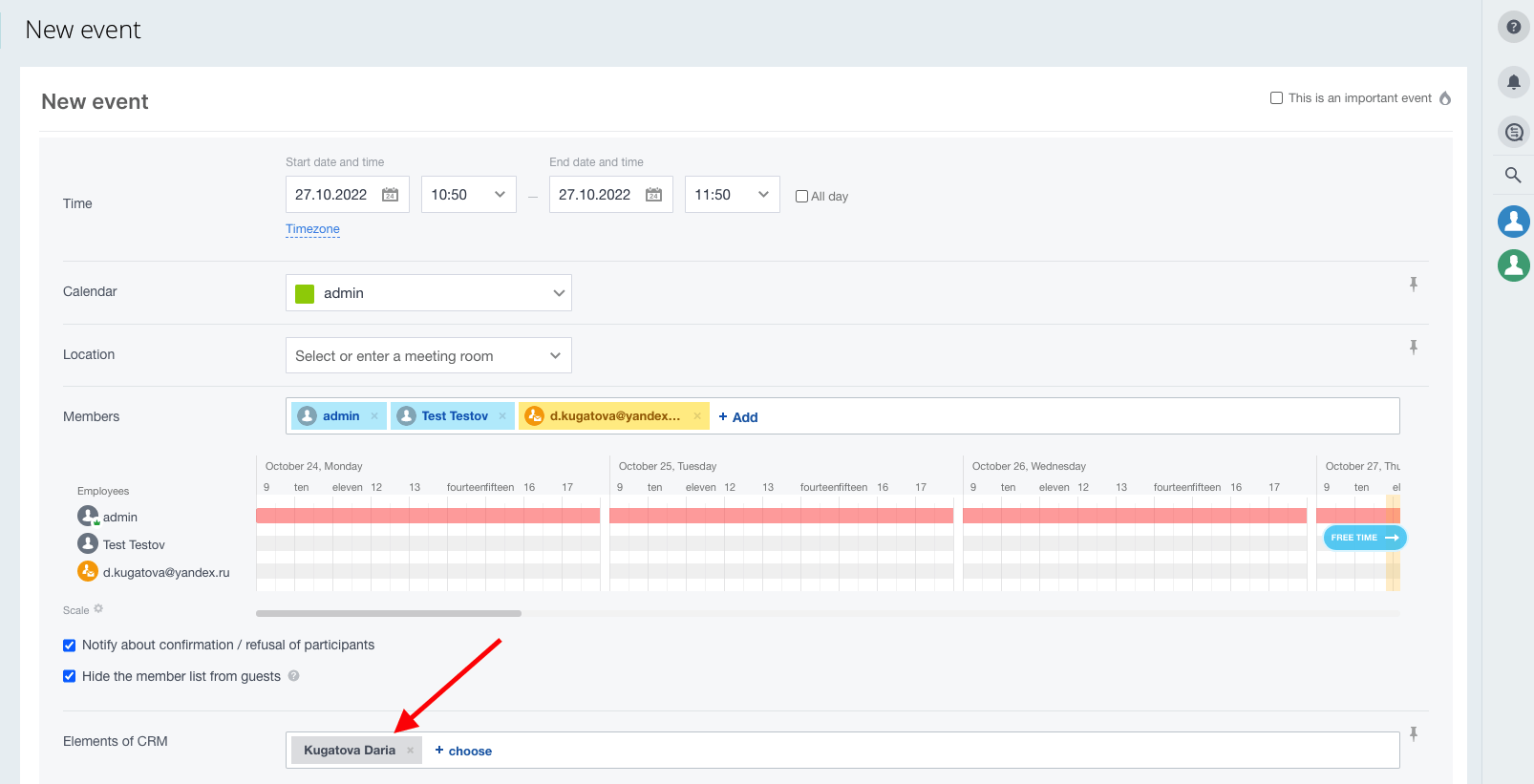
Schedule an interview
An hour after the interview, the Business Client (HR personnel who scheduled the interview) receives a reminder to send in the interview results.
If for some reason, they postpone entering this information, then a pop-up window appears at a pre-specified time interval. Thus, interview results will always be ready when they need to be.
The result is automatically added to the candidate's résumé page and the recruiter is notified.
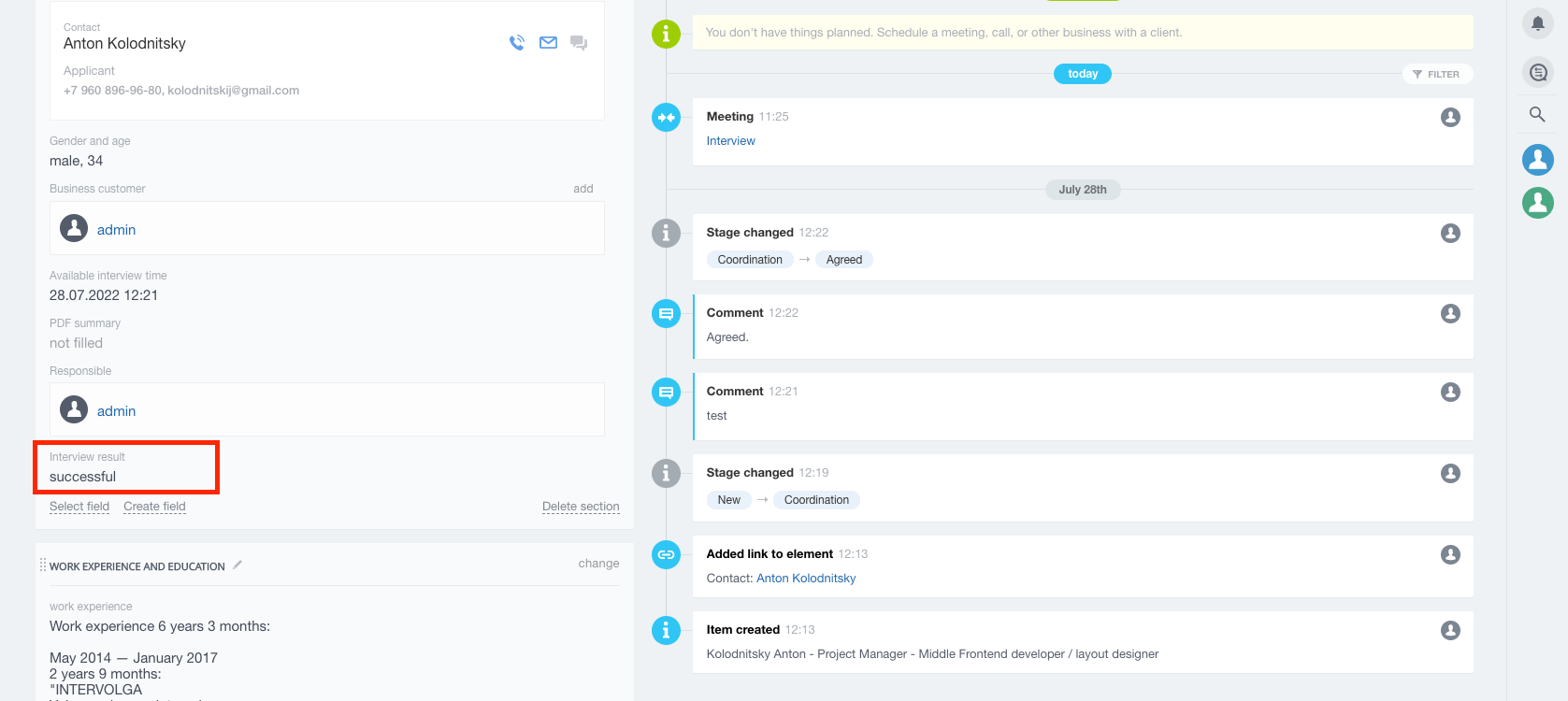
Interview results
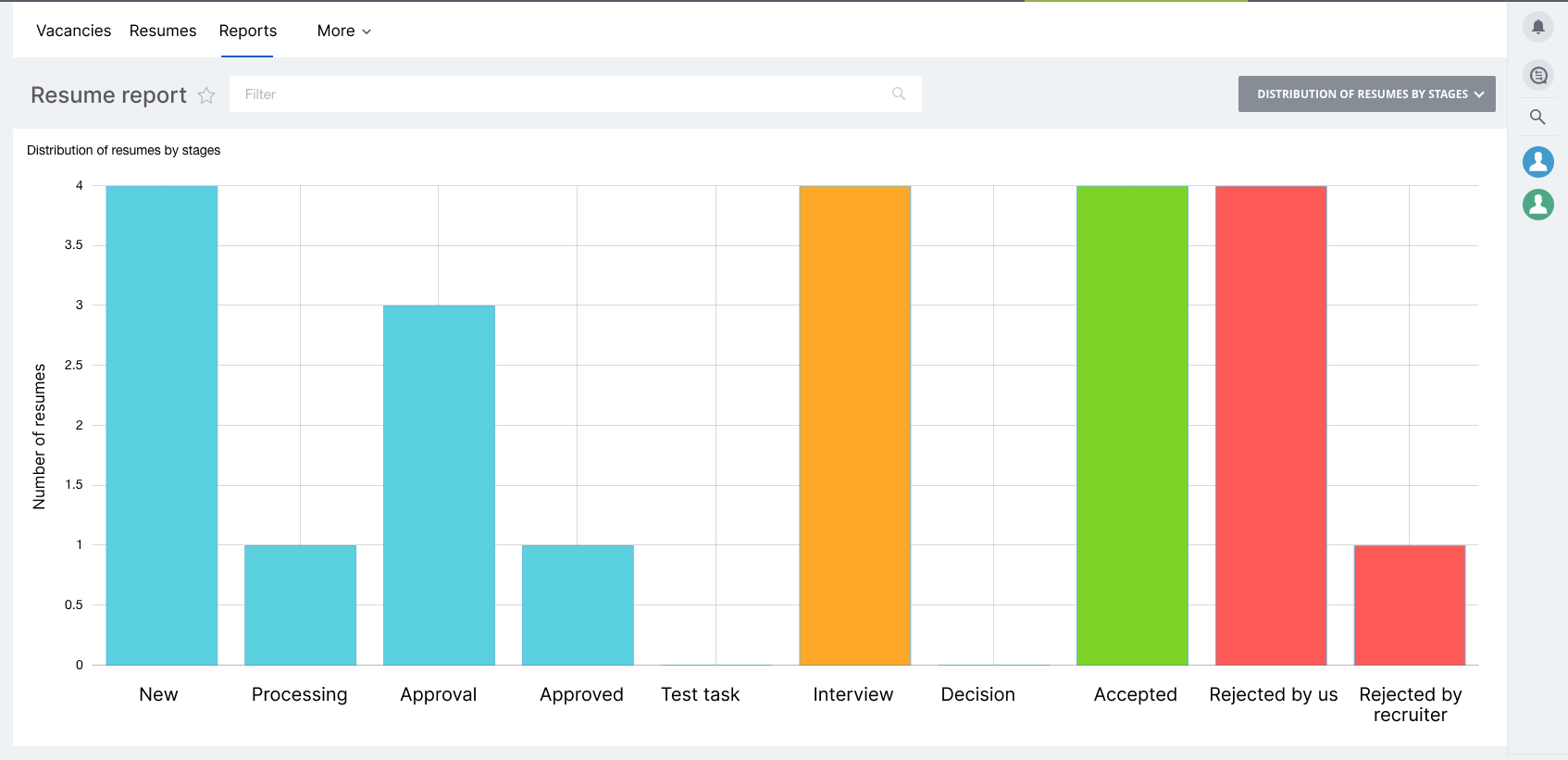
Distribution of résumés by stages.
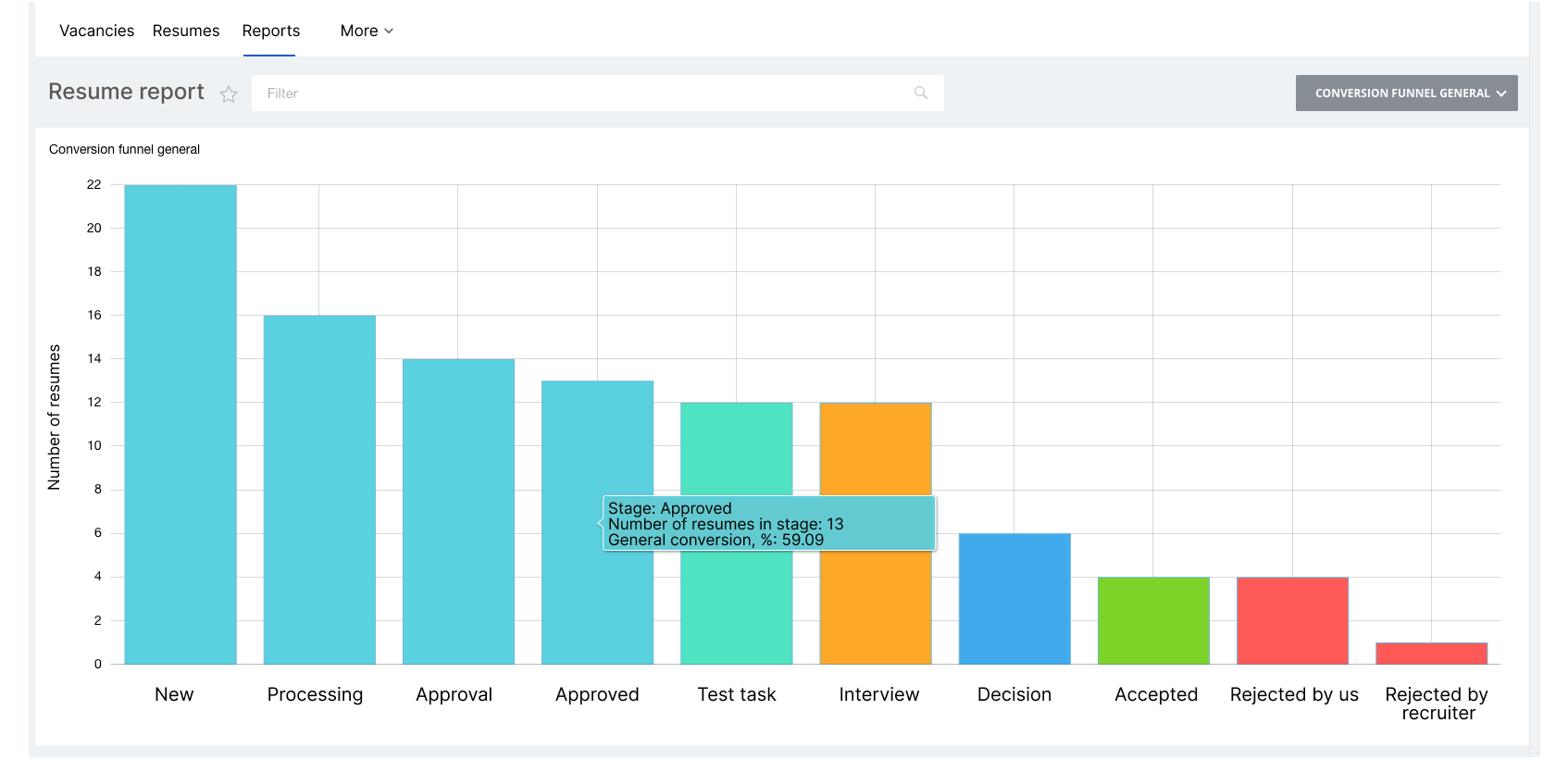
Conversions
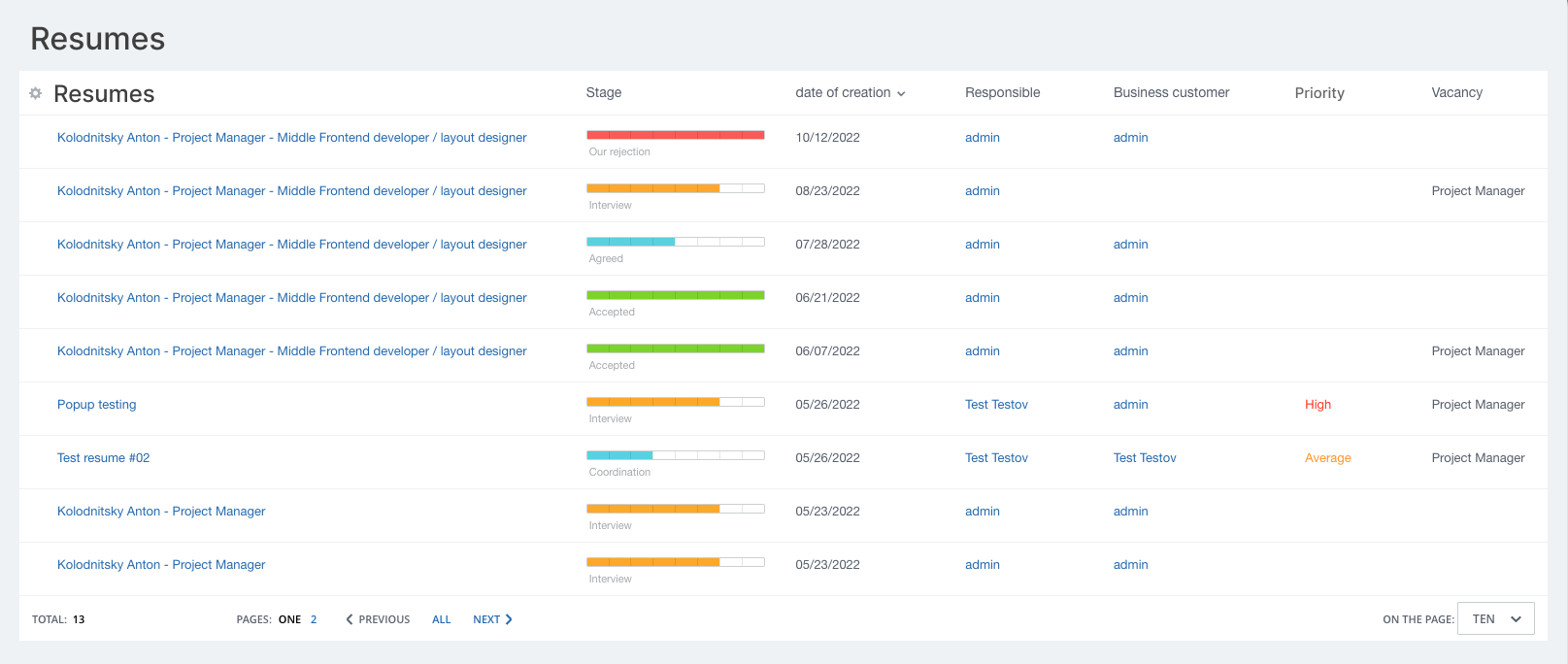
list of résumés
This price does not include the cost of a Bitrix24 on-premise license.
An important advantage of our HR platform is that it can be customized for each client. These customizations are shipped and priced separately.