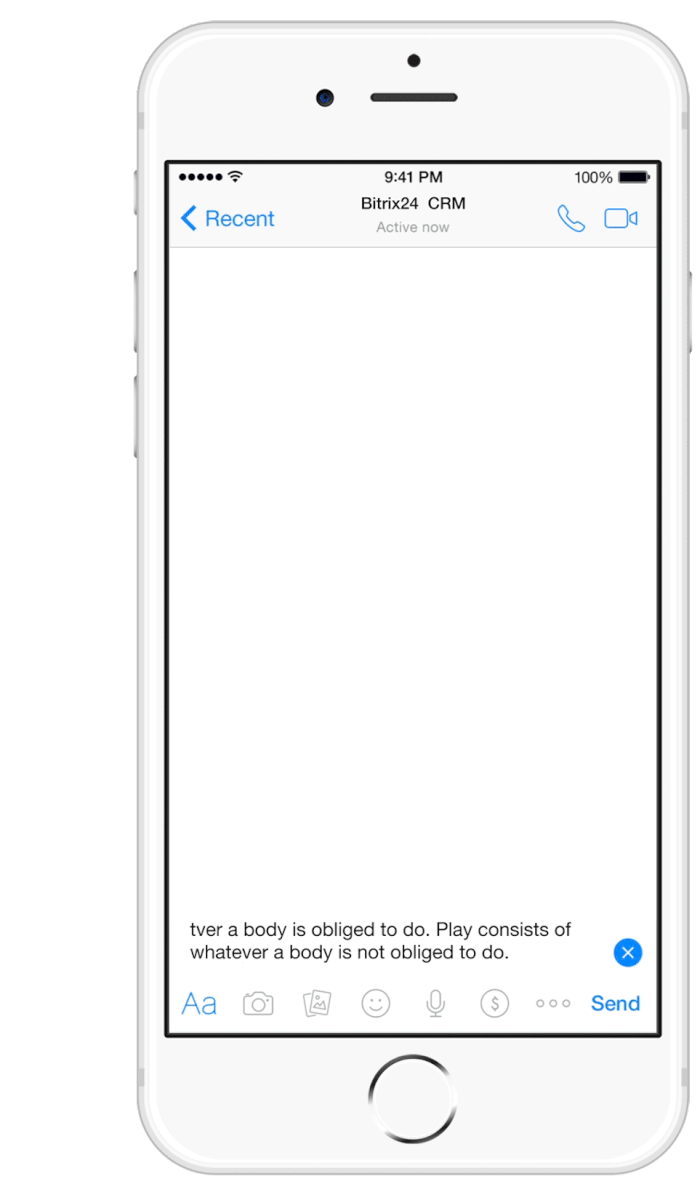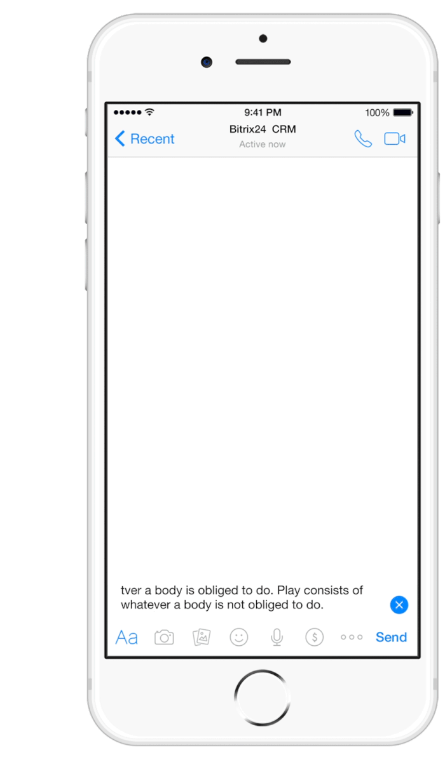Add our Twilio integration to Bitrix24 Contact Center and connect to Open Channels by selecting Messages into "Open Channels" on the module settings page.
When there is an incoming text message, the Open Channel dialog opens. You will be able to receive the incoming SMS in the dialogue and respond.
You can also invite other users like managers or groups to the Message thread.
To send outbound SMS through open channels, specify the identifier (SID) from the twilio.com personal account in the Twilio SMS to CRM settings.