
Twilio SMS to CRM update: Open Channels integration
Our Twilio SMS integration module can now be added to Bitrix24 Contact Center and connected to Open channels. This will allow you send and receive Twilio SMS and MMS in a continuous chat thread.
You can add Bitrix24 users, groups or even departments to a created open channel.
How to set up Open channels integration in Twilio SMS to CRM module
Go to your Twilio account, copy your “ACCOUNT SID” and “AUTH TOKEN” from your Twilio account.
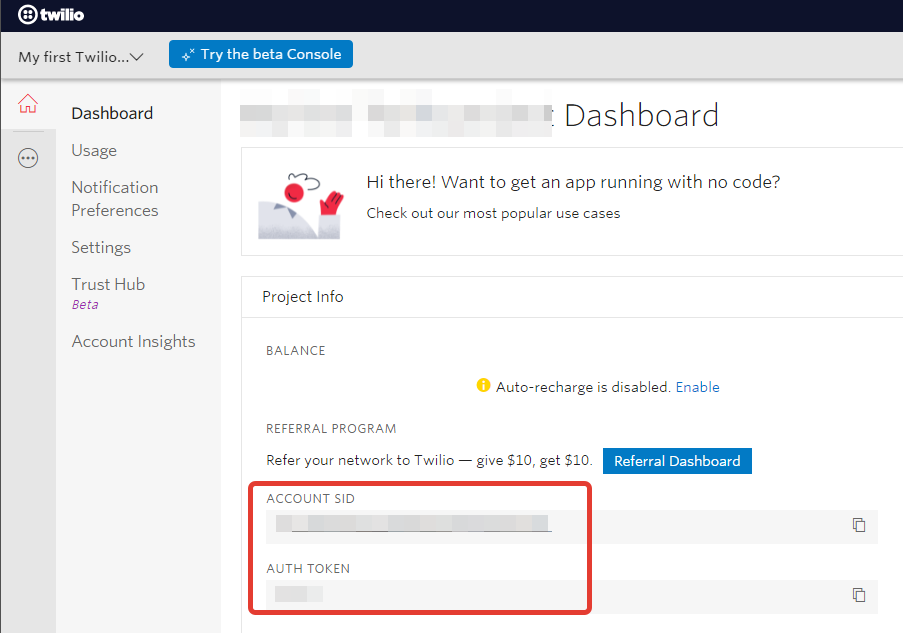
Next, go to the Twilio SMS to CRM module Settings page in Bitrix24.
There’s a new option - "Connect Open Channels".
Paste your Twilio Account SID and AUTH TOKEN in the respective fields.
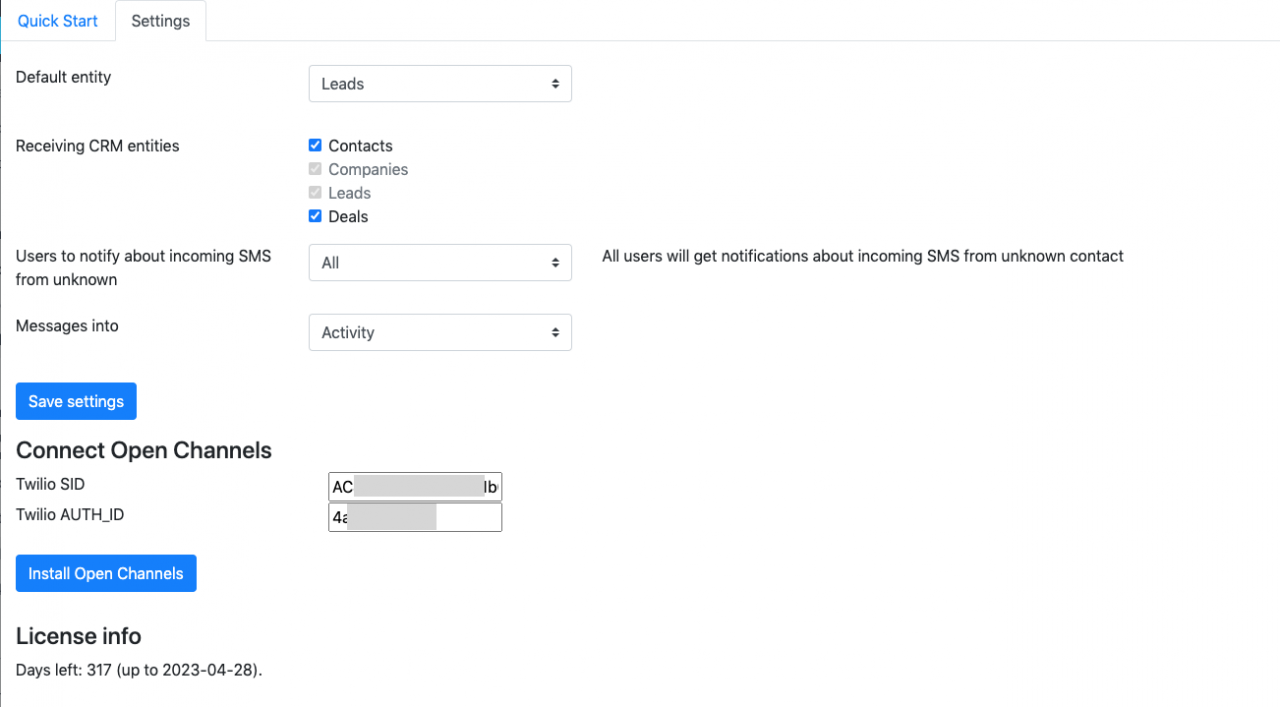
On completion of this step, the module will be available on Bitrix24 Contact centre page.
From here, the next steps are exactly the same with setting up open channels for any other communication channel.
- In Bitrix24 Contact center, click on “Twilio (by Intervolga)”, a configuration page opens up where you can choose or create open channels.
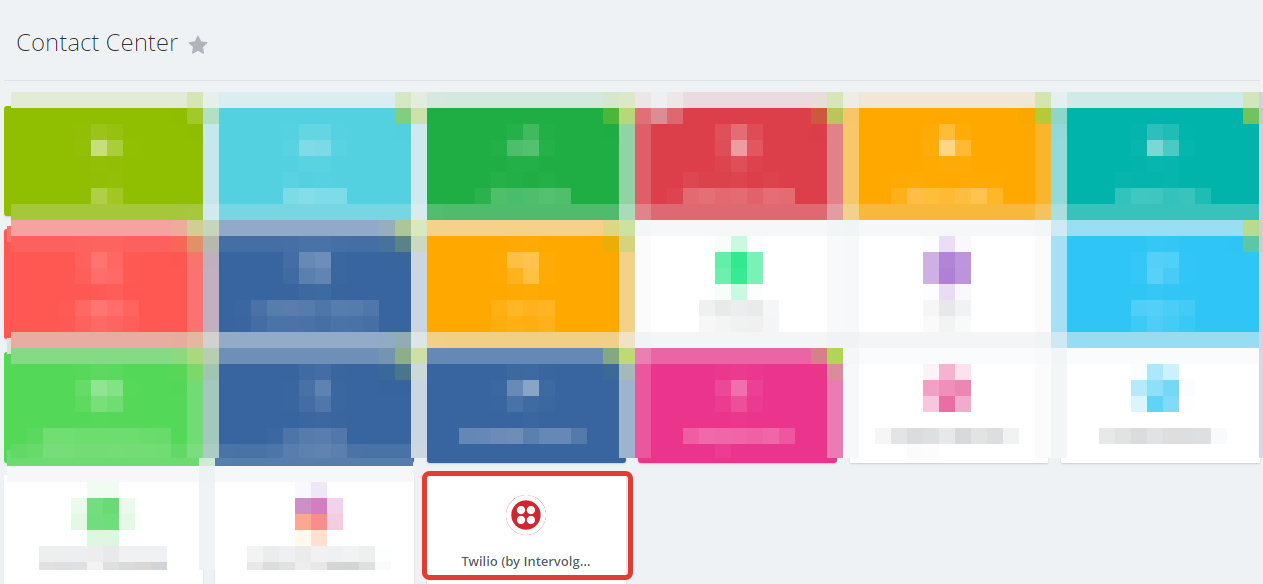
- Click on the dropdown to create a new open channel or to connect an old one.
- Click on “configure”, to complete other settings - Queue, worktime, Auto Actions, etc.
- When you click on the “other” menu item, you can change the name of the open channel
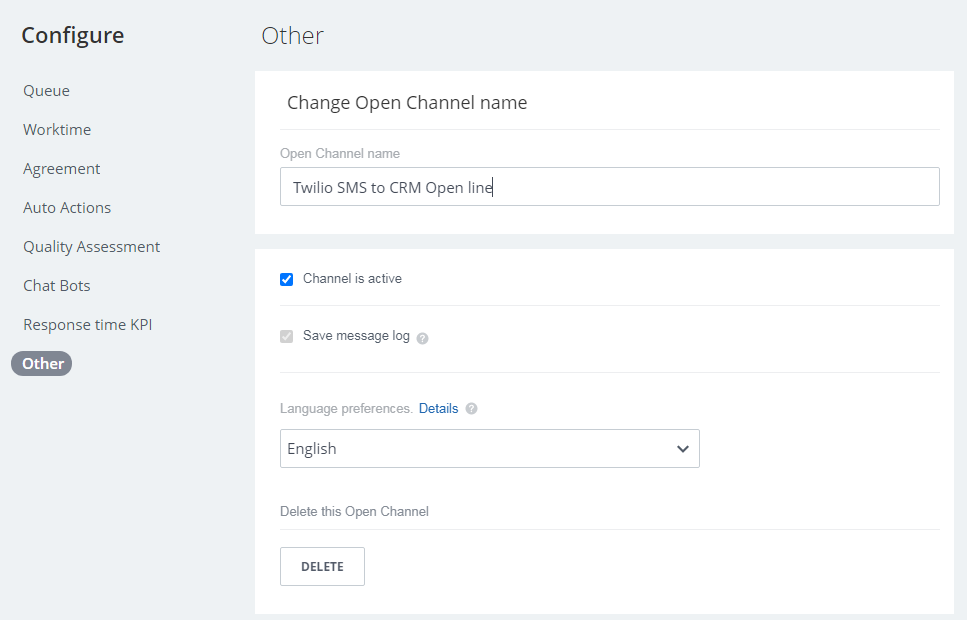
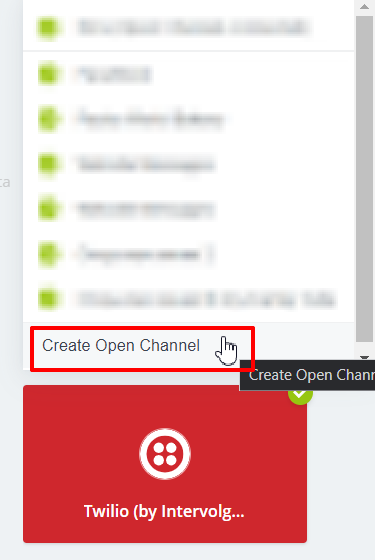
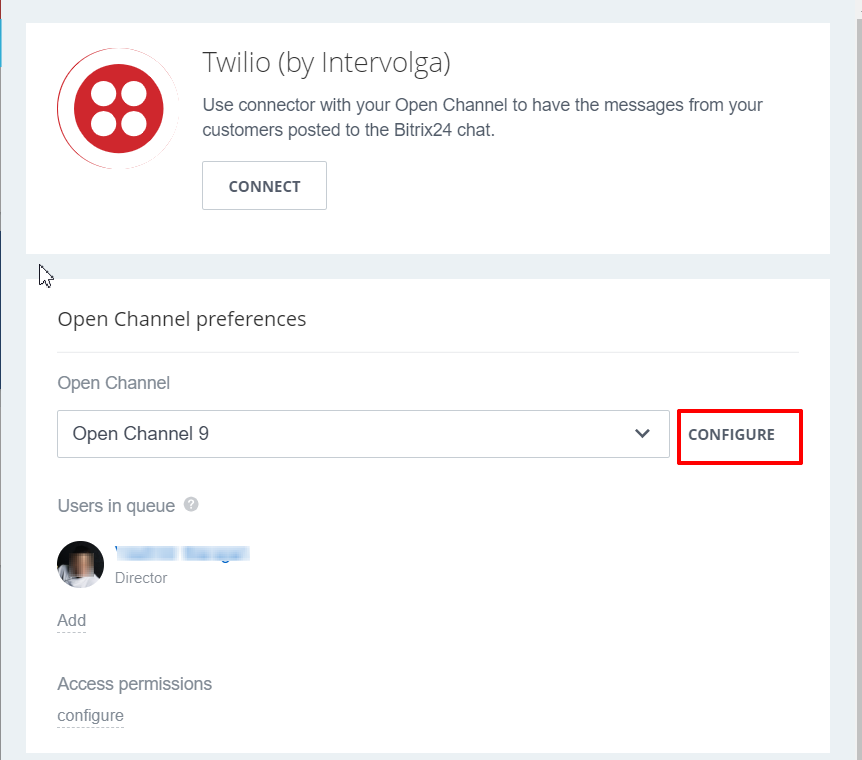
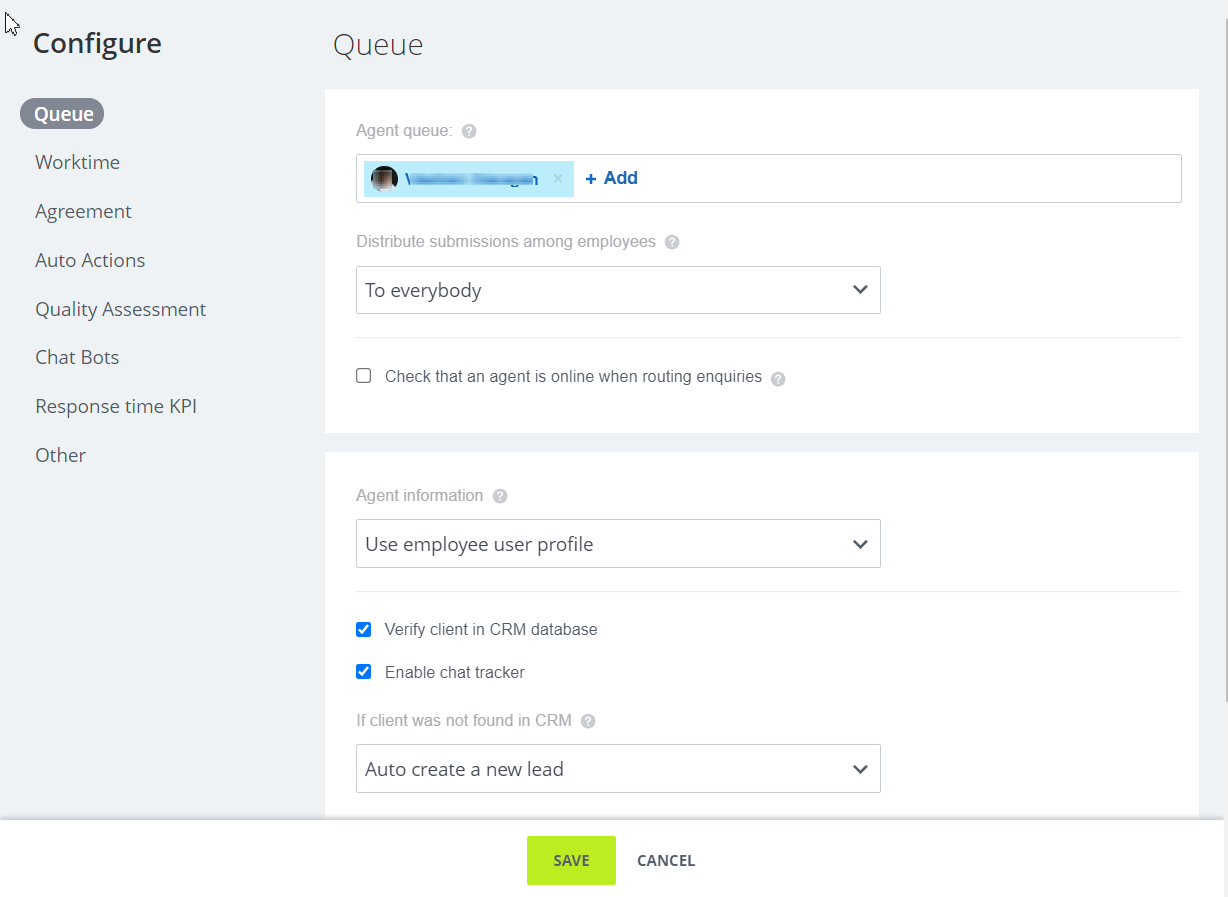
Testing Open channel integration with our Twilio SMS module
- When you receive an SMS from a client, a notification is sent to an agent in the queue according to your queue settings
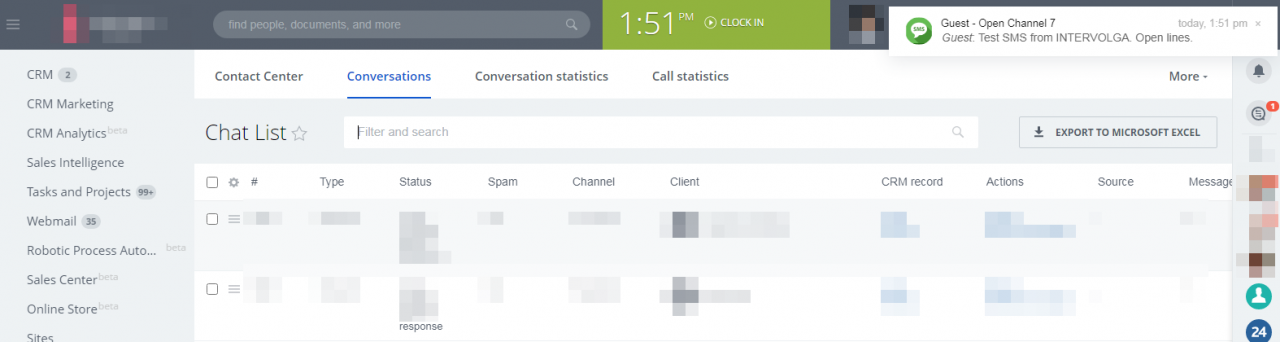
- A dialog opens (an Open channel). SMS and MMS are sent to the dialog. When an agent responds, the application sends an SMS response to the client through the Twilio gateway.
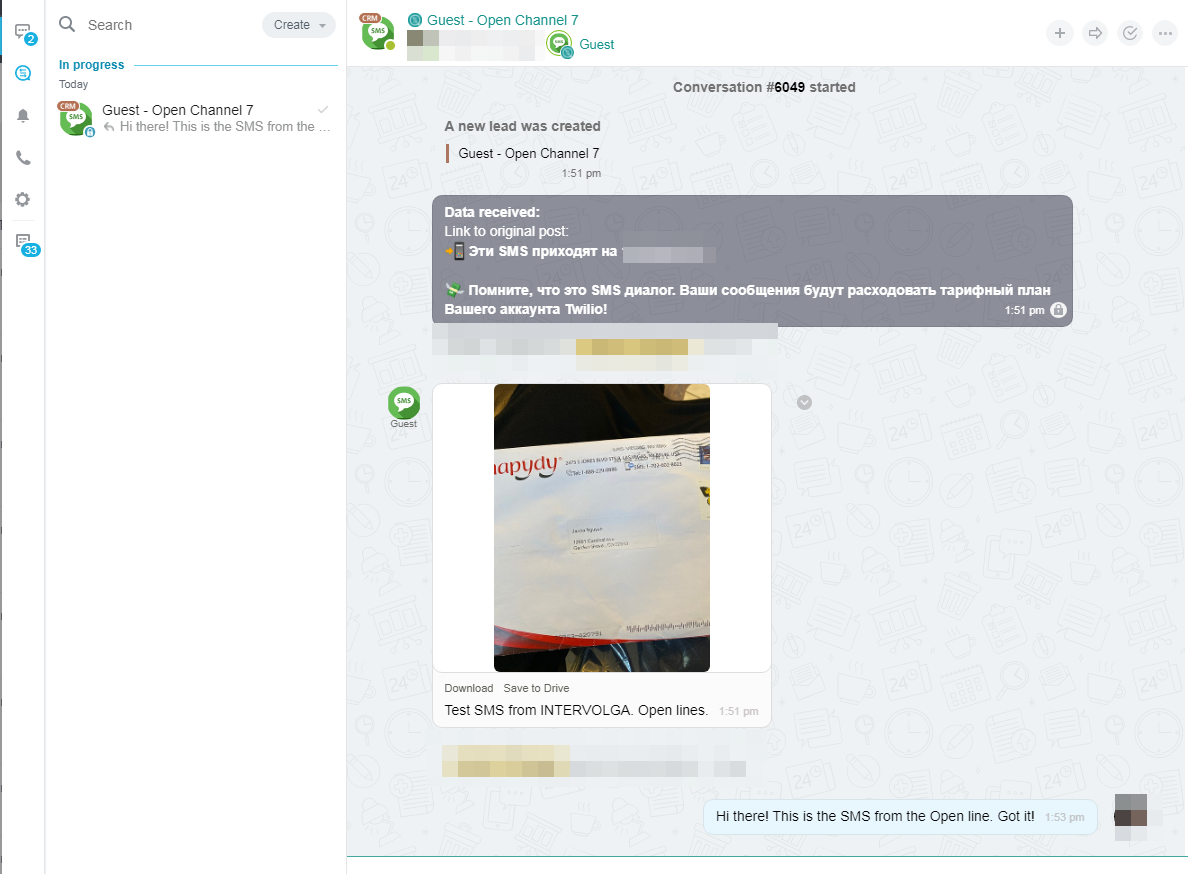
-
The open channel you create for Twilio (by Intervolga) is linked to the domain name of your Bitrix24 Account. Therefore, you need to reconfigure it if you change the domain name of your Bitrix24 Account.
-
Outgoing SMS messages in Twilio do not work in all countries. Please verify the status for your country before installing our module.
INTERVOLGA is a competent web integrator with over 16 years of experience. We have all competencies (certified by Bitrix Inc) to handle any Bitrix24 project — Complex Implementation, Integration with other systems and Customization.
We have completed over 800 large projects and we look forward to helping you with yours!
- 20.07.2021
-
Aleksandr Davydov
