
Automate Document Approval Processes

What is Electronic Document approval (EDA)?
The Document Approval process is the pathway or steps required for any document to follow from its creator(initiator) to get a final sign off from the final approver.
Electronic Document approval (EDA) is converting an approval process from a manual and cost-intensive one to an electronic and automated process with the help of tools.
MicroEDA is such a tool.
Documents requiring approval could be
-
Memos
-
application for leave and vacation
-
applications for business trips
-
the purchase of equipment
virtually any business process involving the movement of documents within (internal processes) or outside the company(external processes).
In many companies, the procedure for getting approval looks like this:
-
create the document for which approval is needed
-
send to an approver
-
the approver makes corrections on the printed document and resends
The process continues until the approver or approvers are satisfied.
According to Roadrunner, the average office worker generates about two pounds (0.9kg) worth of paper and paperboard products every day and uses roughly 10,000 sheets of copy paper per year! Worse still, nearly half of all printed documents are thrown away within 24 hours, and 30% are never picked up from the printer at all.
In another publication by Xerox, it was found that nearly half (46%) of respondents confirmed that a significant amount of time is wasted on such paper-intensive processes and 6 out of 10 view this as having a major impact on their bottom line.
Approving documents is one the most vital and routine tasks, and at the same time, plays a huge role in this wastage.
In a company of 50 employees, thу amount of wasted resources would be
50 x 10,000 = 500, 000 sheets of paper
1 ream of 500 sheets costs $10
500,000 sheets = $10,000
The average cost of printing a page is 0,5 cents
for 500,000 pages, that's 250,000 cents or $2,500
In 1 year, that amounts to $12,500 wasted!
This is without taking into account the time wasted on the process itself - going from office to office, and to the printer.
The bigger the company, the bigger the loss.
In a bid to curb these losses, and better manage this business process, some organizations have introduced universal programs such as Trello, Bitrix24, DocEngine or DocuSign which have this as one of their functions. Some organizations however still use WhatsApp or Telegram chats for approval processes.
This is a step forward.
However, problems still arise when there is a need to "agree on documents" with external parties.
Employees within an organization can “agree” to use a single tool, but with external business partners and their representatives, this is not possible. One partner could be expecting documents by mail, another via WhatsApp, and yet another via courier service.
Popular document approval processes
-
Creative/advertising agencies sending materials for the client’s review and feedback before the final version is printed;
-
In Accounting firms with two or more branches, it’s common practice for invoices to be sent to two or more account officers for approval before they are forwarded to the client;
-
In Adoption agencies, contract drafts need to be agreed on by the adopting parents and their lawyers;
-
In Healthcare, manufacturing, food and beverage, and many other industries with strict regulations, several officers need to review, redact and approve work guidelines before they are put into use.
When an approval process involves external parties, the following problems arise:
-
communication history is stored in several different places - It’s difficult to keep track of what communications with what customers are stored where;
-
It’s difficult to find the decision of every approval party - you have to look through the entire correspondence history to find a decision of a specific person on your document;
-
there is no convenient tool for step-by-step movement of the document;
-
it is unclear where to leave comments on the document, and where the comments can be found later;
-
it is unclear what the final status of the document is and where to look for the current version.
To solve these problems, we created a single environment for automating both internal and external document approval processes, that is convenient, easy to use, intuitive and does not require unnecessary programs - MicroEDA.
When all approvers have granted their approval on the final copy of the document, if there are parties whose signatures are required, they can place them using Digital Signature or Electronic signature, thus cutting out the need to print any document.
Electronic signatures are as legally binding and valid as manually signed documents.
Document Approval process coordination with External Parties
-
You can start an approval process that has both internal and external parties as approvers.
You can also create an approval workflow that has just external users as approvers.
External approvers can be added via their email.
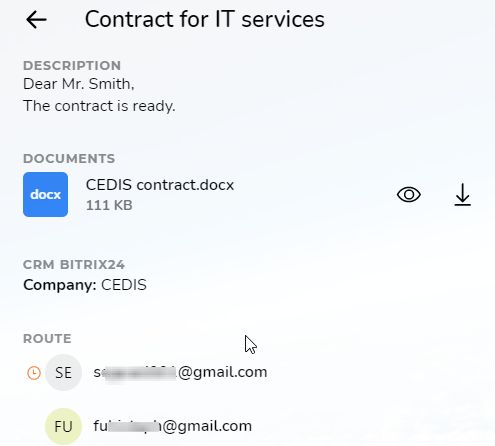
-
Approval by mail.
When approvers are added via email, they receive an email with a button (a unique link to the approval page). They can only grant approval once. On click, the approver is redirected to the approval page.
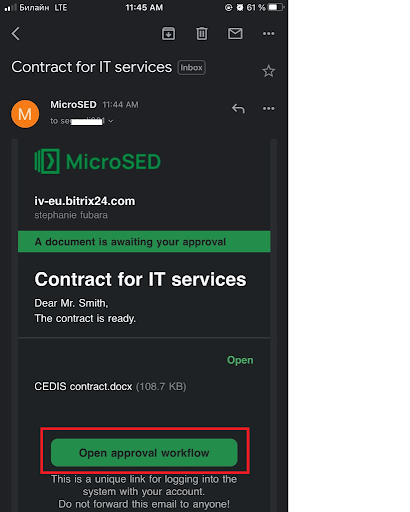
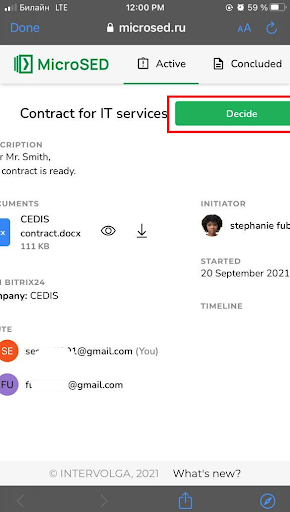
After granting approval, the approver can view the final result of the process by clicking on the same link in the email.
3. The attached documents are stored in the Cloud. All approvers are sent a link to the document.
Document Approval process within an organization
1. Every party involved in the approval process has a visual status of document movement.
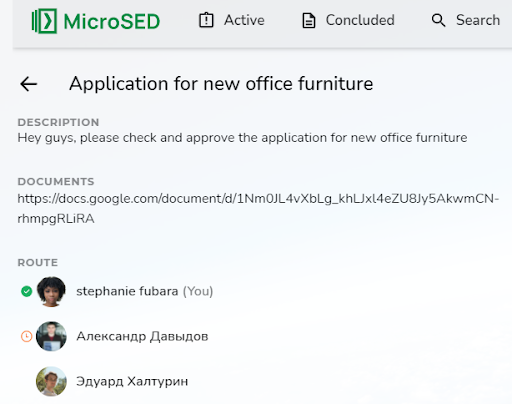
2. Integration with CRM.
-
Users can initiate a business approval process from the Company card or a deal card in the CRM,
-
CRM entities(deals, leads, invoices, companies, etc.) can be attached to an approval process and the approval will be visible on the connected entity card.
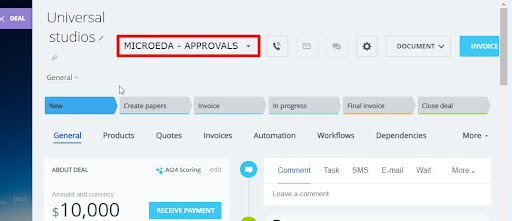
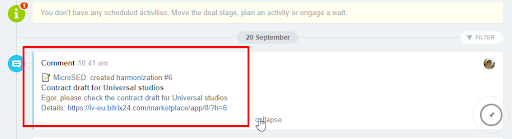
3. Ability to create templates for approval routes
When documents to be approved have the same or similar fields (format, title, approvers, CRM bindings), the user can save a created approval as a template.Created templates can be made available for use by everyone in the company, or by only the template creator.
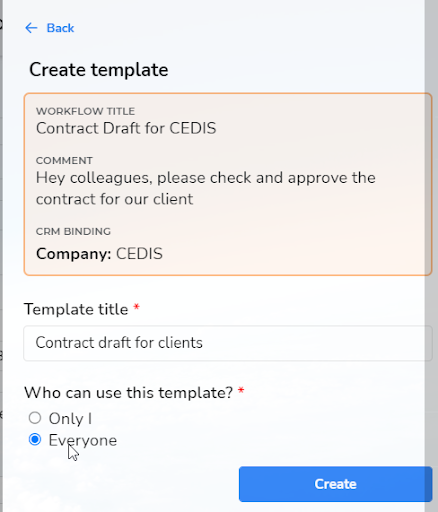
4. The attached document can be viewed online.
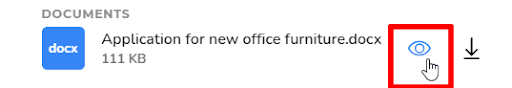
How MicroEDA works - briefly about the technology
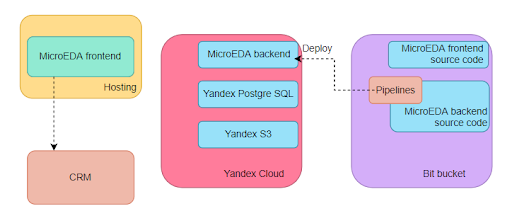
From a technical point of view, the application itself is a Progressive Web Application on Vue 2.
We are currently refactoring on Vue 3 and TypeScript with special attention to creating a mobile version of the site.
On the backend, we used PHP 8.0, for the database, PostgreSQL, and for user files — Google cloud.
To establish CRM bindings, we adapted and published the application in B24 Marketplace. This is responsible for the employee list and all interactions with the CRM(leads, deals, companies, quotes, etc).
The history of our solution - Automation of Approvals
We released the first version of a product for automating approval processes within an organization in 2018 - “DAS”. It is a full-fledged product for on-premise Bitrix24. It has its own niche and specific use cases.
Some of which include
-
The ability to return an approval process to previous states
-
A matrix view of Unified table of statuses;
-
Routes of any difficulty can be configured
-
Version history and notifications are available for all participants
-
Printable approval page
When developing MicroEDA, we take into account the experience gained over 3 years. When compiling the list of functions, we rely primarily on those that are in demand by users:
-
representation of states using traffic lights;
-
coordination of approvals with external users;
-
mobile version;
-
integration with CRM;
-
online document viewing;
-
a visual constructor of the approval route.
The future of MicroEDA
The first version of MicroEDA was released at the end of May 2021.
At the moment, we have 48 commercial installations(including the Russian version), with 8 companies using the application daily.
Upcoming features
-
SMS confirmation of approvals
-
extended communication within the approval framework (chats or forums)
-
a mobile application
-
Legally binding approval
Our goal is to continue building on what we have already created.
To add many more useful features to create a powerful tool that would help companies all around the world save millions of dollars and streamline their processes.
We invite you to take part in this process by sending us your story at microeda@intervolgaru.com
What pains do you experience in document approval processes? What features would help you save time and money?
- 05.10.2021
-
Aleksandr Davydov
