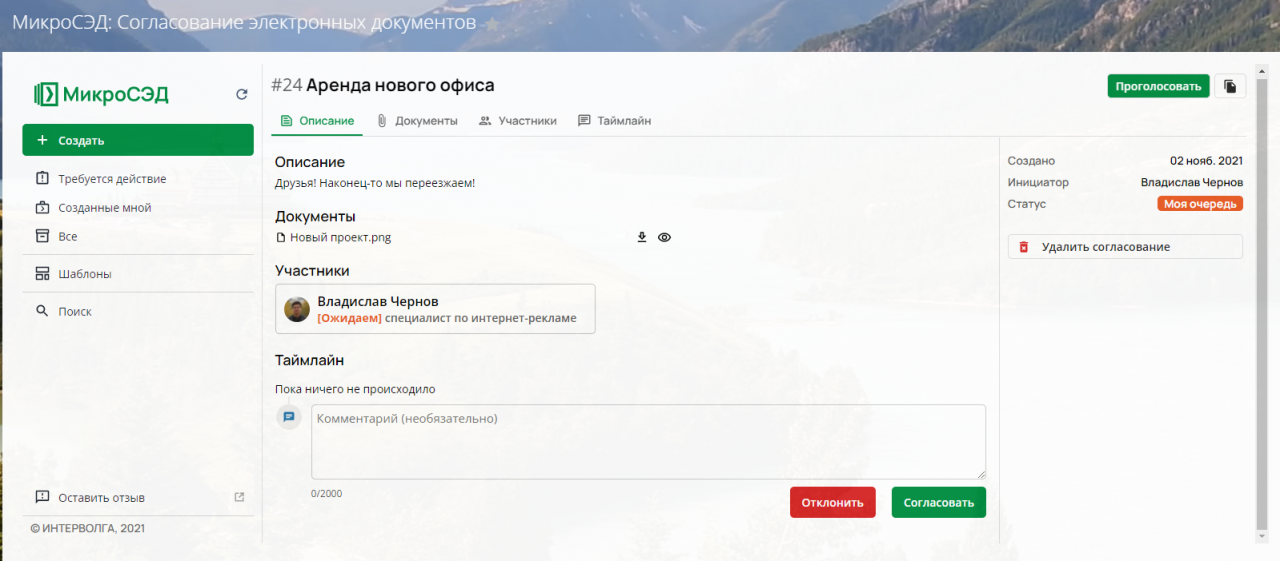How to speed up Document approvals in your company: Electronic Approval System for Bitrix24 cloud
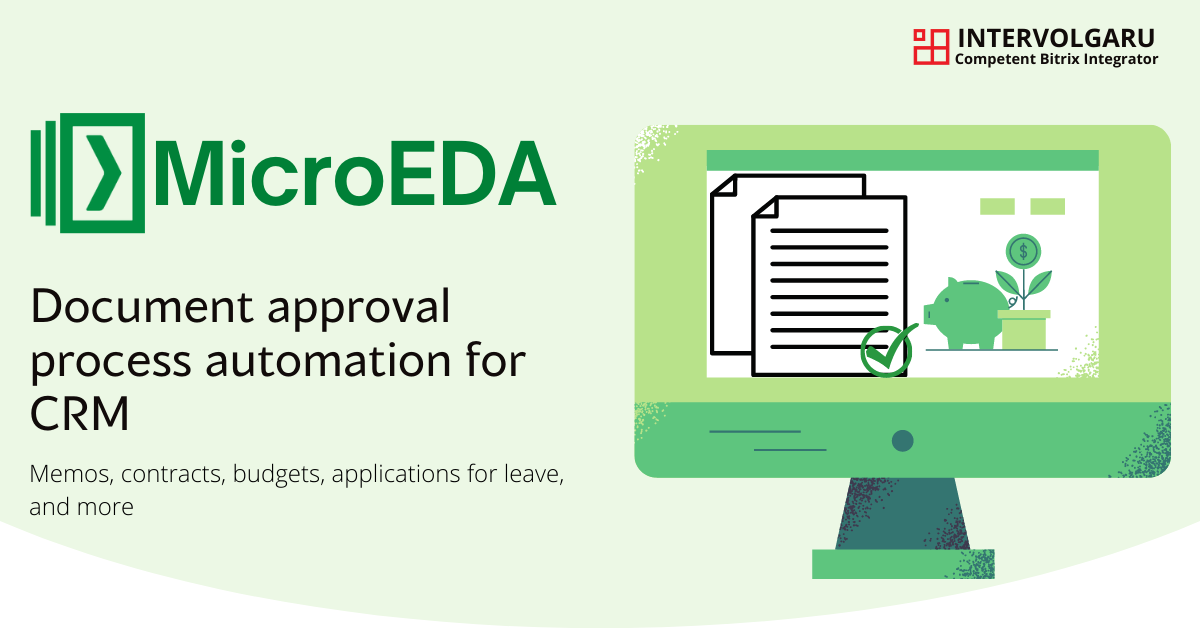
Our new product, MicroEDA, is a cloud-based EDMS and Electronic Document Approval System for Bitrix24.
The most popular usage scenarios include:
-
coordination of contracts and commercial proposals with counter-parties;
-
coordination of applications for business trips and vacations within a company;
-
Coordination of invoice approval and applications for the purchase of equipment in various company departments.
This free electronic document approval tool is a great automation tool for companies of any size, which have to coordinate approvals with stakeholders regularly.
In the average SMB, such agreement processes take place in Whatsapp chat. This is bad practice for several reasons:
1. There’s no decision fixation - to find someone’s decision, you have to scroll through the entire chat
2. There’s no search function - you can’t find ongoing or completed coordinations,
We would like to invite you to an interview to discuss how you can use MicroEDA in your company.
We conduct interviews over skype or zoom, for no more than 15 minutes.
To participate, please fill out the form at the end of this article. As a “thank you” present, you’ll get advice on how to use Bitrix24 effectively in your company.
We published an article about the first version of the module a few months ago.
And for several months after the first release, we continued to, (and still continue to) collect feedback from our first users.
Based on their feedback, suggestions, and requests, we added many new features and made several improvements to the app that we’re sure you’ll be pleased with.
We have released a new version of MicroEDA
Let's see what went into it.
Deleting, editing approvals and templates
In this update, we implemented the ability to delete approvals and templates easily.
Only the initiator of the approval process or the portal administrator can delete an approval or template.
If you made a mistake during template creation, or the template is outdated, it can be deleted in a few clicks:
-
In the left menu of MicroEDA go to the “Templates” tab;
-
Find the required template and click on the bin icon;
-
Click delete.
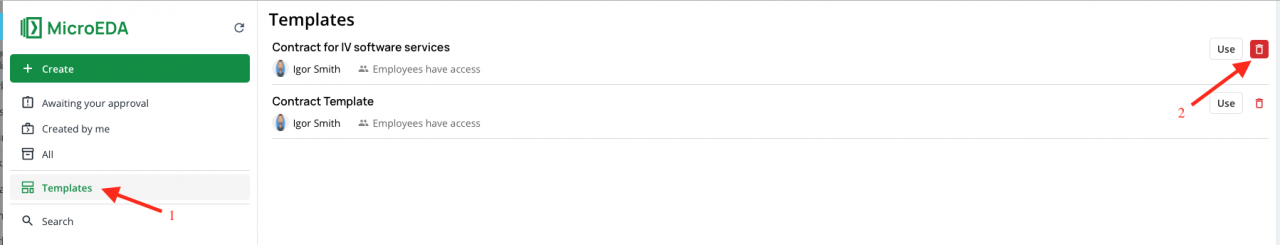
You can also delete approval workflows in a few clicks:
-
On the left menu of MicroEDA go to the “Created by me” tab;
-
Open the required agreement;
-
Click on the “Delete approval” button, which is located on the right;
-
Confirm the deletion.
Design update
In this update, we have seriously revised the design of MicroEDA and added the following features:
-
We Added a left menu with the following features:
-
Current page tracking;
-
Auto hiding the menu after menu item has been selected in the mobile version;
-
External link icon in a menu item.
-
Colour coding for approval parties -
-
Green - approval party has granted approval
-
Orange - the approver’s decision is pending
-
White - Not yet the approver’s turn
-
Black - The number of days the decision of the approval party has been pending
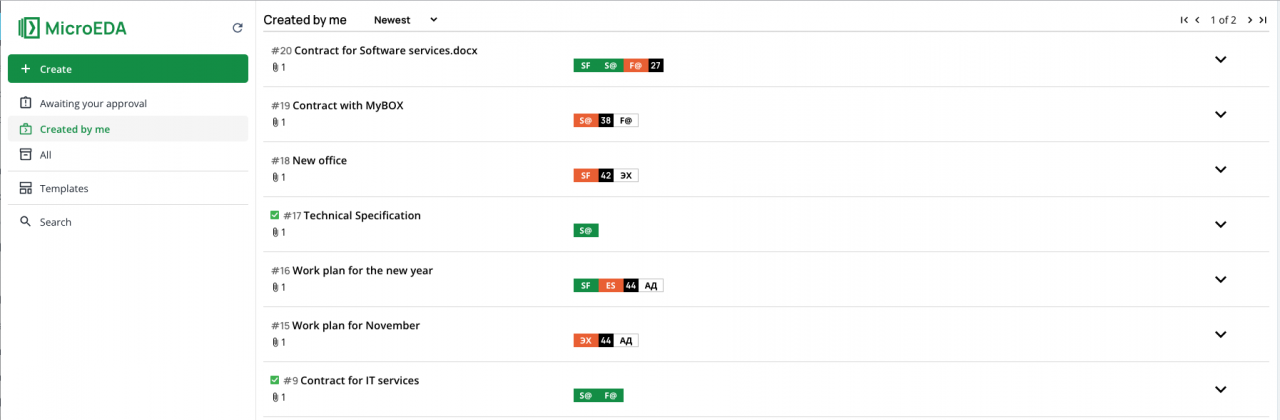
-
Approval mini-card;
-
Click on the caret on the right to either collapse or expand the view
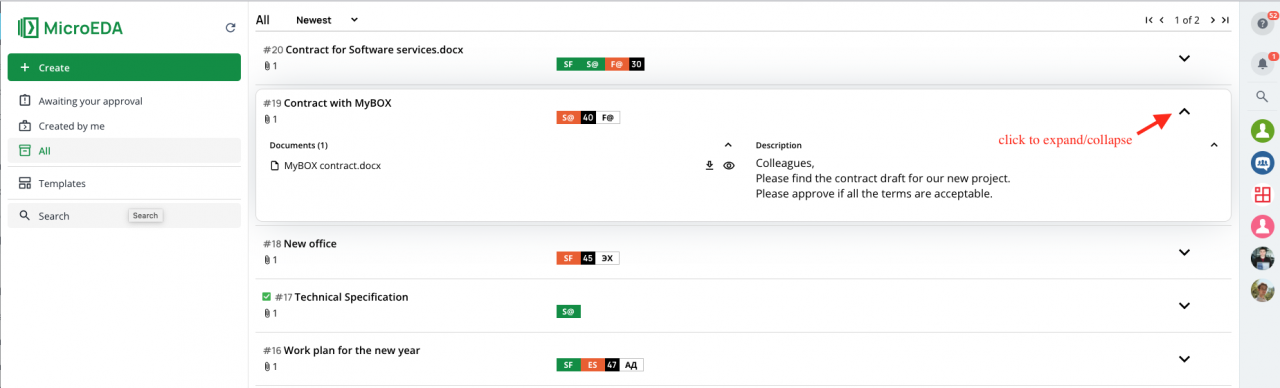
-
Colour coding on the approvals page
-
Green - the document has been approved by all parties.
-
No colour - Approval coordination is still in progress
-
Red - One party declined approval, and the approval process has been halted
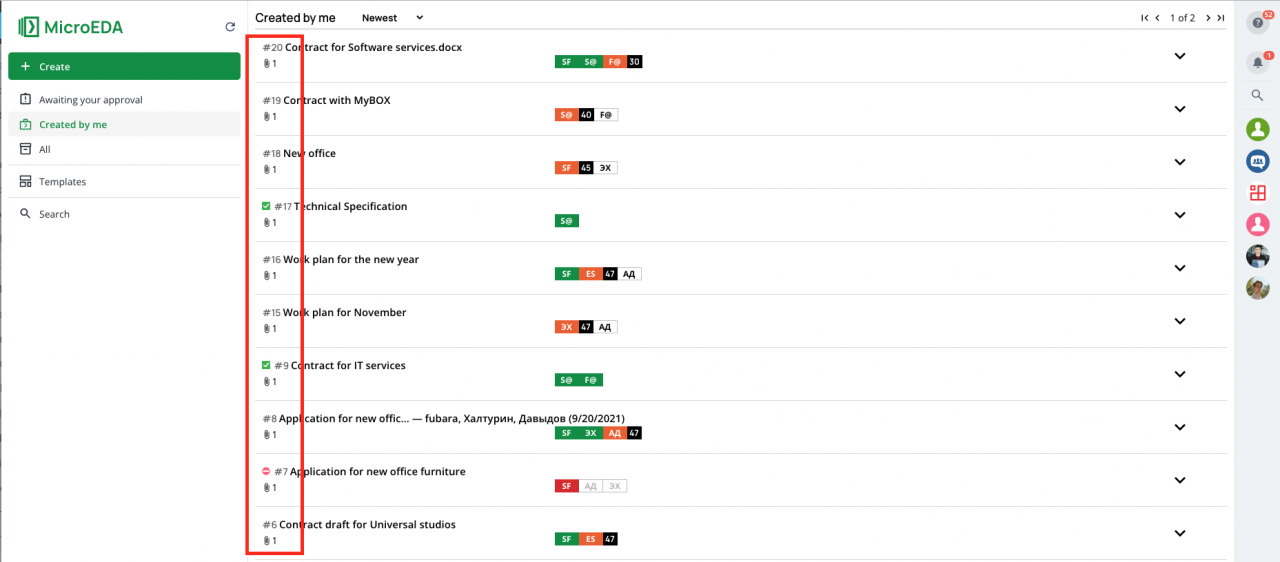
- Approvals list page - title, sorting, pagination, "Number of approvals per page", "Show all", description are now visible;
-
Search functionality - you can search for approval coordinations by their title, description, serial number, approval parties, etc,
-
Authorization:
-
You can login using B24 tokens.
-
The attached documents can be
-
Downloaded or
-
Opened in a browser
-
Templates:
-
Access - When creating templates, you can set them to be available to other employees or just you ;
-
Use templates created by others.
A comparison of how MicroEDA looked before and what it looks like now.
-
Workspace for creating approval coordinations:
-
Before design update:
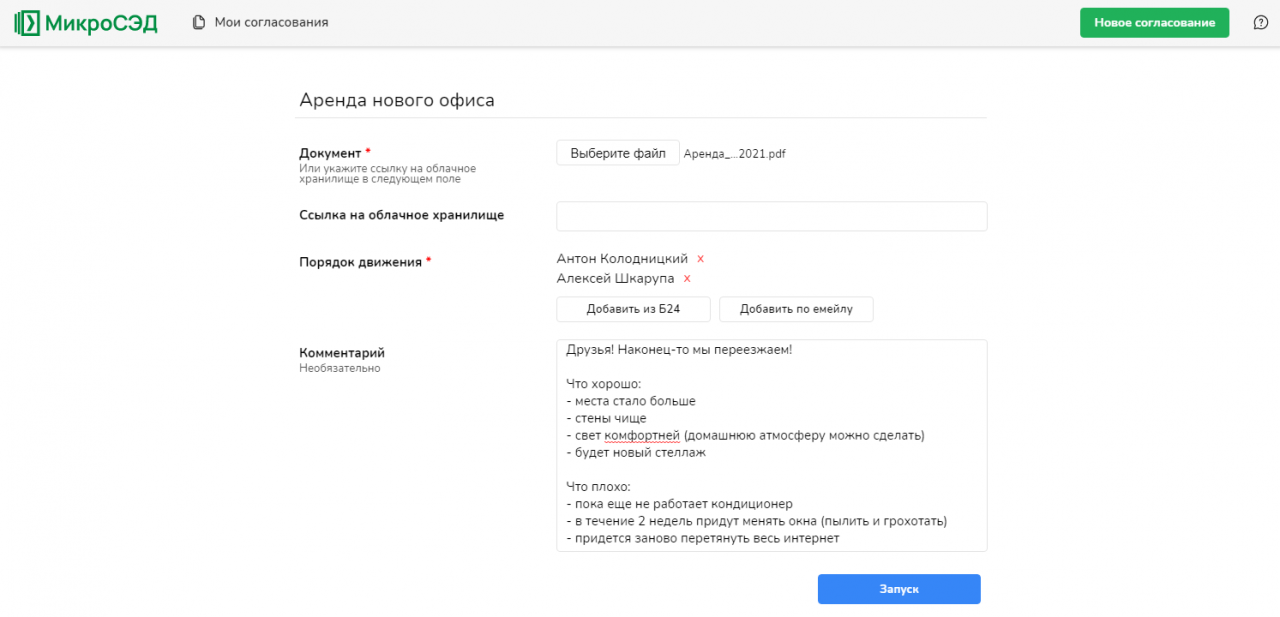
-
After design update:
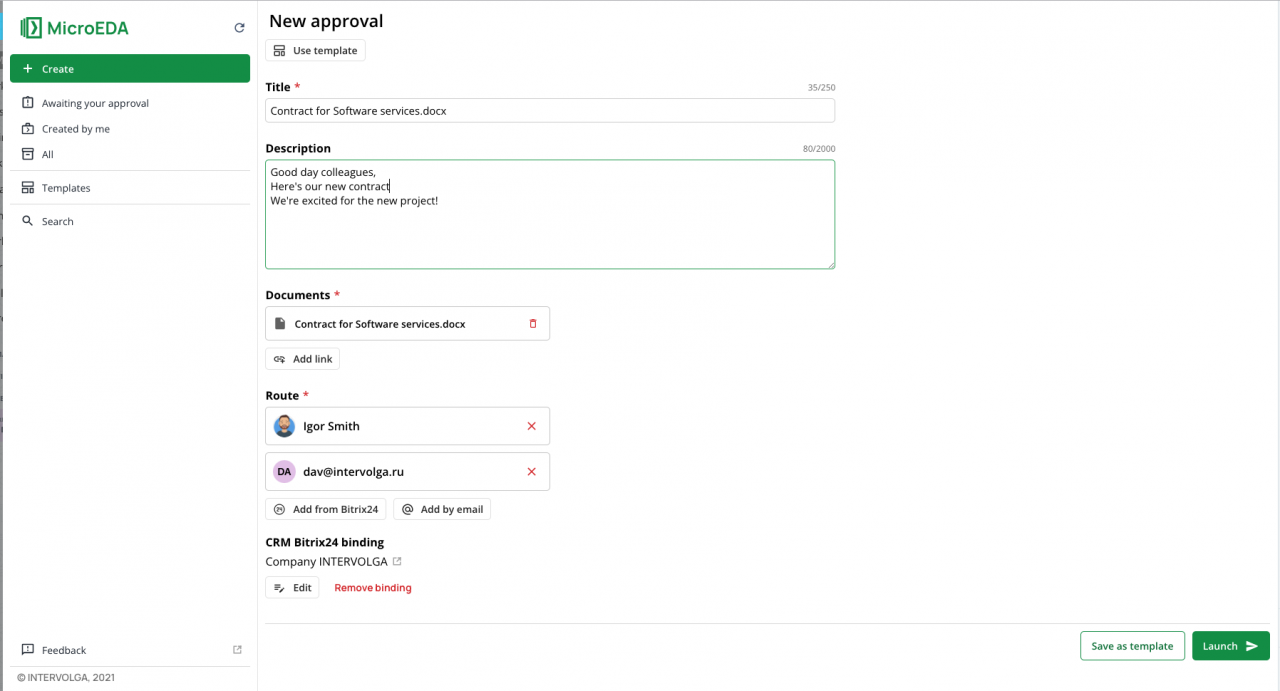
2. Detailed view of approval coordination:
-
Before the design update:
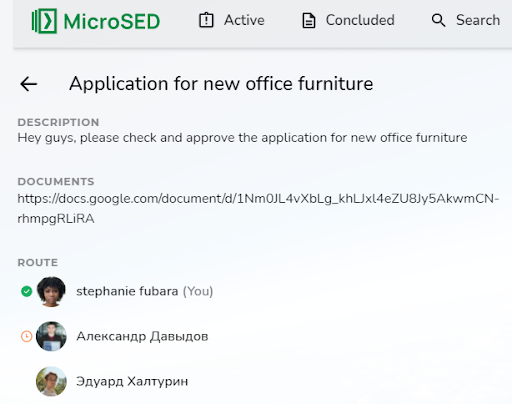
-
After design update:
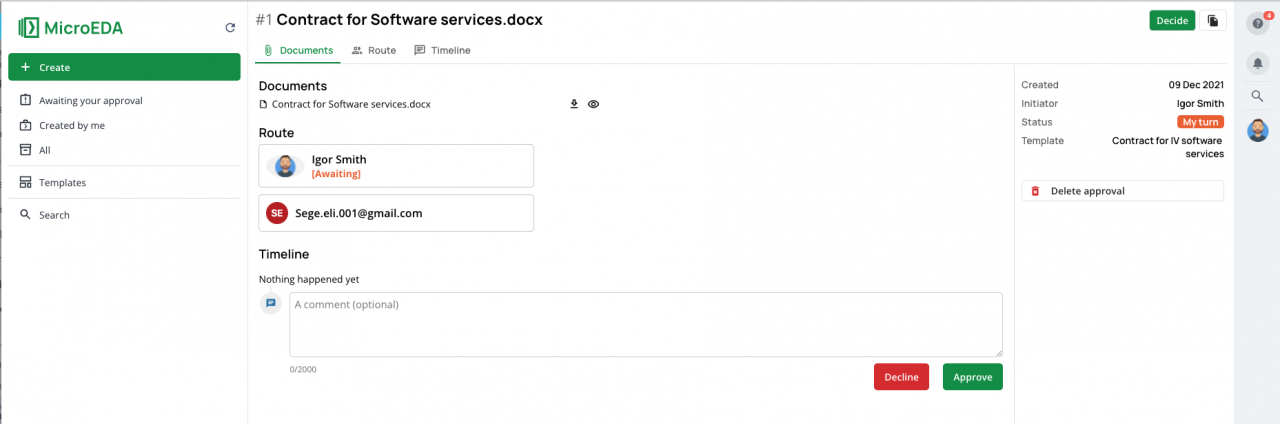
Search functionality
For quick and convenient work with approvals, we have added a search engine. Search works when you enter least two characters. You can search by name, description, number, approval parties, and other parameters.
MicroEDA is also available in Russian - МикрСЭД
The features are the same as the English version.We integrated the approval system with Bitrix24 CRM
Integrating the app with Bitrix24 CRM, makes it possible to link approvals with CRM entities - Lead, Deal, Contact or Company. A notification is sent to the entity card when an approval is created. The status of the approval can then be tracked from the card.
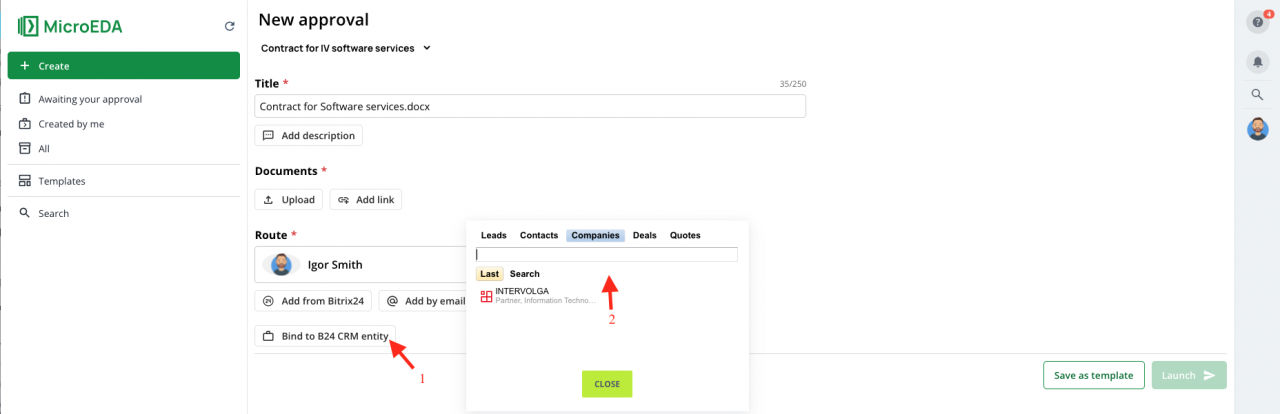
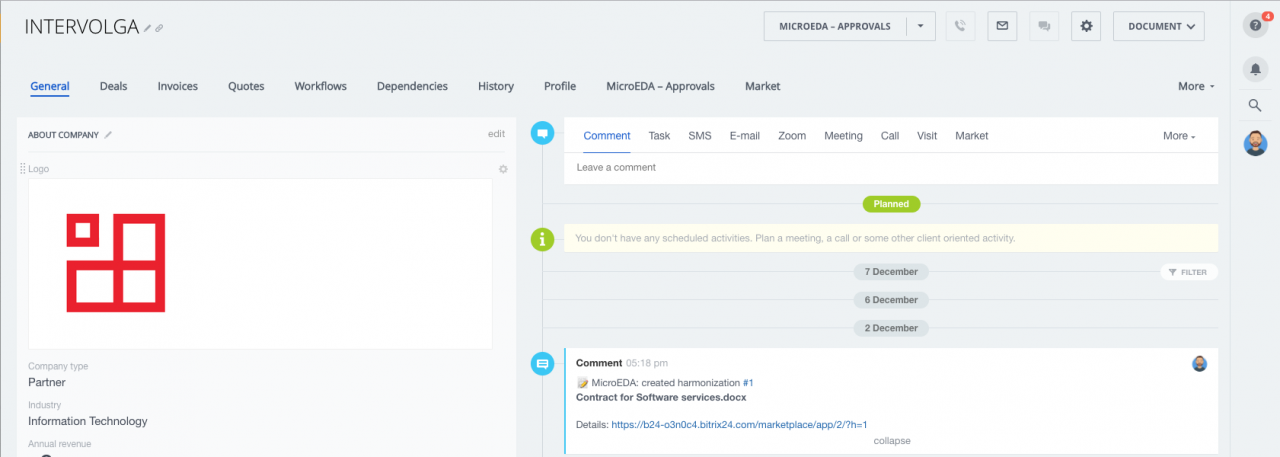
We revamped the template for approval email notifications
There’s a new design for the notification message:
-
Added a structured header and footer;
-
Updated the color scheme - The colour scheme and style now match that of MicroEDA in Bitrix24.
Some screenshots showing the changes we’ve made:
-
Old template:
-
New Template:
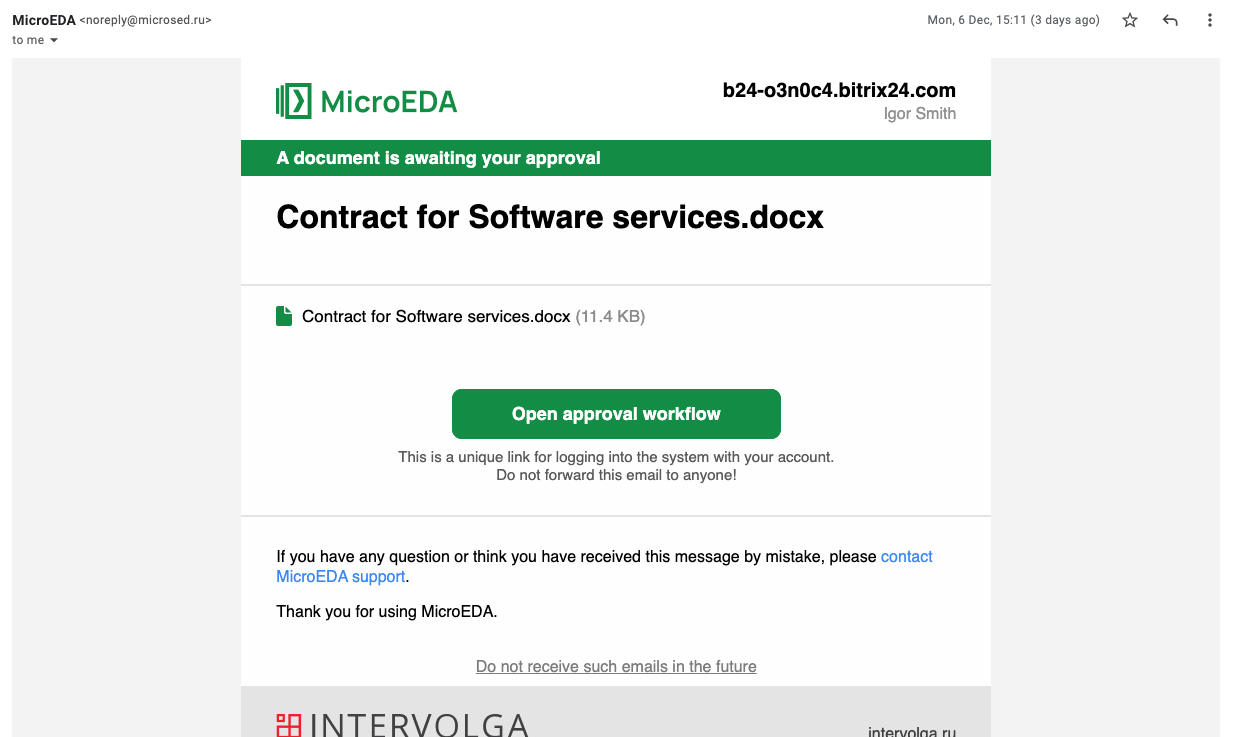
Learn more about MicroEDA:
https://microsed.bitrix24.site/en
Link for installation from Bitrix24 Marketplace(English):
https://www.bitrix24.eu/apps/?app=intervolga.microsed_eu
Link for installation from Bitrix24 Marketplace (Russian):
https://www.bitrix24.ru/apps/?app=intervolga.microsed
Key features of MicroEDA:
-
works with cloud Bitrix24;
-
clear status of approvals;
-
coordination of approvals with external users via email;
-
Granting approval by link
Please send your feedback to modules@intervolga.ru or through the form below.
We’d love to hear your thoughts!
We would like to invite you to an interview to discuss how you can use MicroEDA in your company.
We conduct interviews over skype or zoom, for no more than 15 minutes.
To participate, please fill out the form at the end of this article. As a “thank you” present, you’ll get advice on how to use Bitrix24 effectively in your company.
- 07.12.2021
-
Aleksandr Davydov