
An example of creating a free online store on the constructor Bitrix24 from scratch
This article was translated automatically. We are working over improving the translation.
Please send your questions about the article to info@intervolga.ru
In the updated Sydney, Bitrix has released a new product as part of Bitrix24: stores. You can create not only a landing page or a multipage website, but also an online store with a basket, delivery and payment services, and linking to CRM in the portal. The feature is available starting with the free cloud version.
We need to repeat the development for our client. He has already turned to us for setting up a ready-made solution and an advertising campaign.
Now the problem is solved now? Will the result be better or worse?
In the process of creating a store, we will show the steps below, and begin with the conclusion and evaluation.
What tasks will suit Bitrix24.Stores
Bitriks24.shops fit:
-
as in our experiment, for the sale of a limited, small quantity of goods;
-
in the absence of financial ability to use something else, paid, but the presence of a large amount of time.
Does it work?
With a small number of products, the constant composition of the range - it works.
With large advances in the range, the emergence of new headings catalog - also works, but will require a lot of constant manual labor.
Advantages and disadvantages
Advantages:
-
It's free. This item covers most of the minuses.
-
Shop is working. But the functionality is limited.
-
There is a connection with CRM.
-
You can connect payment and delivery services.
-
Can be integrated with 1C.
-
In the boxed version, you can customize as desired.
Disadvantages:
-
A full-fledged store without the involvement of the programmer will not be able to create.
-
Shop management - the settings are complex, intuitively incomprehensible.
-
There is no instruction or documentation.
The process of creating a store on Bitrix24
In this review, we will show the process of setting up a store from scratch.
Store design
We decided that we would have 4 products: chairs made of fine wood. We wanted to repeat the “usual” store: the main page, a catalog heading, a detailed page for each product, a basket, and an order. If possible - these payments and delivery. Order statuses. Informing the buyer about the change of order status.
Portal creation, url address
In the cloud versions of Bitrix24, you can control the portal url. When you create a third level domain is generated, once it can be changed.
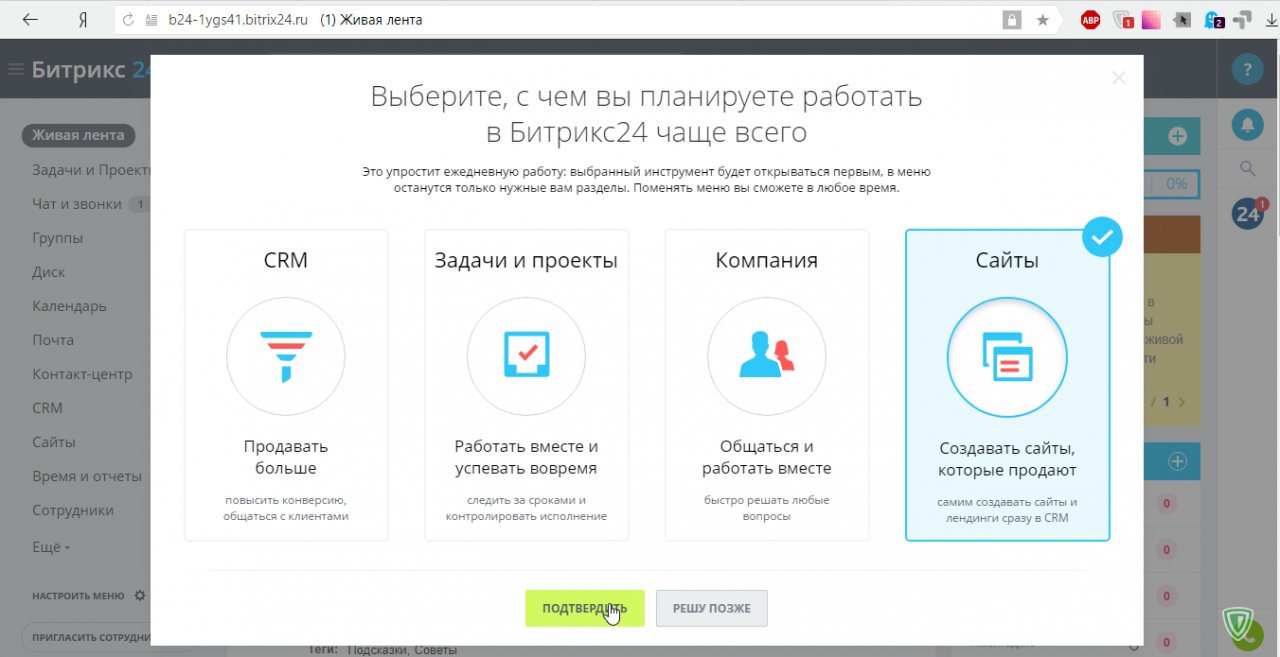
We made "free-shop.bitrix24.ru" for the portal. At the portal, it changed correctly. The store was assigned the address “b24-pllgic.bitrix24.shop”, it can also be changed, and you can link your domain.
Site creation
It is performed with a few clicks in the corresponding section of the portal. You can choose from three (currently existing) templates, or start with a completely clean slate. We used a blank template.
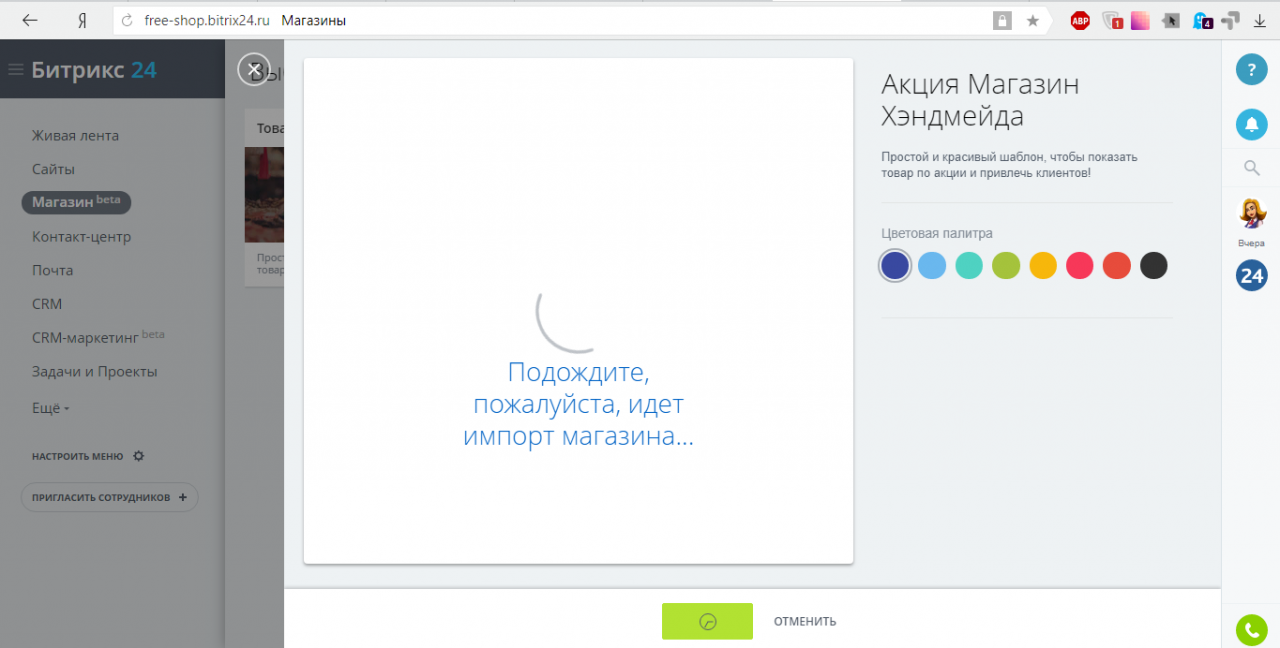
Settings and block management are mainly carried out "on the face" of the site. The “administrative panel” in this case is the portal.
Homepage Design
After creating the site, you need to customize the appearance, fill the page with content. Insert your image into a slider, write a title, rewrite texts, etc. With this, everything is simple and almost everything can be edited.
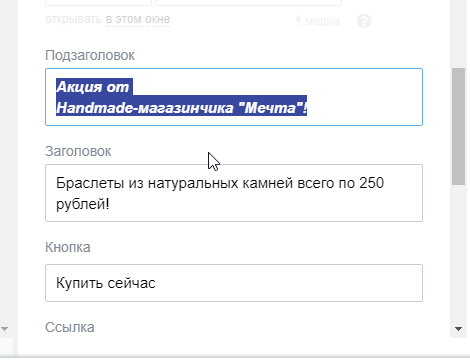
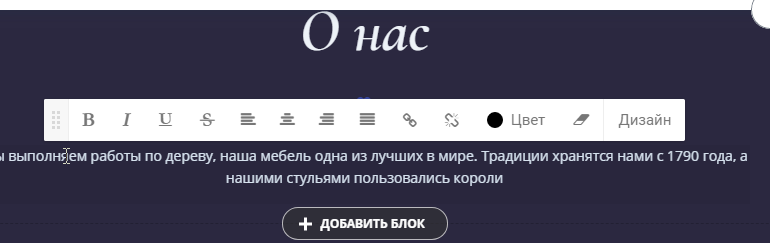
For images there are fashionable filters a la "Instagram".
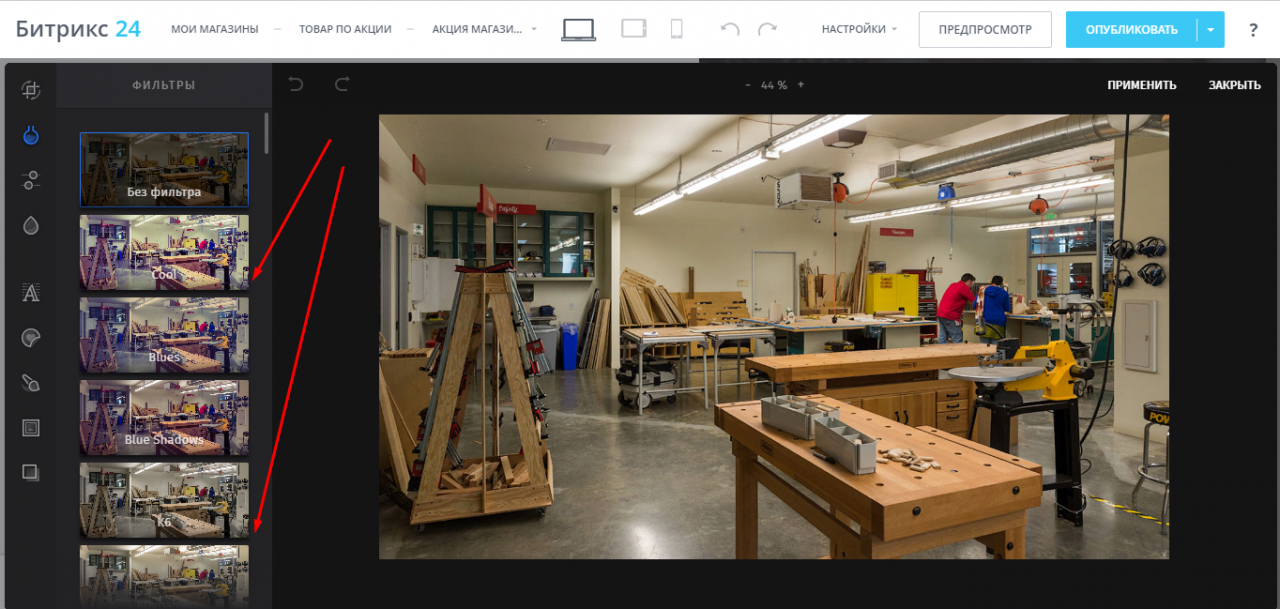
Filling the catalog with goods
Okay, the main page is ready, the texts are placed. It is necessary to fill the catalog. We decided to do this by editing the demo that came with the portal. We delete the superfluous, we edit the necessary.
As it turns out you do not need to edit, you need to create a new directory. When creating a second store, the demo catalog is updated and our changes are not saved.
Where to look for a catalog? Catalog in the portal “shop” -> “product catalog”.
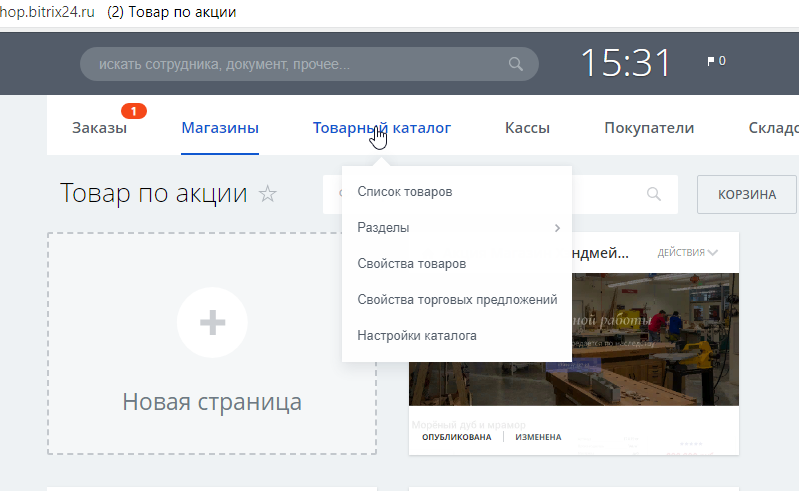
The catalog is common to all stores, no matter how many of them are created, it is also used in CRM. A single catalog also means the same set of properties and types of properties of the goods of all online stores created on one portal.
Trade offers, SKU, - are supported. Managing properties and editing products is similar to the version "Site Management".
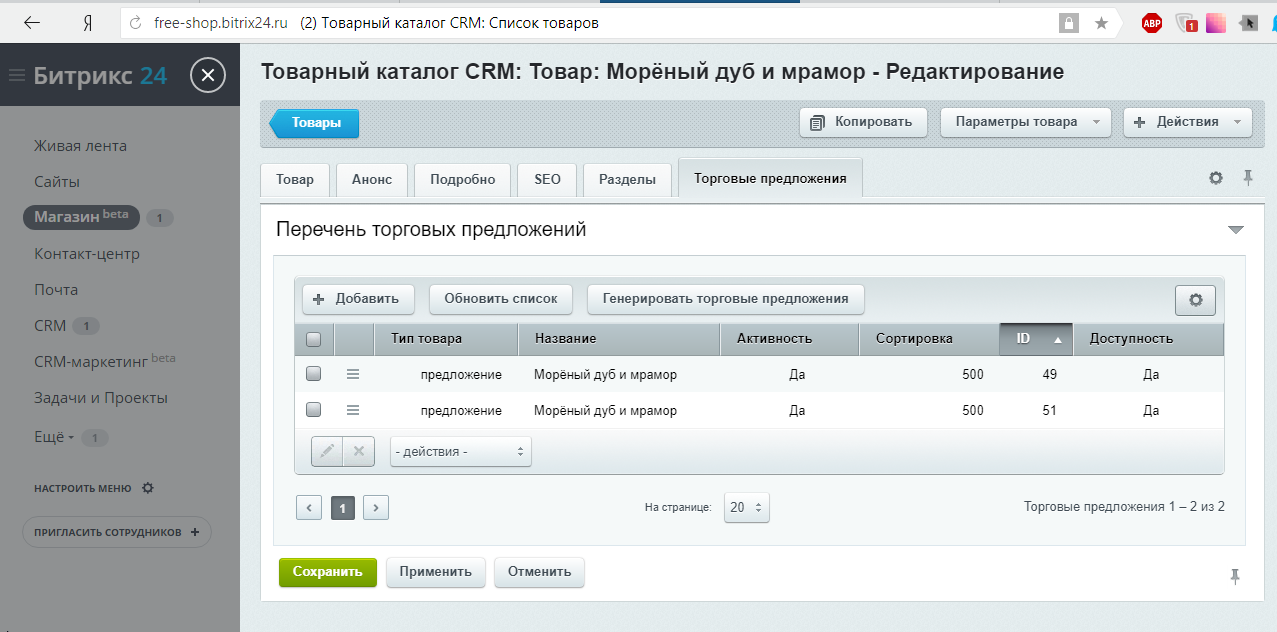
In the template used on the main page displays one product and its sales offers. Switching between SKUs is done by clicking on the displayed property “size”. The property we renamed.
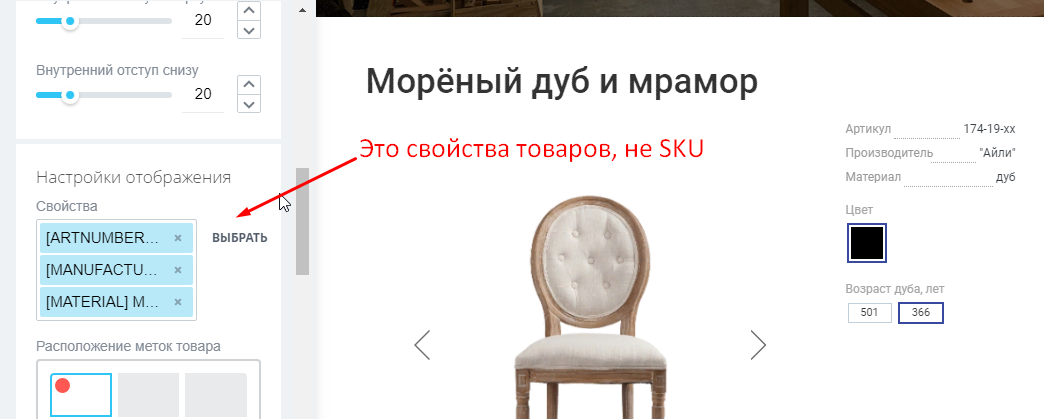
Four products created, properties filled, prices set. One product with offers, the rest - simple. The main page is completely ready.
Creating and setting up a product catalog
Each page is created in the same way as the first one. You can either select a template for the entire page and edit it, or compile it from scratch.
Chose to collect "from scratch."
There is a ready block "heading goods".
The rubric is displayed like this:
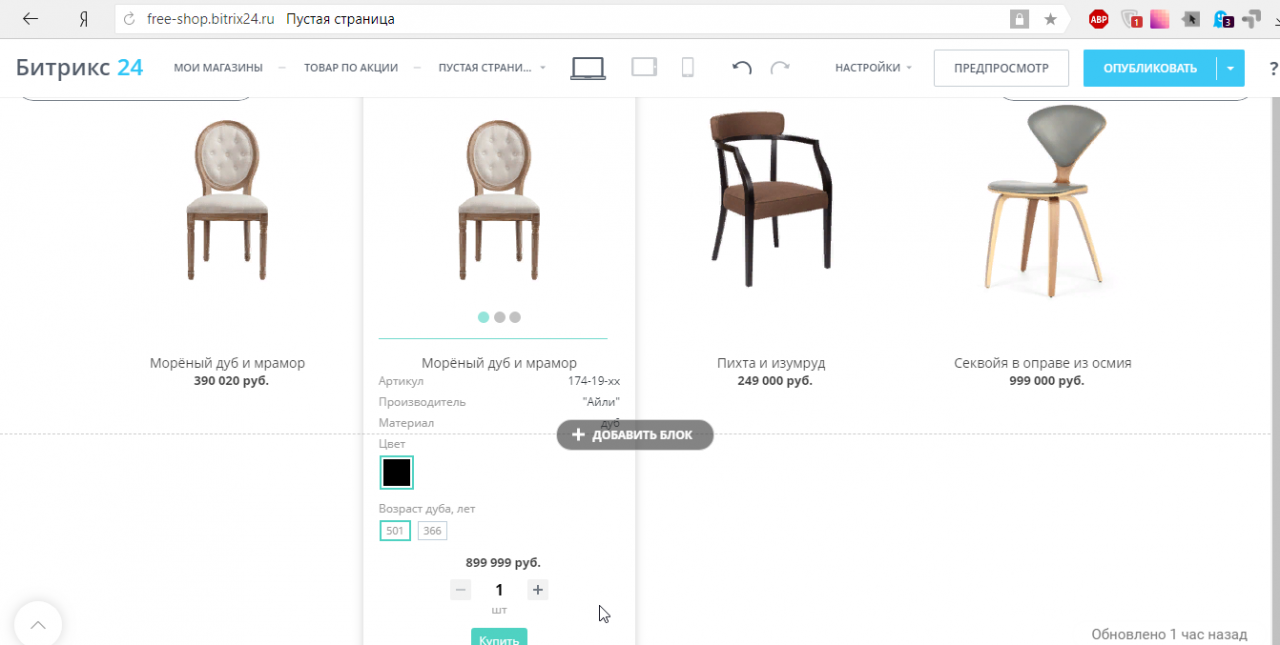
Setting up a detailed product page
The block visually looks the same as in the finished template, but it works differently.
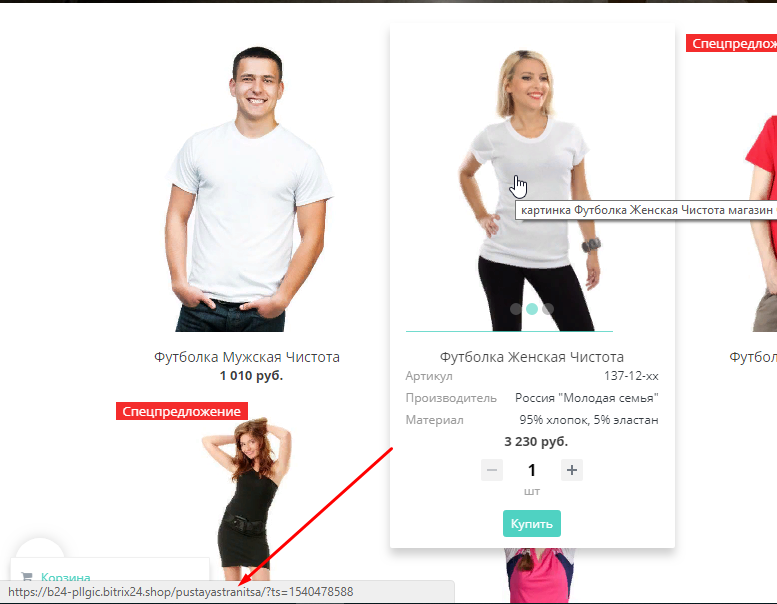
Detailed pages made by hand. It is completely analogous to the rubric - we take the “catalog goods” block, add a cap and a basement, it works.
Create navigation
The link from the main page to the catalog is indicated on the main page. Links from the heading to the detailed product - in the catalog section. Specified landing page, no automatic menu - no. After creating each detailed page of each product, you need to go through and place links everywhere.
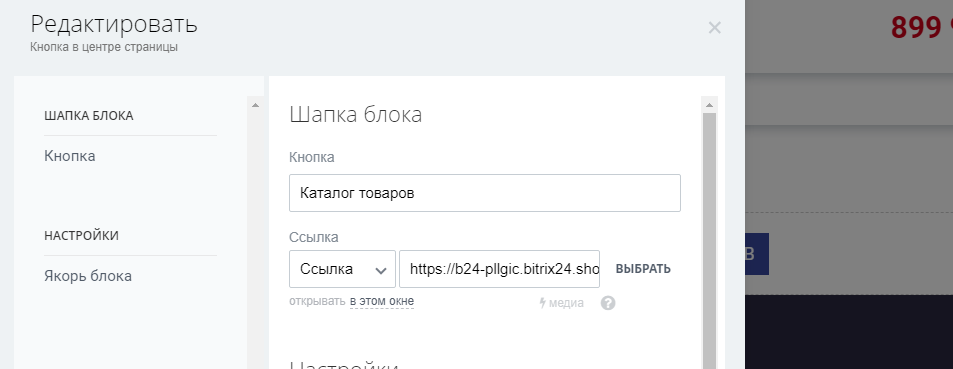
So far, everything done in one form or another could have been done in Bitrix24. Sites.
Store settings. Payment, delivery, basket, checkout
Together with the store created a page "basket" and "checkout." But editing them does not give any access to store functions. Store settings here:
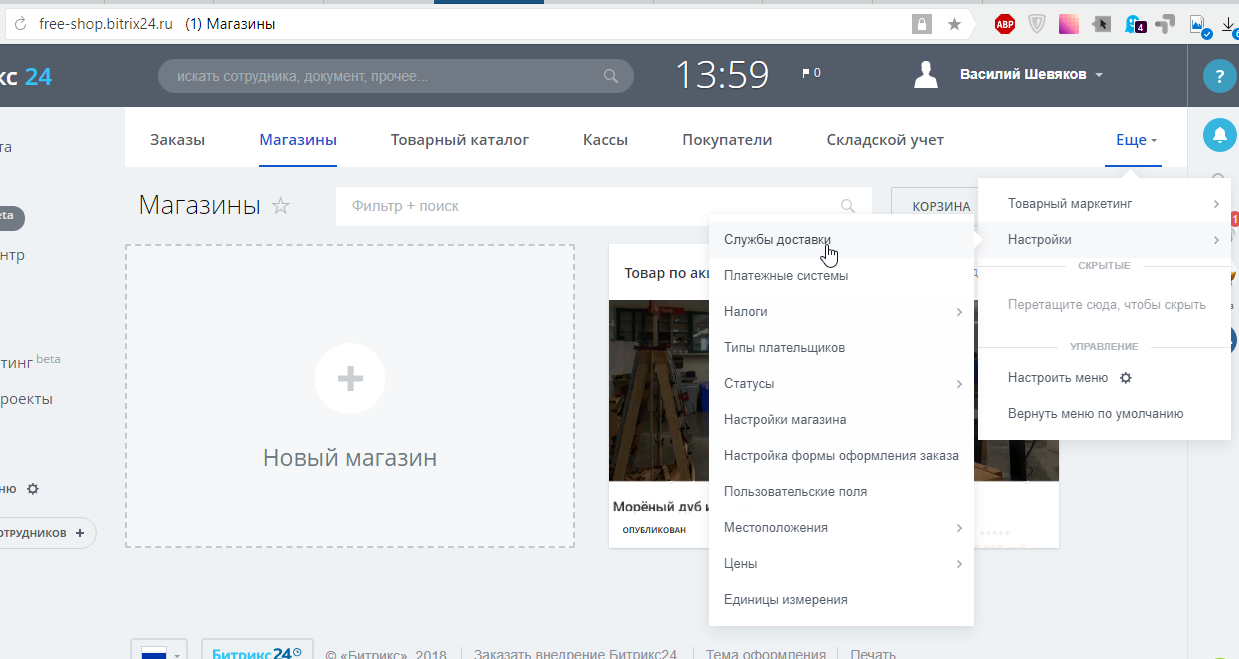
The settings are similar to the version of "Site Management". But in the “Site Management” you can expand the list of deliveries and payments, and in the cloud a limited list.
Delivery
Mail (Russia, Ukraine, Kazakhstan, DHL, UPS), CDEC, SPSR, DPD, not automated "courier". Ample list.
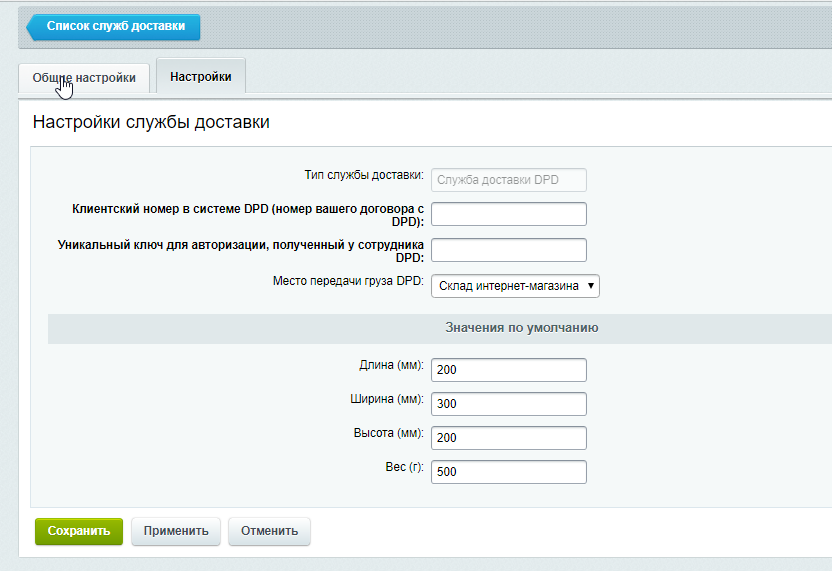
Payment
Key payment systems are present
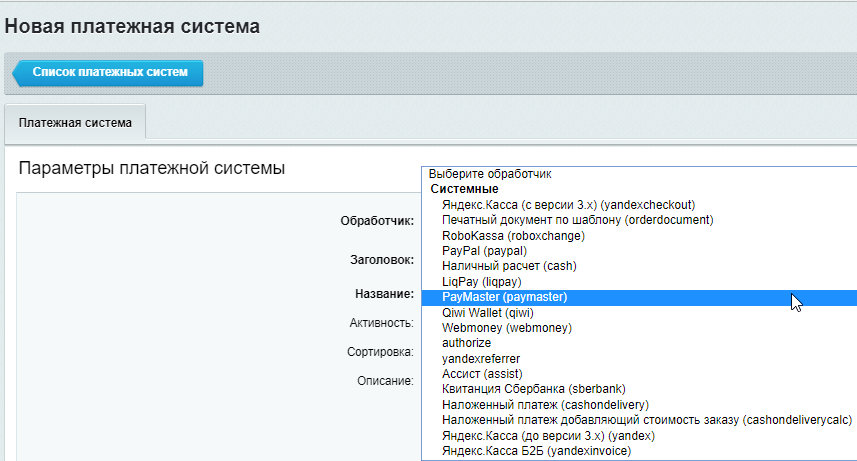
Online Ticket Office
There are only Atol and Orange. Date. Physical cash in the cloud can not connect.
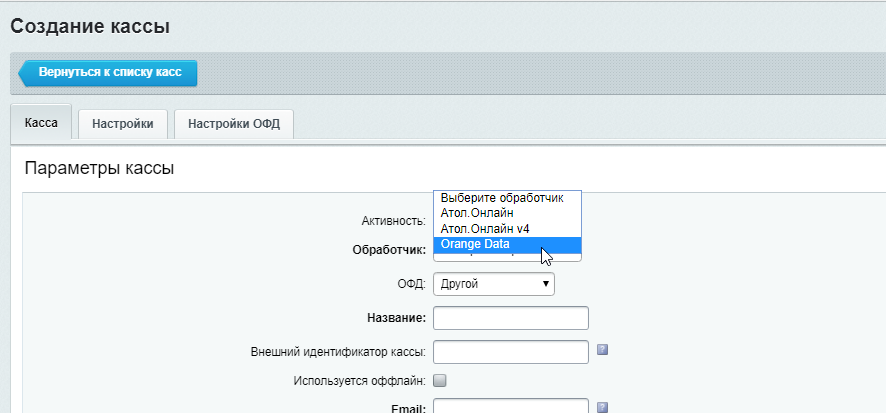
Remain
Discounts. There is a menu item in the settings, there is no creation of discounts. Probably in development. At present the Bitrix24.stores are in beta-testing.
Types of payers, user fields - there is. Properties and order status - is. Price type one (at least in the free version).
Informing the buyer about the change of order status is not.
We make an order
All is ready. All set up, make an order.
Works.
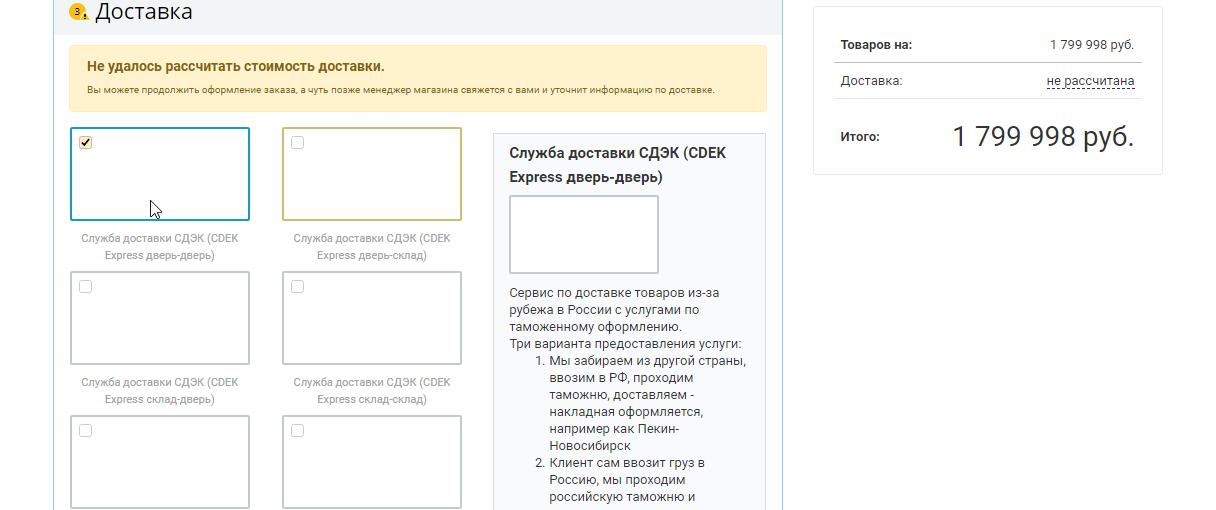
But in the screenshot there are comments from SDEK - they are about the fact that we did not enter the login password from the personal account in the settings, respectively, SDEC cannot calculate the shipping cost. CDEC itself works out, there are customized tariffs.
The order was in the section "shops" in the portal.
The buyer got into the CRM as a contact.
Ordering
The order is visible in the portal, you can change the status of the order, shipments, payments. Edit order in the portal. Connect with portal entities - affairs, tasks.
No letters about status change are sent to the post office. There is no feedback from the store to the buyer. There is no management of mail templates either.
Personal account or personal section is not in the designer. At the same time in the largest template, ready-made store "clothes", a personal section is present. We hope that it will add.
What is not tested?
Exchange between payment, delivery and portal systems. For this you need to make payment and delivery, the system must return the status, they must be updated in the portal. The statuses themselves are present. How the exchange works is unclear.
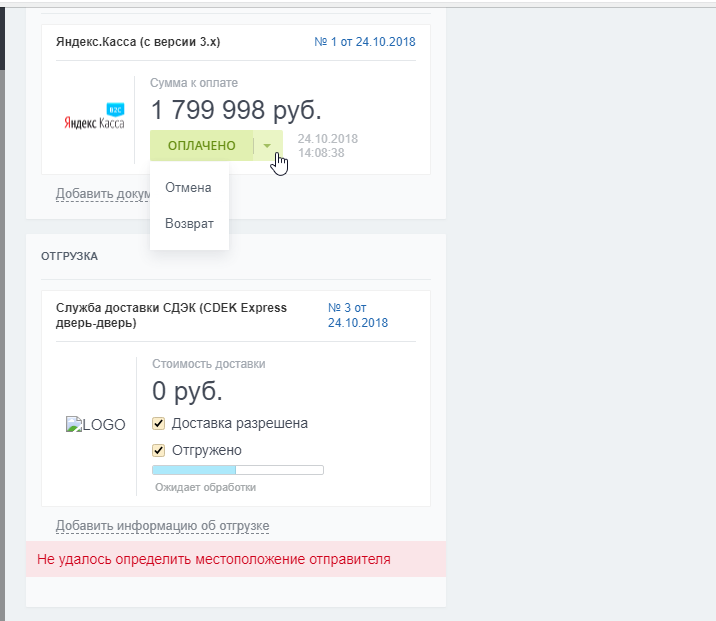
Summary
On setting up an online store Bitrix24 you need to spend at least 17 hours of an experienced manager and designer of the studio.
At the same time, it is necessary to have a good understanding of the work of Bitrix and Bitrix24, far beyond the knowledge of the content manager. The admin group Instagram will not cope.
Those. in a time comparable to setting up a ready-made solution at “Site Management”, in Bitrix24 you can get a working store with delivery and payment services.
The functionality of this store is still limited. To expand it, you need a programmer. Contact INTERVOLGU - we will help you create an online store for your needs.
This article was translated automatically. We are working over improving the translation.
Please send your questions about the article to info@intervolga.ru- 25.07.2019
-
Vasiliy Shevyakov
