
Case: Bitrix24 Implementation for a fitness centre
Introduction
Business growth creates new challenges. It becomes difficult to monitor every current process, deal and request manually. It is almost impossible to analyze contact database manually too.
Employee control also becomes a more challenging task. In some cases, there is no one single client database.
Our clients often come to INTERVOLGA with such problems.
In autumn 2018 the CEO of "WellFit fitness club" health and fitness chain came to us. WellFit had three branches as of October 2018. They had successfully compiled a database of thousands of their clients over the years, but had never used it.
In his words: “WellFit has a huge client database, but it's difficult to use it. We have problems with processing and accounting client registrations. Our "apply for a program" workflow is also challenging for employees to use.” All the information about clients was saved in the 1C accounting system.
Simply put, the requests were:
- “We have contacts in our database. What can we do with them?"
- "How can we re-organize the sales department from scratch and simplify their workflows and processes?"
- "Our competitors told us that they saw their revenue increase significantly when they started using Bitrix24 CRM. we want the same”
So, we started a Bitrix24 implementation project to achieve the goals of our client.
Bitrix24 implementation for Wellfit fitness
Over several interviews, we asked and received answers to what their expectations were from Bitrix24 implementation before starting.
We received the following:
-
to bring back former clients of Wellfit centre;
-
to initiate conversation and work with potential clients who submitted requests for a fitness plan but didn’t follow through;
-
to sell more fitness services to existing clients;
-
to save new inquires and applications to the CRM automatically.
We prepared and agreed on the action plan.
Now, we’ll take you through every stage of it.
Bitrix24 CRM registration
It's easy to create a Bitrix24 CRM.
Go to Bitrix24.com, and "start for free". A random name is generated automatically. Change this random name to the name of the company.
Note: You can only change your company name once.
Creating the Company Structure in the CRM
We drew the scheme of the company and their management structure.

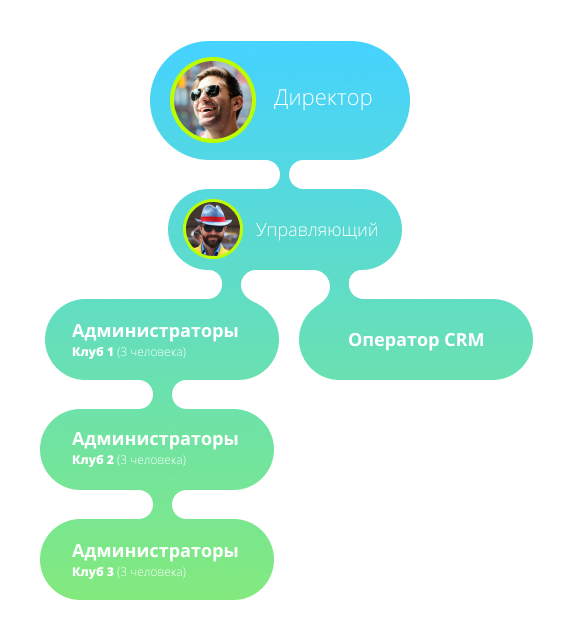
Next, we implemented the structure in Bitrix24. We then added all the managers and their subordinates.

Customization of CRM entities (contacts, deals)
To customize CRM entities, we needed to define certain points.
The following information about each customer should be saved in the CRM:
-
name;
-
phone number;
-
Their fitness club address;
-
date of birth;
-
gender;
-
preference: group, gym;
-
status: current club member, ex-client, potential client.
These fields should all be displayed on the client contact card.
We also defined the main stages of a deal and their details:
-
Interest - Interested parties/ potential clients who haven't purchased a membership yet. The responsible person sets a marker and a notification to call the client in a week.
- A guest visit date arranged - The deal responsible person sets an appointment for the potential client to visit the fitness centre for a tour. He also sets a notification to remind the client about the appointment. If the client doesn't show up on the agreed date, the responsible person clarifies the reason and creates a task for the next step.
- A visitor comes as a guest - The responsible person receives feedback and creates an appropriate notification for the future. For example, if a client hasn't chosen a fitness group, the responsible person sets a notification to call him or her in a week.
- A visitor is making a decision - The responsible person calls the client to know his or her decision about the next visit and sets a notification accordingly. For example, if the potential client decides to join a competitors’ fitness club, the notification should be set to call the client in a month when competitors’ fitness club monthly subscription expires.
- The Club Client (deal closed) - After closing the deal, the responsible person tunes the notification to call the client in 3 months to offer them individual training sessions.
Importing Contacts import into the CRM
Our client already had a robust database in their accounting system. We had to import these into Bitrix24 CRM. Bitrix24 CRM has a very convenient export-import system.
We used the system to transfer the contact list from CSV into Bitrix24 CRM.
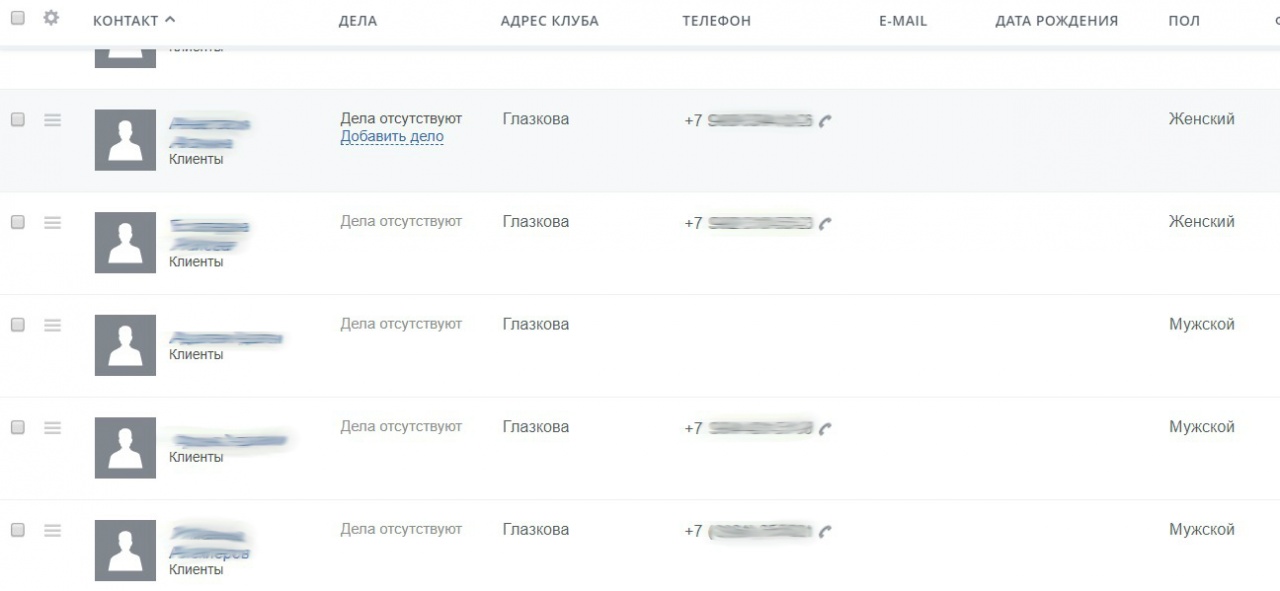
Configuration of Access permissions
As usual each employee has their own tasks. So the list of duties in the CRM will be different for different groups of employees. We implemented a system of groups and roles in Bitrix24. Each user has access to a proper list of functions.
We created the following list of roles:
-
gym administrator;
-
manager;
-
director;
-
administrator.
We tuned access permissions for every role.
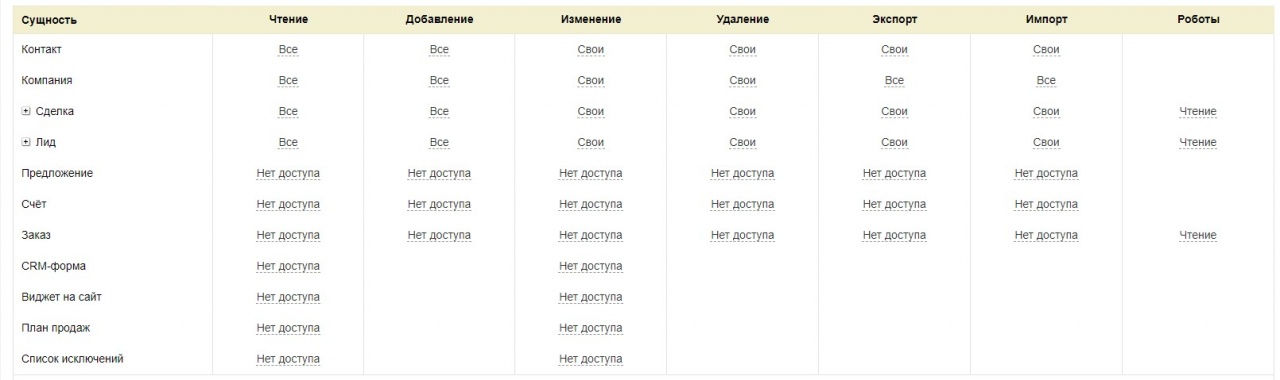
Next, we assigned the created roles to all the employees. So each employee can only perform the permitted functions.
Inviting employees to the CRM
So, we have created the company structure and the list of CRM roles is ready.
Next, we need to add users to Bitrix24.
We use Bitrix24 invitations for employees. This function sends e-mails with a link to invite a new user. It is easy and convenient.
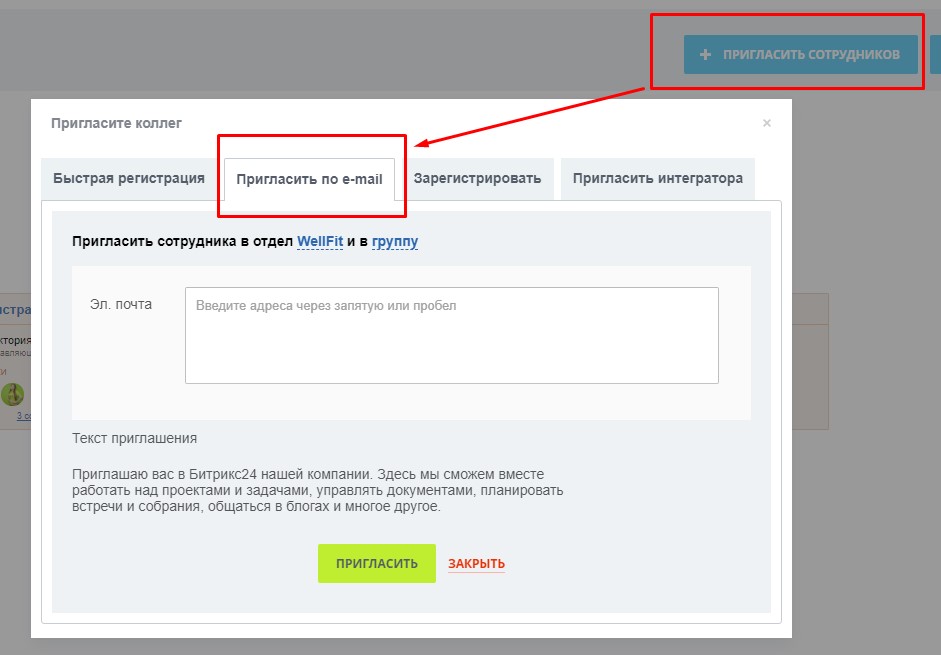
Instruction Manual and guidelines
We prepared guidelines and an instruction manual for the employees. There is the information on:
-
how to use the CRM;
-
how to add the leads;
-
how to change deal stages;
-
how to close deals;
-
how to upload clients’ database;
-
how to change access permissions and user roles.
Preparing an instruction manual is a routine stage in Bitrix24 implementation. It wouldn't make sense if the end users don’t know how use the system that was created for them..
Result of our Bitrix24 Implementation for WellFit Fitness
The implementation project was carried out successfully, and to the satisfaction of the client. Now each deal and client is saved automatically in Bitrix24. The CRM is easy to understand. When you take a glance at each deal, you can quickly understand the stage, what problems there might be, and what needs to be done to push the deal to its closing.
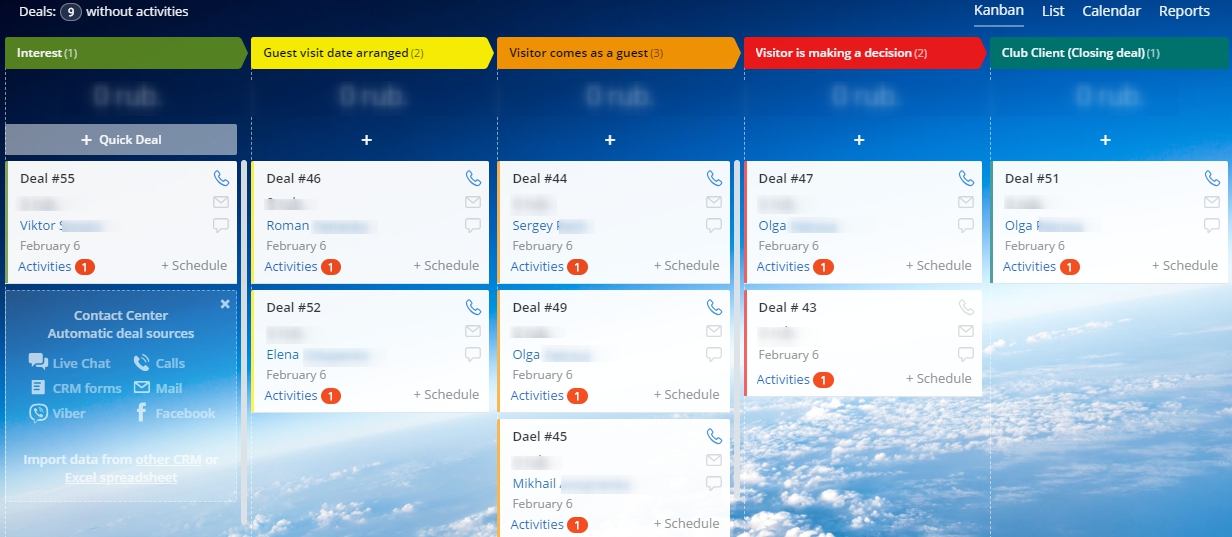
Monitor deal movement on the Kanban board
Contacts are our client's assets now. More contacts have become customers.
After the Bitrix24 implementation, the percentage of recorded deals grow seven times in one month.
The percentage of closed deals grow by 30% for the same month.
All internal company communications are done in Bitrix24, which is very convenient. It is easy to ask colleagues about a current task or a client, to get a link for a deal or receive other answers via Bitrix24 chats.
Conclusion
Bitrix24 implementation is the way to optimize and speed up company workflows, and increase revenue.
Are you wondering how Bitrix24 CRM can help your business, Contact INTERVOLGA.
- 08.02.2019
-
Ekaterina Bogachenkova
