

Saving 300 hours of HR time with an Employee Onboarding Module
In this article, we share how the development and introduction of an employee onboarding system in an auto chemical manufacturing company helped optimise its HR processes and save 300 hours of HR specialists’ time in six months. We achieved this through the following tools:
-
Automation of HR processes
-
probationary period,
-
employee adaptation into teams for newbies, supervisors, curators.
-
Automation of task creation for probationary employees and monitoring the task implementation progress.
-
Timely reports and notifications on the progress of the tasks set for probationary employees.
-
Creation of a clear plan (step by step) for new employees for passing their probationary period and adaptation.
-
Ability to view and download an up-to-date report on the progress of the adaptation and probation of a new employee.
Modern HR processes are a mixture of regular offline office work and new digital practices. Gamification is one of the new trends companies are implementing in their HR policy.
Using the Adaptation Module we developed as an example, we will show you how we helped the employees of our client, an auto chemical production company, learn about the company in a playful way, study the mandatory documentation, pass their probation period and qualification exams.
The adaptation module is included in our product “Digital HR”, the first HR Platform from INTERVOLGA, which includes Employee Recruiting and Training modules.
Business task
Our client, SINTEC Group, is one of the largest manufacturers of motor oils, lubricants, antifreezes and other popular chemical products.
As part of the digitization process of the company using Bitrix24, the Customer formulated the task of automating the process of adaptation of employees in production.
The main requirements:
-
reduce the time HR specialists spend setting adaptation tasks;
-
track the progress of the employee adaptation process;
-
clear data reporting and visibility for the HR director.
The company is actively developing. Every month, up to 30 employees are hired, and need to go through adaptation and training. With the introduction of digital onboarding, we expect to save up to 60 hours of HR time every month. This is with the assumption that at least 2 hours are required to manually set tasks and familiarise each new employee with the onboarding stages.
Functional requirements
To solve the problem of onboarding, we proposed the following solutions (from simple to complex):
1. Welcome task: To Manually create a task in the form of a checklist for a new employee according to a template. This option didn't work for the following reasons:
-
The progress of the new employee as they go through the onboarding process needs to be recorded;
-
During the onboarding process, the employee must familiarise themselves with the guidelines and regulations of the company, and various training materials. The fact (evidence) that the employee has acquainted themselves with these materials must be preserved. The employee must click on the “Completed” button. Without this button, It is impossible to fix the fact of acquaintance with documents;
-
There isn’t a visual display of task implementation progress;
-
The inability to upload the onboarding progress of several employees at a time in the required form;
-
Lack of a dashboard with all new employees for HR;
-
It is impossible to selectively create tasks for employees based on what user group they belong to;
-
It is not possible to set up various notifications while a task is running;
-
The materials for new employees are a lot, and it is inconvenient to attach them all to one task.
2. Setting up a business process in Bitrix24 feed: Creating multiple tasks and sequential tasks with “Completed” buttons. This option didn't work for the following reasons:
-
The client’s portal is branded according to the corporate style of the company. Standard controls are out of the general style of design;
-
Lack of a dashboard for HR employees;
-
The inability to upload the onboarding progress of several employees at a time in the required form;
-
There is no visual representation of the onboarding progress.
3. Developing our own employee onboarding module within the Digital HR platform. This module allowed us implement all the client’s requirements:
-
Visual representation of the onboarding process for all participants;
-
A dashboard for HR employees;
-
The ability to flexibly configure notifications about various events that occur during employee onboarding;
-
Visual display of the onboarding path and materials for the employee who is undergoing onboarding;
-
Setting access rights to generated module reports;
-
Launching the on-boarding process only for employees who need to go through it (production employees do not go through the onboarding process of “office” employees);
-
Uploading reports for HR managers in accordance with the provided sample;
-
Module interfaces are made in accordance with the corporate style of the company;
-
The possibility to set up approval stages and materials for review by HR employees without contacting IT specialists.
Based on the results of the presentation of options and discussion with the Customer, we jointly decided that the best option in terms of investment efficiency and business benefits is the individual development of the onboarding Module based on the ready-made functions of the Digital HR solution from INTERVOLGA.
How does the employee onboarding module work?
Scenarios for a new employee
When a user is first authorised on the portal, they are automatically sent to the “Employee onboarding” page. This page contains a welcome message, links to employees who will help them onboard: their Curator and HR officer.
This page displays the stages of the onboarding process. The task(s) which the employee needs to complete in each stage are shown.
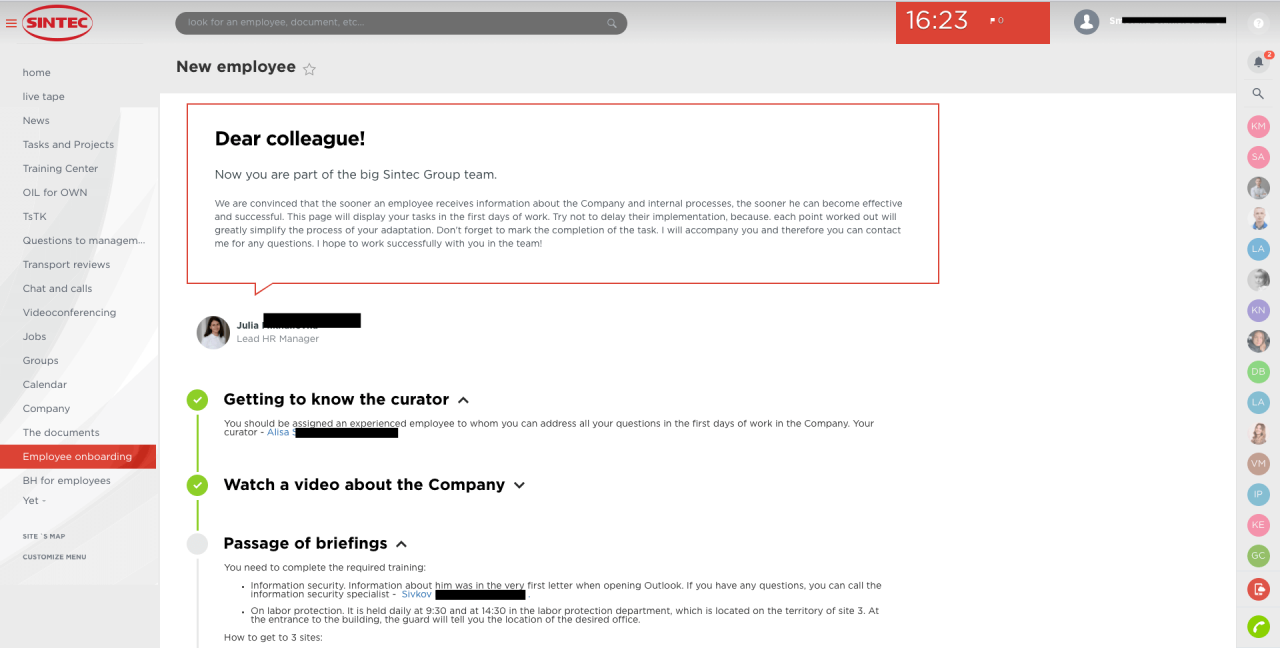
Welcome page for a new employee
There are three types of tasks:
1. Acquaintance with documentation
These types of tasks display links to files located on a shared drive in the corporate Bitrix24 portal. After the user has read the document, he clicks the “Completed” button. A check-box is then automatically placed beside the link to the document, and the “completed” button disappears.
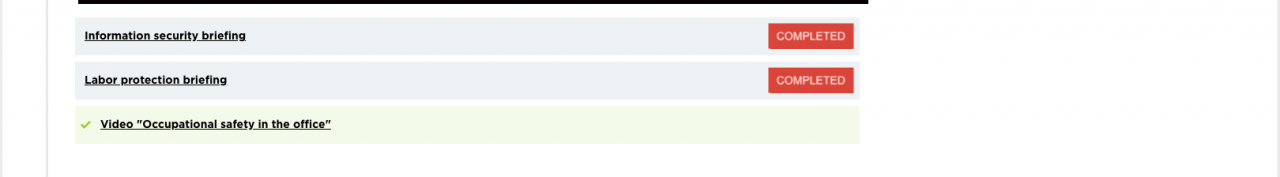
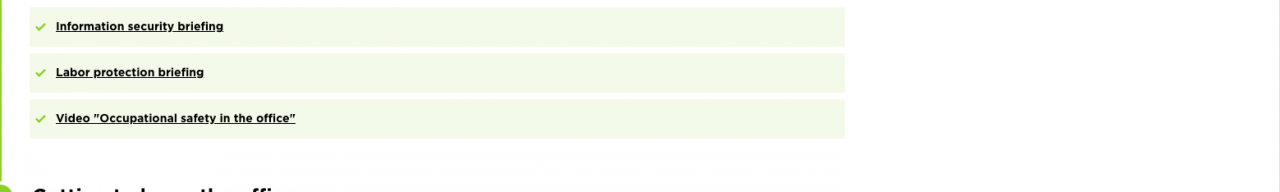
2. Task in Bitrix24
This task is created automatically at the start of the adaptation process. A link to view the task is displayed on the page.
When the task is completed, the corresponding message is displayed on the page. And this stage is considered completed.
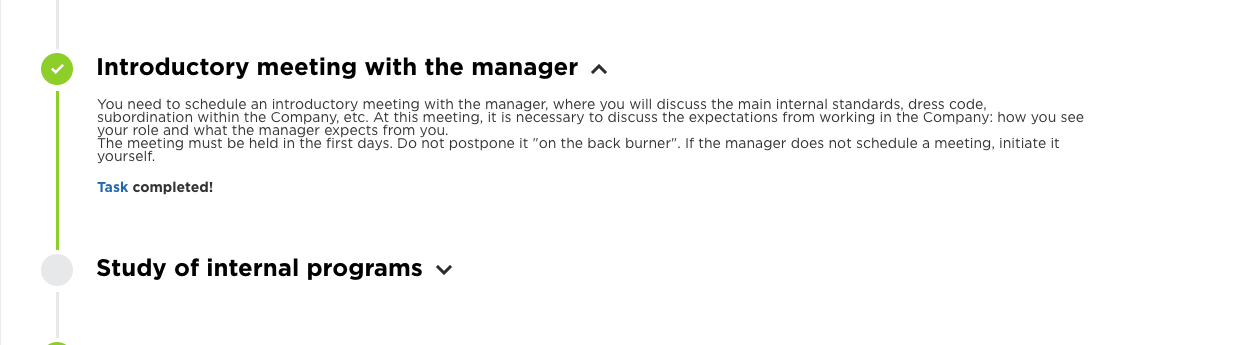
In the task settings, you can make it compulsory to close a task with a comment. The user will have to leave a comment before they can complete the task, otherwise the task will not be completed and an error message will be displayed.
Checking that a comment was made is also carried out on the task view page.
3. Action on the Bitrix24 portal.
To complete these tasks, you must perform some action on the portal. For example, upload a photo to your user profile. In order to perform this action, the user clicks on the Proceed button, which opens a web form, and he must attach his photo. The uploaded photo will be displayed on the user’s profile, and the stage will be marked as completed.
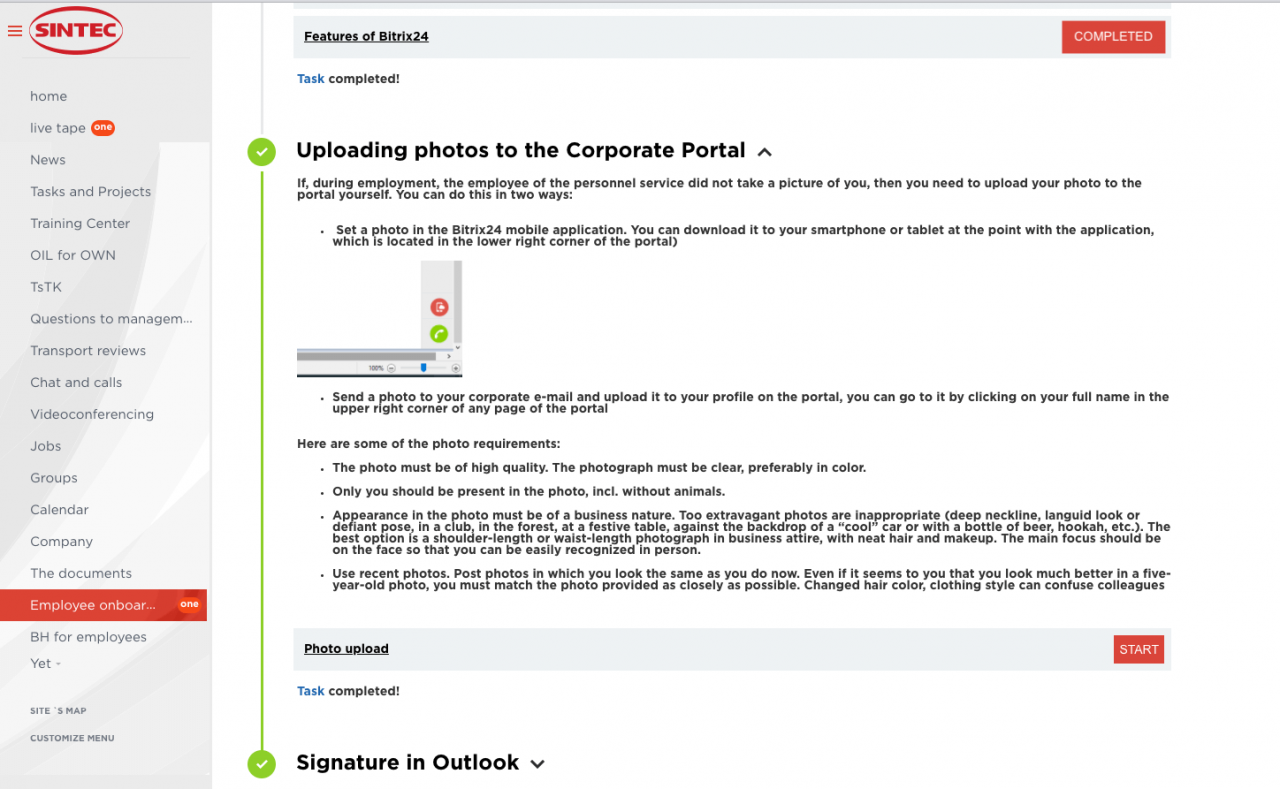
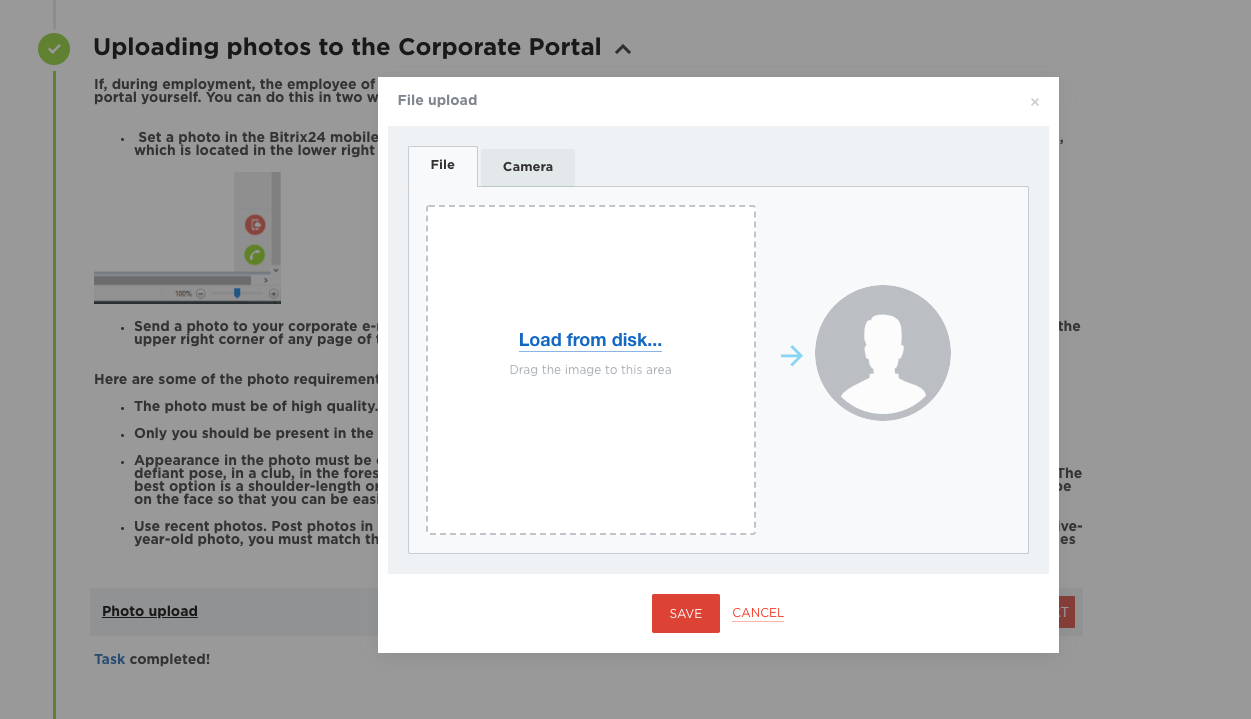
In addition to the text in the onboarding stages, there could also be videos which new employees must watch.
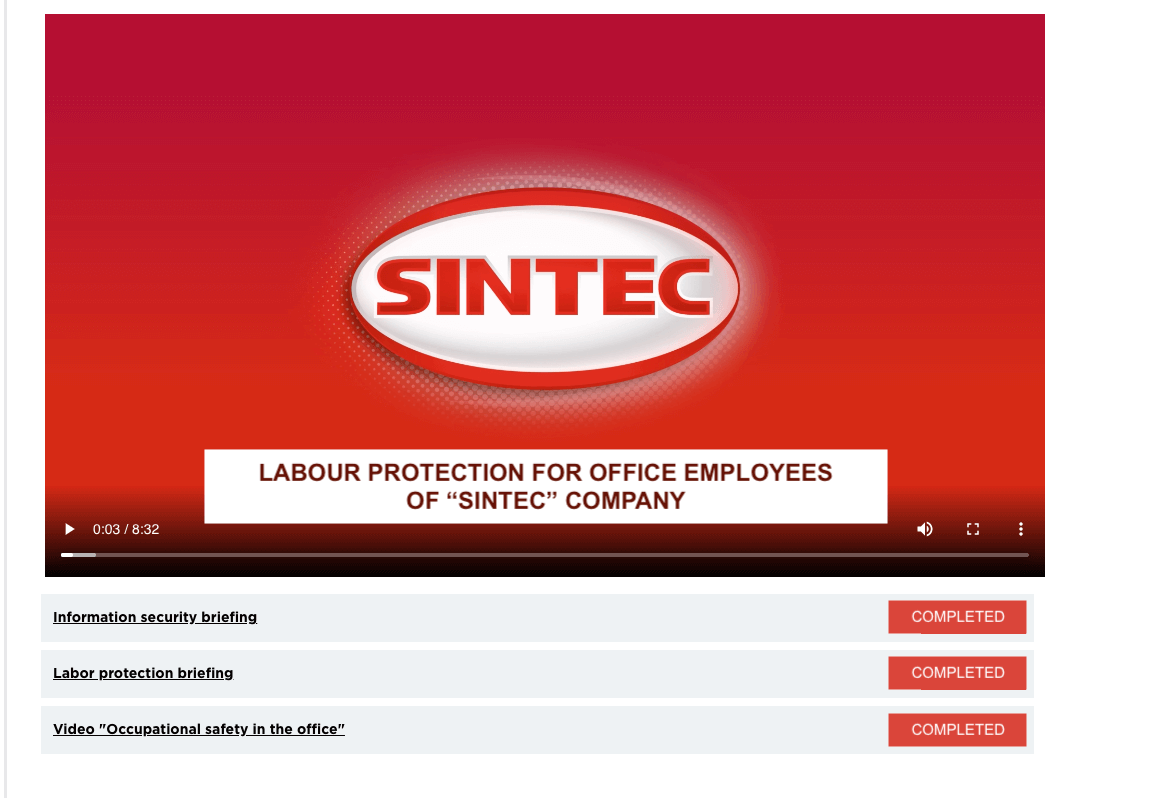
After all the tasks of the onboarding process are completed, it is marked with a check-box and collapsed. If necessary, you can expand the completed stage, for example, in order to find the desired link to a document.
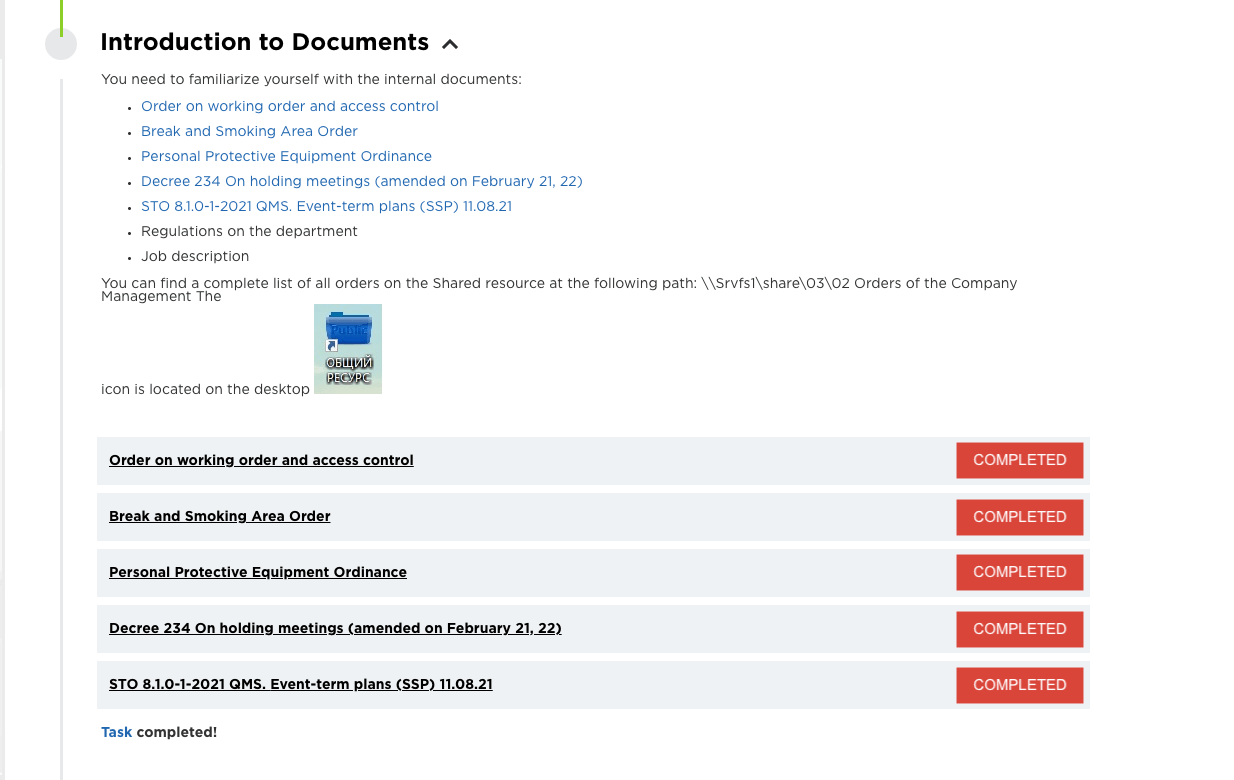
You can see the completed onboarding stage with its embedded stages where the video is located in the screenshot below.
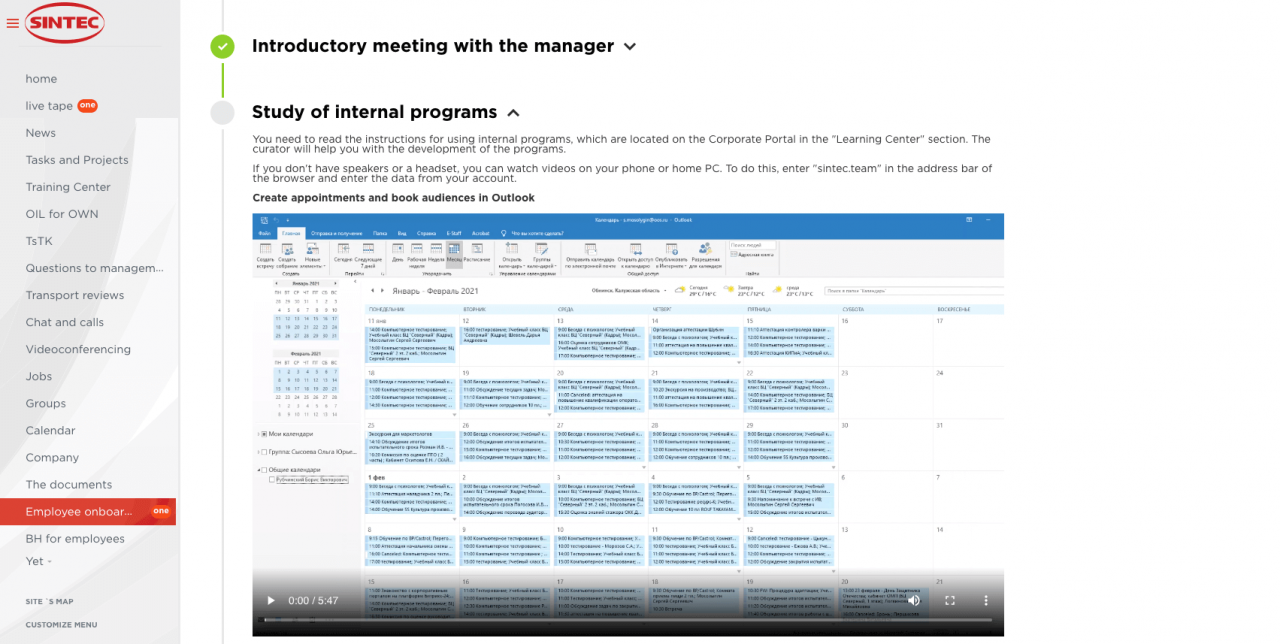
Human Resource Scenarios
The HR specialist has an interface where he sees a list of employees currently going through onboarding.
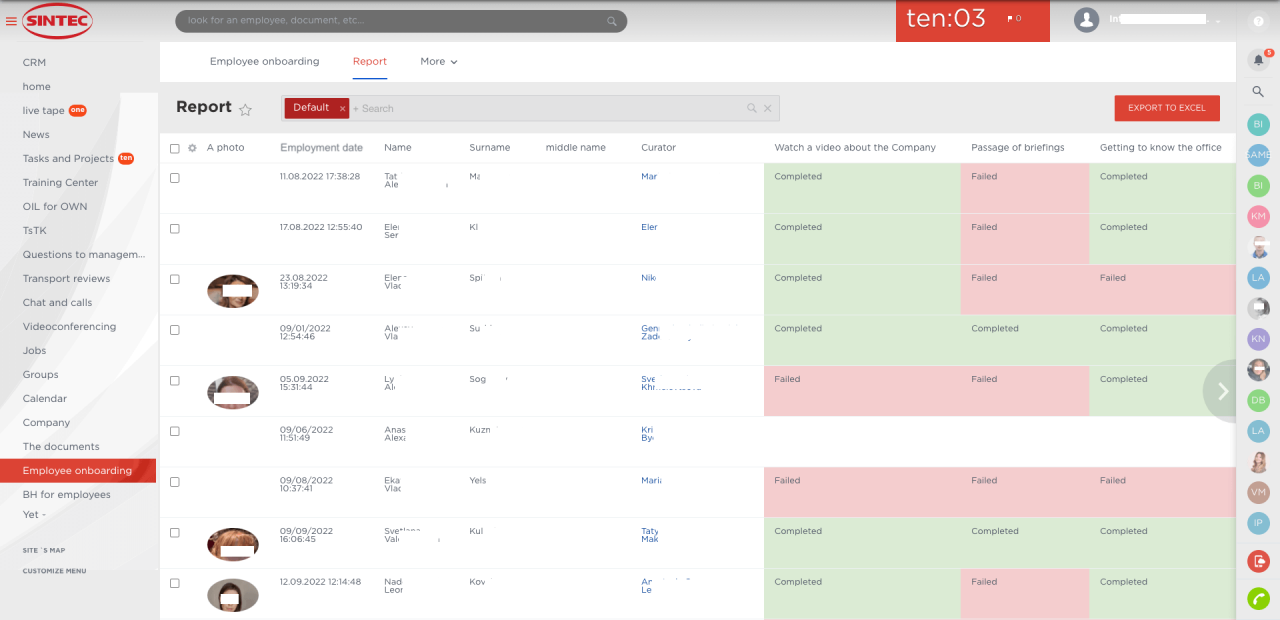
The list of employees can be filtered. The columns display information about employees (Photo, Date of employment, full name), as well as a control element that allows you to assign a Curator to an employee. If the curator has already been appointed, then their name is displayed.
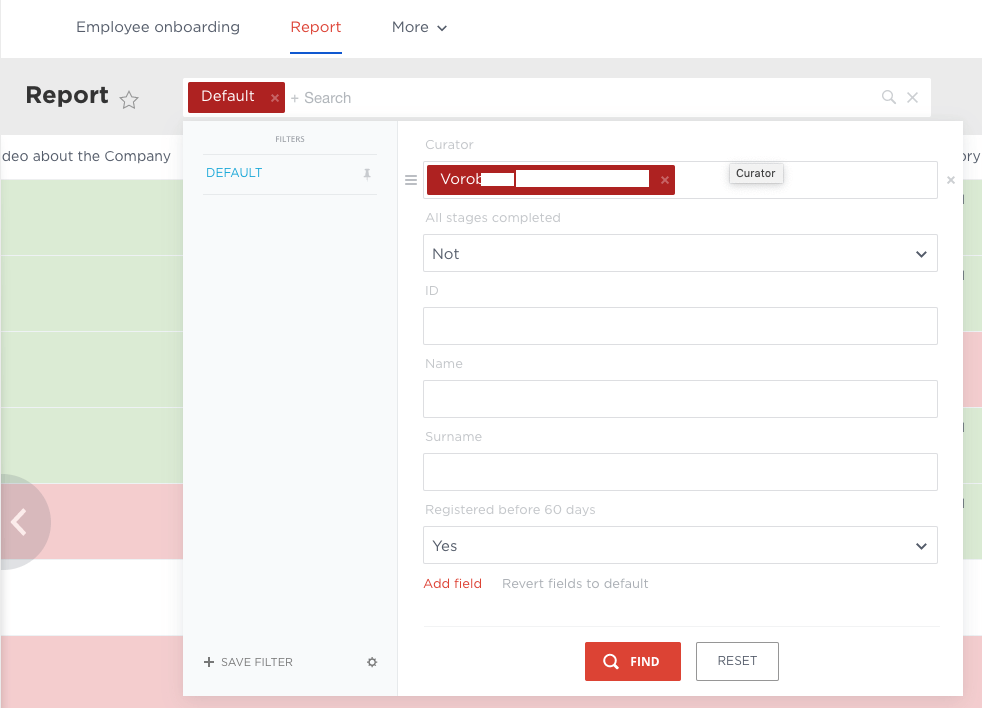
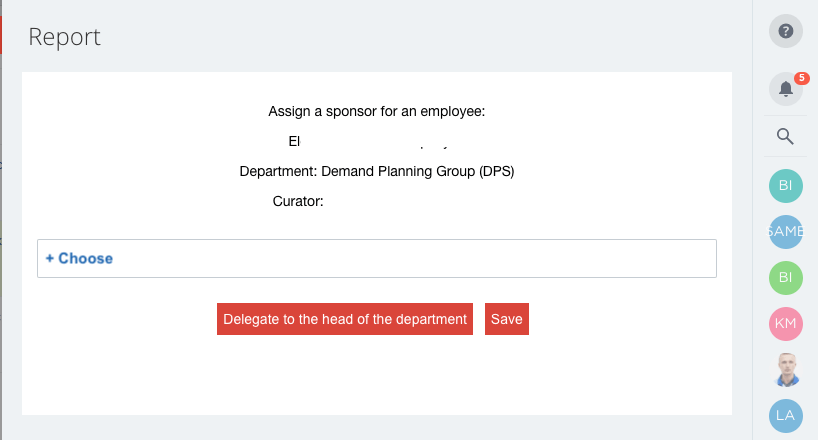
The window for assigning a curator for a new employee.
The remaining columns display the titles of the onboarding stages. The onboarding stages have different background colours depending on the employee’s progres:
-
Completed - all tasks assigned to the employee for this onboarding stage have been completed. The background colour is green;
-
In progress - The stages that the employee is currently going through (there is at least one completed task). The background colour is yellow.
-
Uncompleted - stages where not a single task have been completed are highlighted in red;
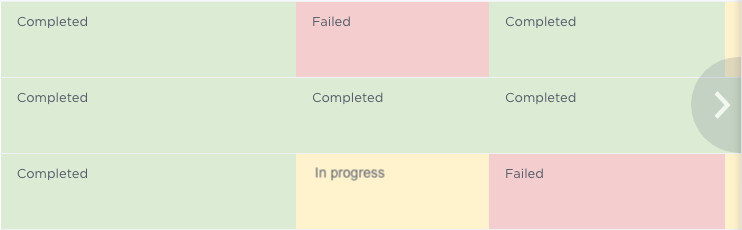
This display option allows HR specialists to quickly understand the onboarding progress of a new employee.
In addition, an HR specialist can export this report in an XLSX file format, for example, to provide a monthly report to management.
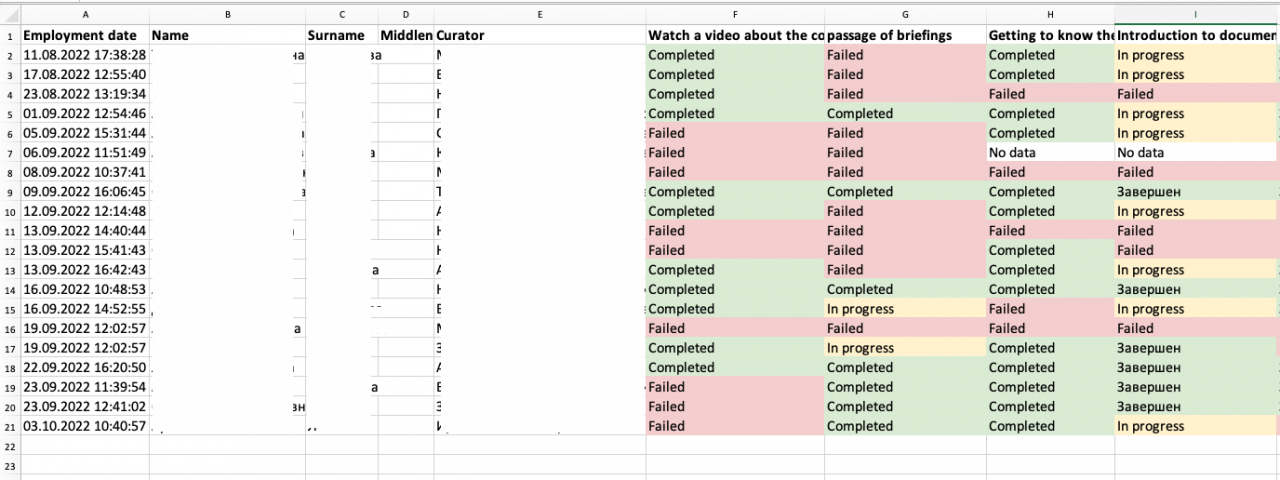
How to set up the Employee onboarding Module
Onboarding stages and tasks for each stage are configured by the Bitrix24 administrator through the infoblocks section of Bitrix24 backend. The text of the onboarding stage can be edited in the visual editor
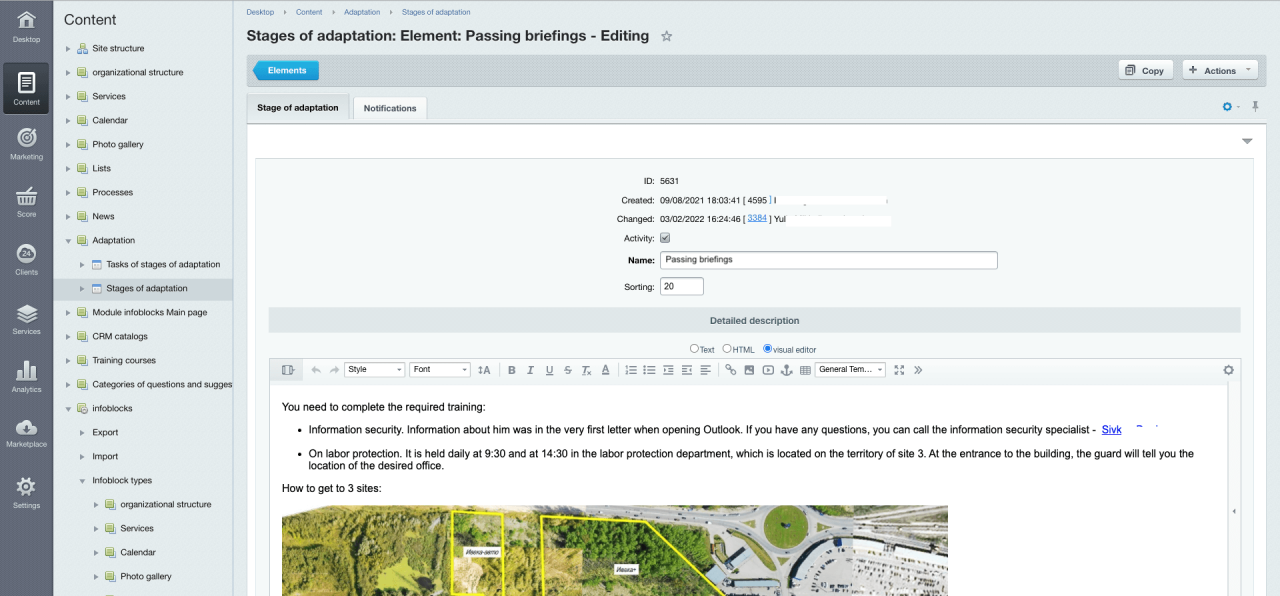
Aside from the employee onboarding stages text and the task templates texts, the module administrator can insist on the texts of notifications that the module sends to all participants about the progress of the employee's adaptation.
The module settings also shows which employees have access to the employee onboarding report page.
Possibilities for further development
We hope to add more features to the module. For example, the introduction of various employee onboarding routes depending on input conditions such as:
-
the department in which the employee was accepted;
-
the user group that the new employee belongs to;
-
Adding a feature to allow the employee’s supervisor manually select an onboarding route.
How does the Employee Onboarding Module benefit your business?
The Onboarding module is part of the HR platform developed by INTERVOLGA.
The module will be useful for companies undergoing serious growth, actively employing staff, and with special tasks that prepare new employees for the specifics of your business
As a result of the implementation and operation of the module, our Customer saved 300 hours of manual work of HR specialists in six months, giving them more time to engage in more intellectual and creative tasks.
We also recommend The HR platform and the module, in particular, to HR directors who pay great attention to their HR processes and strive to improve the working conditions of their staff.
Send us a message in the form below this article to request a demo of the onboarding module and HR platform for Bitrix24.
- 06.10.2022
-
Aleksandr Davydov
-
Vladimir Rekunov
