
Automatic call to a customer from Bitrix24 workflows
Bitrix24 module Workflows is a versatile tool for business processes automation. Via the module you can gather data, make calculations and save the result.
Not every automation workflow session is efficient. For example, if an employee has to call several clients sequentially to ask questions and write down the answers to be automatically processed.
The Workflows module doesn’t have integration with Bitrix24 telephony. Time is valuable. That is why we minimized the time for switching between Bitrix24 tasks, telephony, contact card and questionnaire.
We have trained Bitrix24 to manage phone calling via the Workflows.
Standard characteristics of the Workflow module
The Workflow module allows companies to decrease time for routine processes., as it which makes it possible to automatically sets small tasks for employees activity.
The Workflow module has a versatile option — making a request for additional information. If something cannot be automated, it can be done manually by an employee. That option is for actions not bound with Bitrix24.
An example of that type of action is below.
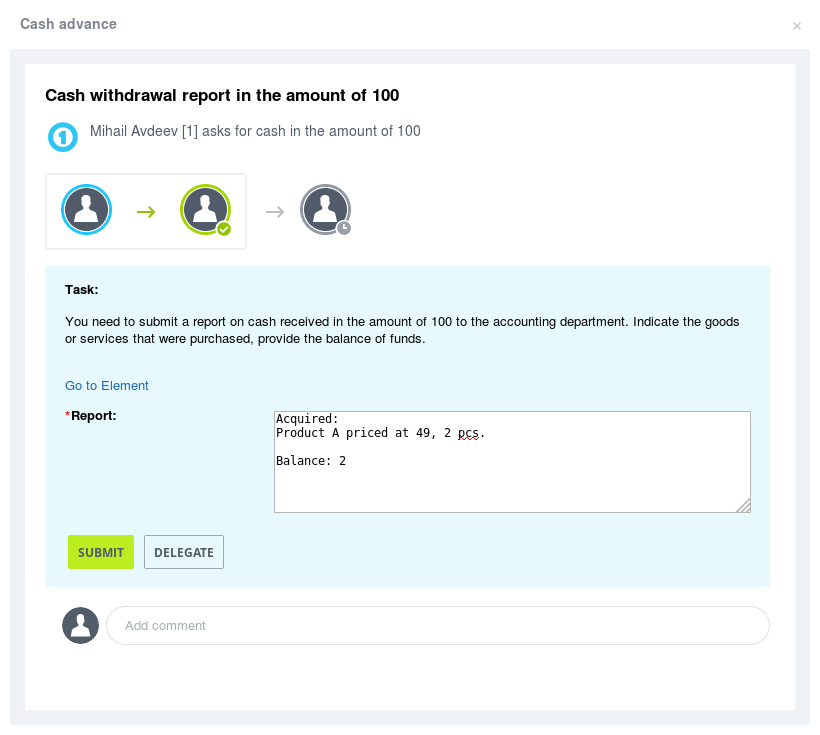
If the task is to call a client, to receive the client’s email, to create a business proposal then don’t wait for acceleration. The time for routine actions doesn’t decrease. The task doesn’t help to do the job quickly. You need to find a contact or dial a number, then find a proper template and copy proper data into the document and so on.
If you do the task once a year that isn’t problem. If you do that 200 times a day reducing the time is crucial. It is necessary to customize the Workflow module.
INTERVOLGARU develops complex workflows successfully. We attend to every single thing, at the same time we have highly effective development for our clients.
Simple example: calls to clients from Bitrix24 workflow process for a loan company
Prestalatino Company gives microloans in Mexico. One of the most important processes is the assessing the credit worthiness of borrowers. We face the challenge using the Workflow module.
That workflow includes several stages. It is needed for making a call, getting through and filling in a form during the conversation.
The stages are as follows:
-
first call to a client,
-
employer screening,
-
contact persons screening and
-
final call to the client.
At every step there is a proper conversation script with questions and answer options.
That means four calls for one query in case you get through and receive the answers from the first attempt. As usual an employee has several queries. For example, the second attempt to get through should be made in 15 minutes, during which time the employee needs to focus on another query.
More information about Prestalatino project is in our article Case of Bitrix24 integration for Prestalatino company
At the first stage we used a default action to request for additional information. Usually an operator calls a borrower’s employer according to the scheme:
-
Open task “call employer”. It contains the task details, questionnaire, fields for answers and the link to CRM deal card.
-
Go to the CRM deal card and find a proper contact.
-
Go to the contact card and call via CRM phone.
-
During the conversation the task “call to employer” should be opened separately to fill the answer fields.
So switching between cards of entities takes time. Besides employees easely get confused. They can make a mistake and use another contact or fill the answer fields of the other query.
To solve the problem we merged the CRM phone, a piece of contact card and a questionnaire into the one Workflow task. We developed “Call to the client with questionnaire” action for this issue.
Workflow action «Call to a client with questionnaire»
Every Company develops so the company workflows change too. Today companies have one type of callings and conversation scripts, tomorrow the scripts might change.
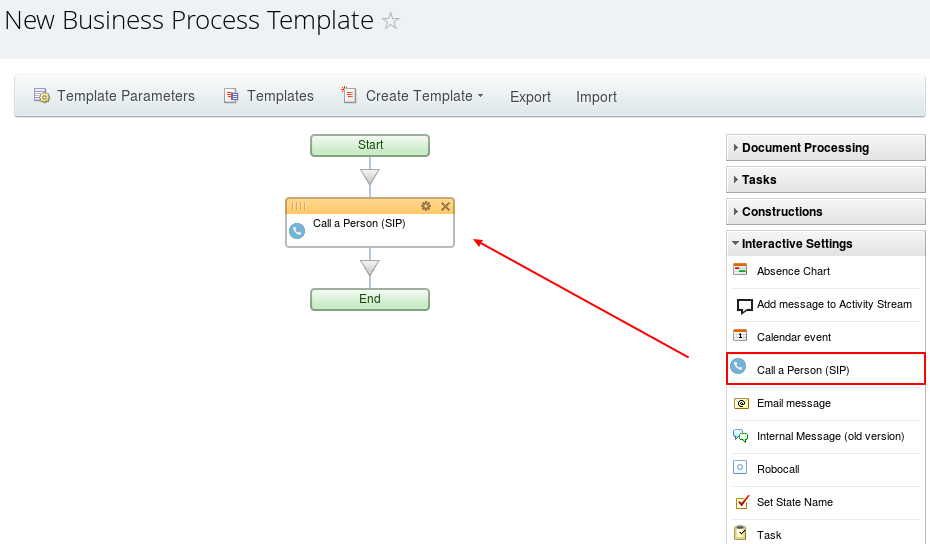
We gathered a list of requirements for the Action.
The Action allows setting a task for an employee to call a contact and fill the answer fields. That action looks like a request for additional information. The employee should see the call button. That button starts a call via Bitrix24 phone and displays the questionnaire fields for filling in.
The Action also allows:
-
using the CRM contact or another telephone number for dialing;
-
adding one-string, multi-string, digital fields, combobox and notes fields to the questionnaire;
-
mandatory filling the questionnaire fields;
-
managing the fields order;
-
formatting the text at notes with BB-code;
-
using answers from the filling fields at the following workflow steps.
The task is finished if all the mandatory fields are filled. If any mandatory field is not filled the data should be saved but the task is not finished. So when the employee gets back to the task the answers will not be lost.
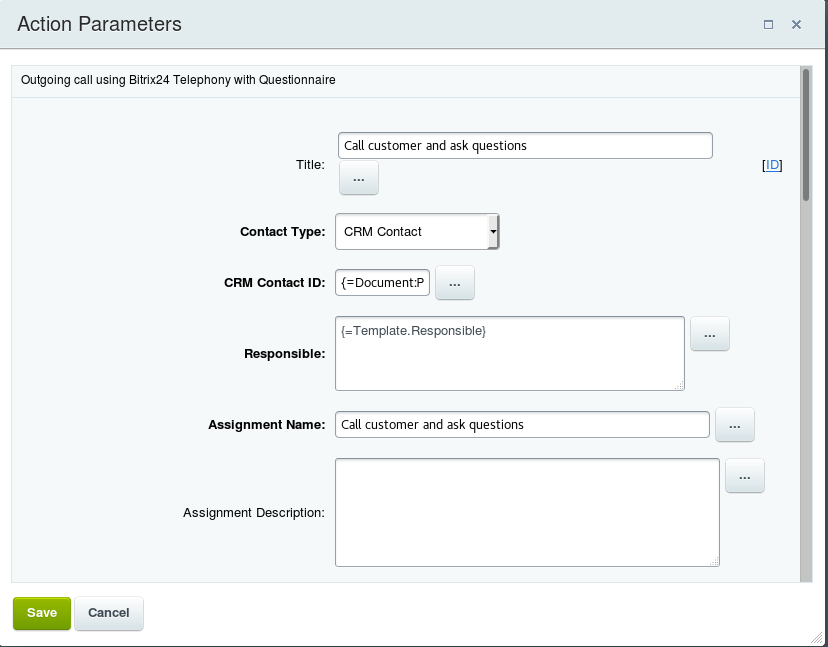
The Action has following configuration:
|
Configuration |
Description |
|
Title |
The name of Action at Workflow template and Workflow log. |
|
Contact Type |
Employee calls to CRM Contact. The phone number is received from CRM. Besides, Full Name, Photo, Position and Link to the Contact Card is displayed. The Task “Call” is created and added to the Contact History.
Employee calls a new phone number. |
|
ID CRM Contact |
ID CRM Contact is set if you choose a proper Contact Type. |
|
Telephone Number |
Telephone Number is set if you choose a proper Contact Type. |
|
Responsible Person |
Employees who get Tasks to call. Each of them can fill in the questionnaire fields and see all the filled data. Any Responsible Person is able to finish the task. |
|
Task Name |
Task Name for Responsible Person. |
|
Task Description |
Task wording for Responsible Person. |
|
Questionnaire |
Questions for Contact. Fields settings:
|
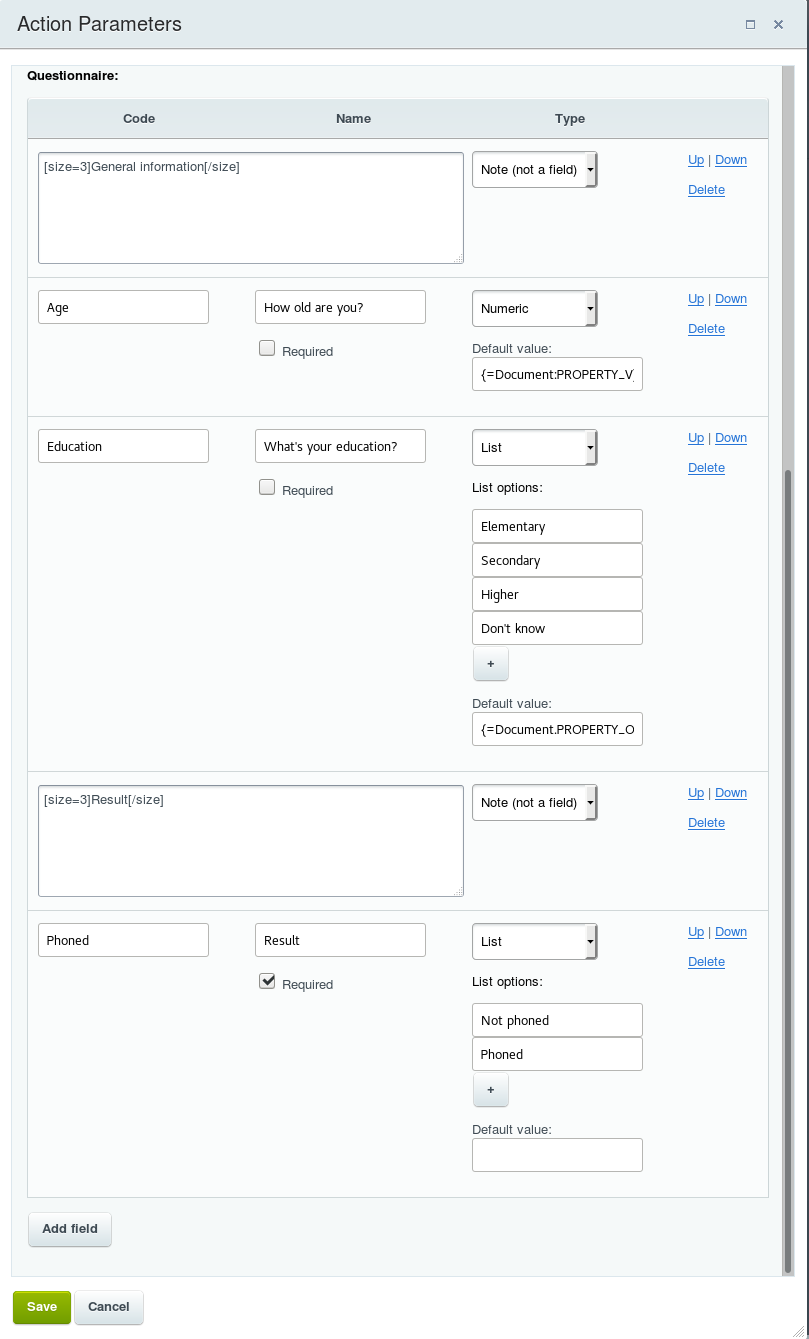
During the Workflow request of additional information the data is saved as a variable. For the new Workflow filling answers return as constant data of the Action and can be used at others actions of the Workflow template.
The employee sees that form while executing the task:
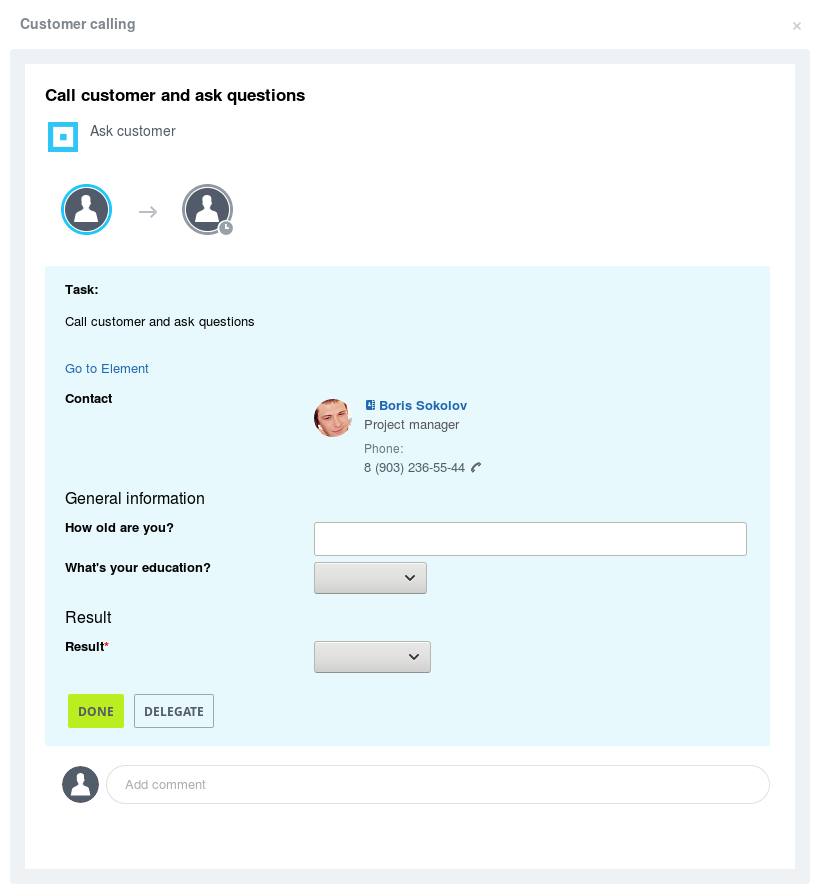
For calling via Bitrix24 telephone you should push the phone number button.
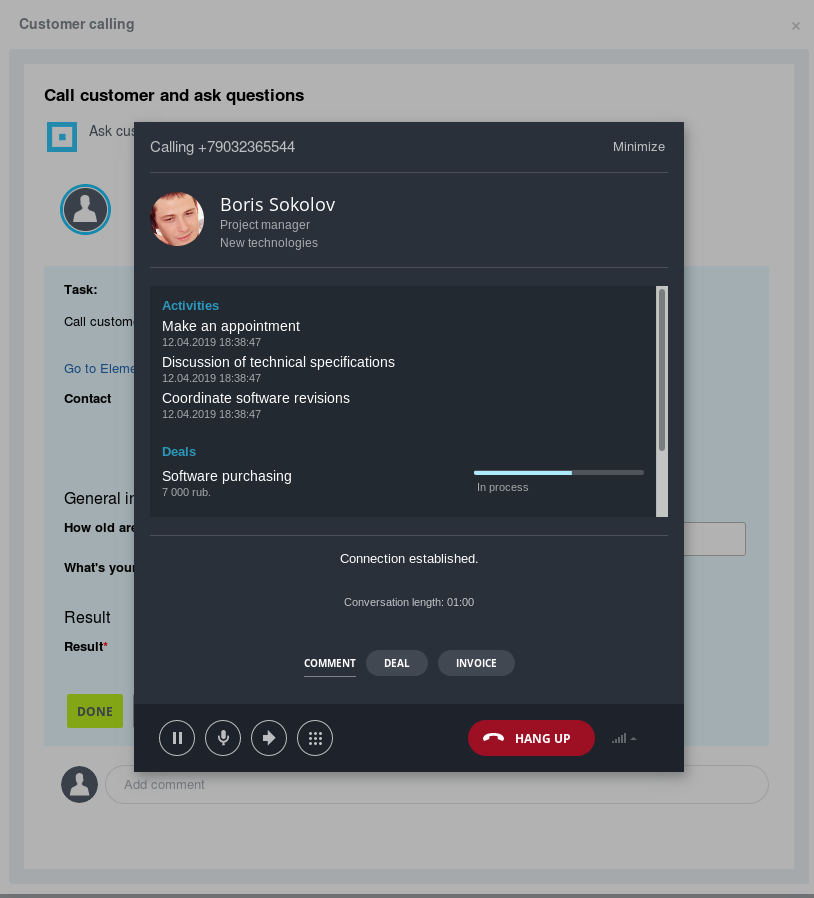
After establishing the connection the “Close” button appears in the right top corner. The calling window is minimized which allows filling in the questionnaire fields during the conversation. Then there appears a small window in there left bottom corner:
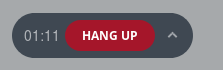
The arrow on the right of it allows maximizing the calling window.
When the call is finished the message about it appears at History of the Contact.
The record of the conversation could be attached to the message. For that the proper settings are needed.
Calling client from Bitrix24 workflow in action
At a query processing workflow there are many calls. In some cases the contact of the call changes.
We will show you the first call only. Our purpose is to check the information at a query for the case when the borrower’s grade rating is “green” (FICO > 600). The fragment of the questionnaire is below.
Setting the Action.
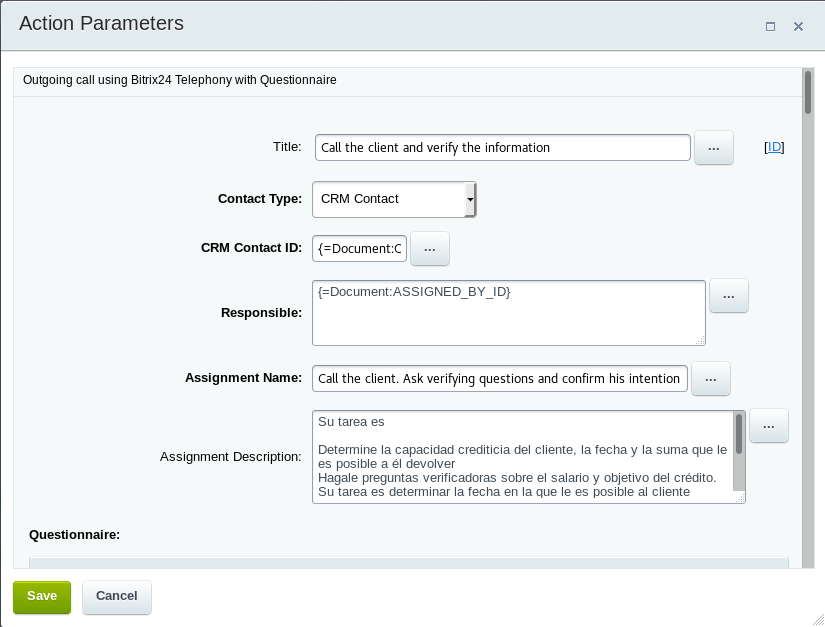
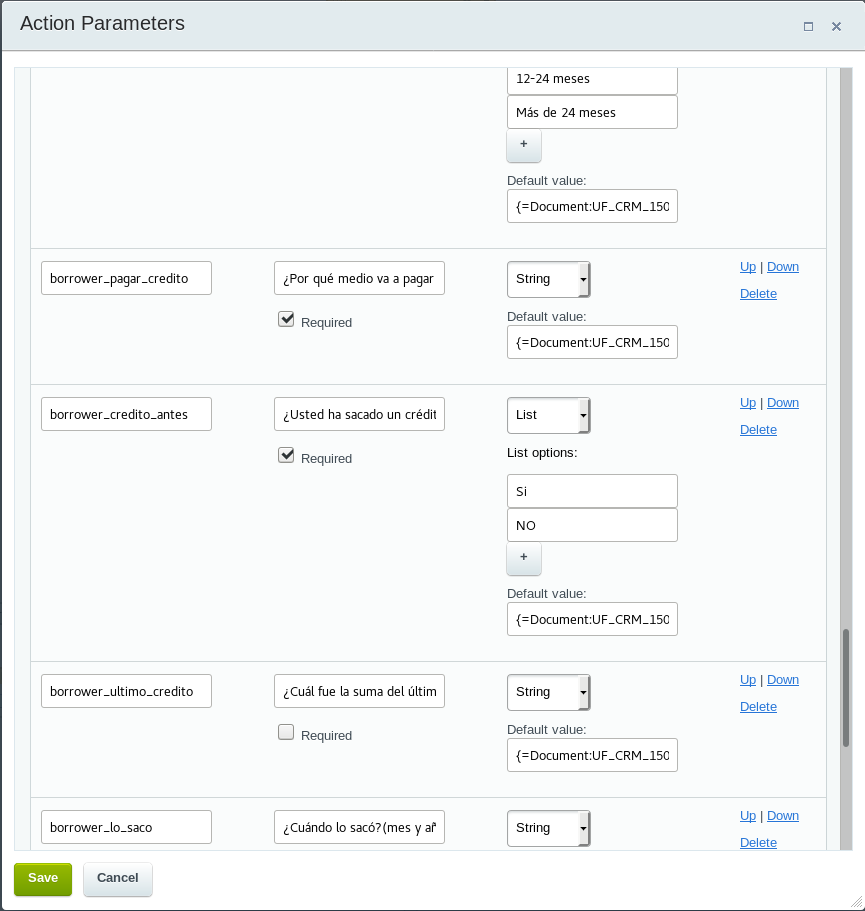
And that is the Task.
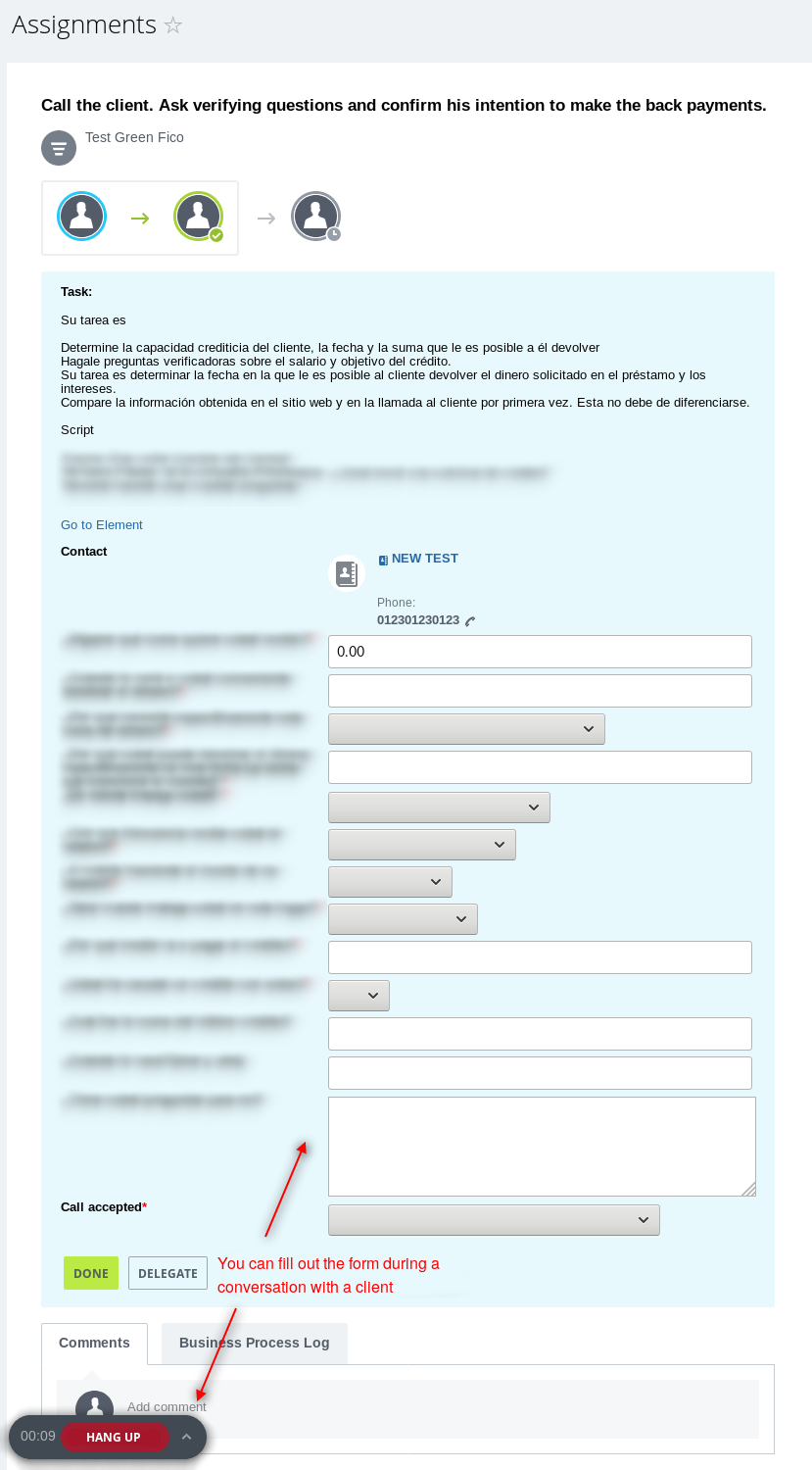
Conclusion
The Workflow module is a powerful tool for workflow automation both for users and developers. The opportunity to develop the Actions makes it possible to build unique workflows.
The outcomes of the CRM telephony and workflow integration are
-
the efficiency of credit managers and underwriters increases,
-
the possibility of the technical errors decreases because of manual operations reduction.
Call INTERVOLGARU for improving workflow at your company.
- 16.04.2019
-
Nikita Kalinin
