
Bitrix24 CRM and Zapier
Bitrix24 CRM is popular with small business CRM having great opportunities, even for free. API Bitrix24 allows to integrate it easily with other systems even in cloud version (we wrote about successful integration Bitrix24 CRM with Twilio SMS).
Zapier is a convenient visual constructor for WEB-system automation. Zapier allows to assemble workflows at Trello, Gmail, Wordpress etc into a unified process. At the moment (while we are writing this article) at Zapier there are no units ready for connection with Bitrix24 CRM.
In this article we will show how to set interaction between Zapier and Bitrix24 CRM which makes it easier to achieve goals in business:
-
Regular notification of employees
-
Simple Company News delivery for employees (RSS news from website displayed at Activity Stream Bitrix24)
-
SMS-notification is sent when a New Bitrix24 Deal is created
-
Automatic message translation in case an email is received at the external address, and Lead creation based on the translation
-
Task creation at Bitrix24 in case a new card is created at Trello
-
Update Deal at Bitrix24 if the data at Google Docs is updated
To demonstrate the integration opportunities we set notifications sending to the Bitrix24 Administrator in case Administrator receives a message.
The simplest automation consists of two units: Trigger and Action. At Zapier designer page, click «Make a Zap!» and choose «E-mail» Condition.
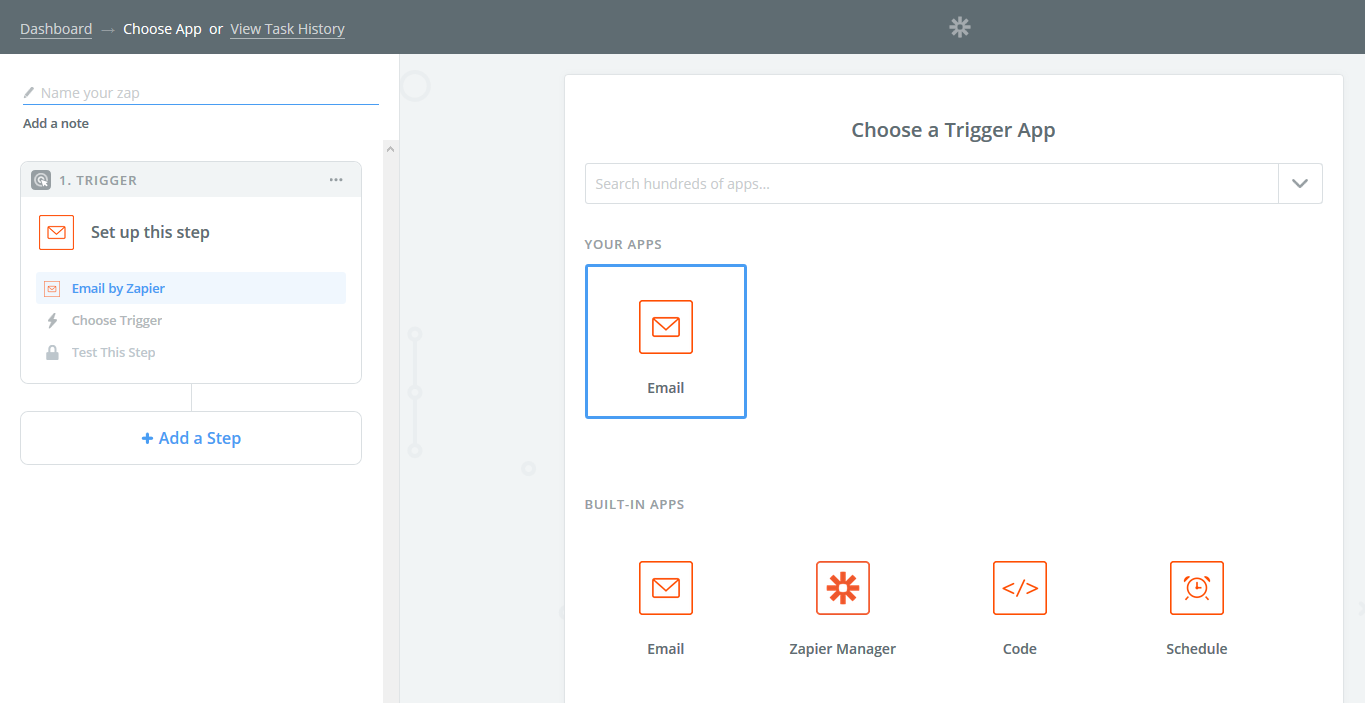
The service proposes a new email account creation at zapiermail.com domain (you can also connect existing emails via Gmail triggers, etc.).
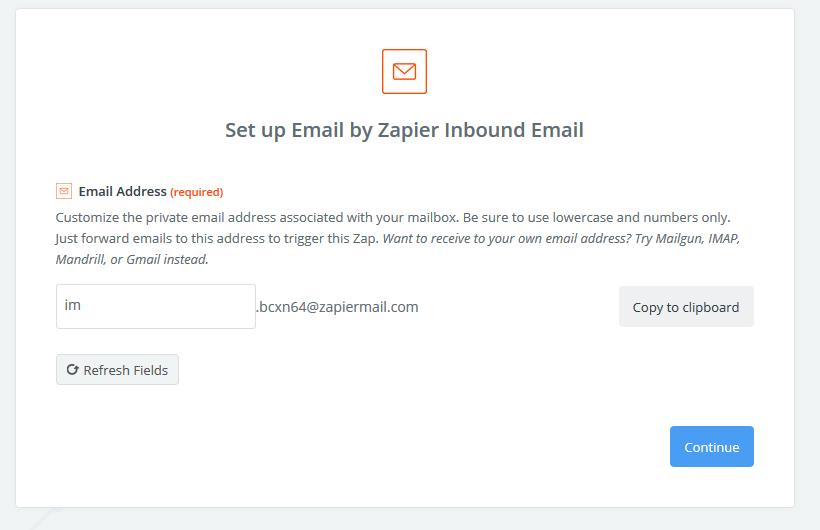
Then we should test a new email. Let’s send a message to the new email address.
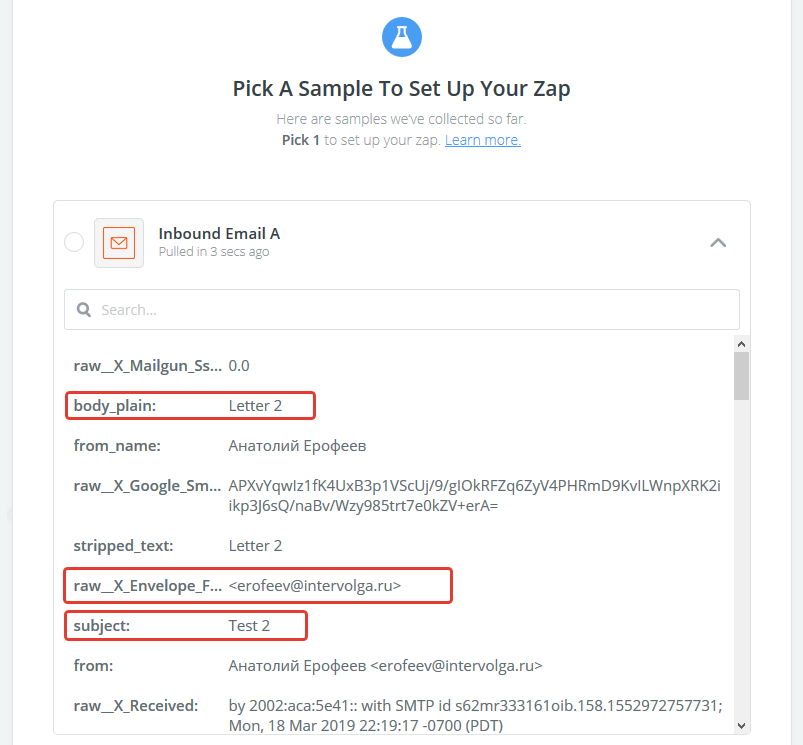
As soon as Zapier receives the message we will go to the next step: setting the Action.
At your Bitrix24 an income web hook should be created on the page https://<your_Bitrix24_address>/marketplace/hook/ap/0/. We need permission «Chat and Notifications (im)».
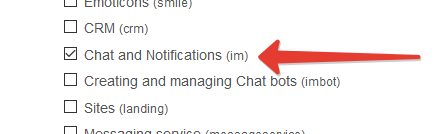
Copy code of authorization.
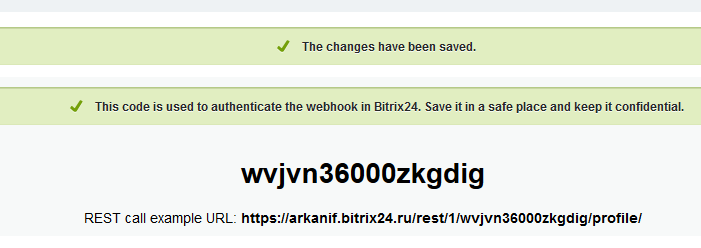
At the REST API documentation we need to find a proper method (message sending). That method is named im.notify (https://training.bitrix24.com/rest_help/im/im_notify.php). It has two mandatory parameters: recipient — «to» and text — «message».
At Zapier we create an Action of “Webhooks” type. The query method is POST. At the field URL paste the assembled address like:
https://<your_Bitrix24_address>/rest/1/<код авторизации>/<название метода>/
In our case:
https://arkanif.bitrix24.ru/rest/1/wvjvn36000zkgdig/im.notify/
In Data parameters we specify the mandatory parameters as noted in documentation. Specify the parameter «to» value as 1 (that is always ID of Bitrix24 Administrator) and build «message» from the parameters of incoming message: Sender, Subject, Body Plain.
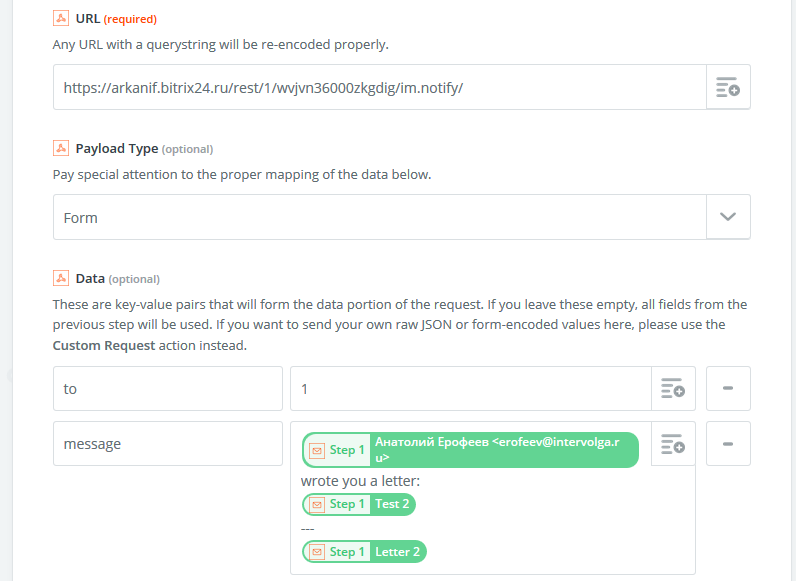
Automation has been configured! It is time for testing. Let's send one more email.
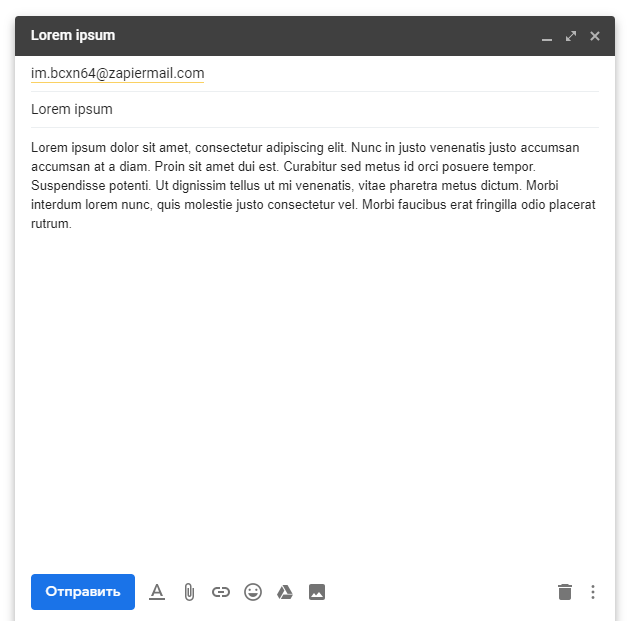
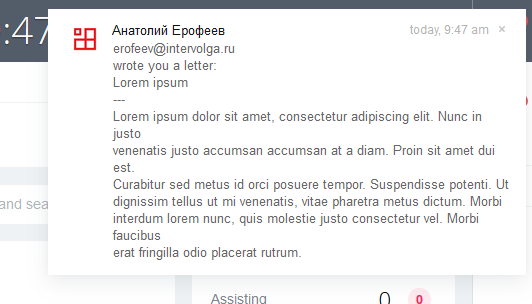
By combining the strengths of Zapier and Bitrix24 we are able to solve simple issues of several systems ourselves.
For example we can convert each external event on a website, at an email box and other CRM into Lead, Task or a launched workflow.
That is convenient and makes it possible to configure the system both for developer and administrator.
If you have problems with Zapier and Bitrix24 or you have a challenging task, write to INTERVOLGARU. We have been working with Bitrix24 since 2012. We know how to solve any problem you have.
- 19.04.2019
-
Anatoly Erofeev
