
Electronic Document Approval in Bitrix24 - Simplifying bureaucratic procedures
-
Special business processes, branch establishment store openings
-
Full integration of Bitrix24 Tasks with e-mail “with all checks”
-
The process of negotiating contracts with returns to previous statuses, notifications, and history. Bitrix24 drive and workflow
-
Integration of Bitrix24 and MS Project for project time tracking and resource load forecasting
Symptoms of a disease
Having tons of paper documentation is an integral part of the life of any organization. As the organization grows, so does its paper load - contracts, invoices, legal acts and internal documentation. "Paper" begin to interfere with real work:
-
Signing contracts with an important client is delayed for a month or more;
-
Documents are lost within the organization;
-
It is not clear what is expected, and from whom it is expected;
-
Electronic versions of documents are stored on employees' computers and sent to each other by mail or on flash drives;
-
To find a contract or necessary document, you need to go through a chain of three, five, fifteen people.
Does your company have at least two of these symptoms? Congratulations, you suffer from paperwork disease!
Fortunately, this disease has been known for a long time, and a cure has been found.
Automation of business processes and an electronic document management system (EDMS) to the rescue!
PSYou can install and use our module for the automation of the document approval process completely FREE!
Like many medications, these measures are quite unpleasant, and people generally find change uncomfortable. Your employees might be resistant to innovation at first, but with will and perseverance, you’ll find that the results are much to be desired.
Good medication is also usually expensive. Automation of business processes and EDMS is no exception. Summing the cost of a Bitrix24 license and the implementation of this solution, then for an average organization of 100 - 300 people, this amounts to about $26 800 - $67 000. Implementation period - 6 months upward.
But we know how to help more quickly and at a more affordable price - with Bitrix24 business processes automation and an electronic document management system for $120/month.
Send an email to info@intervolgaru.com with the subject: “Request for electronic document approval demo”
Note! This article describes the implementation case for a specific client.
We have created a ready-made module for contract negotiation/ approval, which can be installed in your Bitrix24 and configured to your liking.
Links: Mini-EDMS module for Bitrix24 and Description of the negotiation of contracts and documents in Bitrix24
Our module costs only $120/month. You can leave a request at the bottom of this article
In this article, we will talk about electronic document approval. This business process is used in every organization. Next, we will tell you how we implemented Document approval in Bitrix24 for the trading network of a company.
The chain of stores operates in the format of fixed-price stores that is popular in Russia today, with 140 stores and 300 employees.
Let’s start with the benefits of implementing electronic document approval in Bitrix24:
-
Reducing the time required to approve documents significantly.
-
Increasing staff responsibility and discipline - it is always clear who is to handle what stage.
-
All documents are stored in one place, with version control.
-
Documents can be found quickly and easily
Why Bitrix24?
How is Bitrix24 useful for the contract approval and signing process?
-
Bitrix24 has a wonderful task monitoring system. Personally, I think this is the most convenient and well-thought-out part of the system. I just want to make all the steps of agreement negotiation separate tasks, with responsible persons, observers, deadlines, etc.
-
Bitrix24 has good tools for team collaboration on documents ( for work and storage) - version control, co-editing, storage, sharing.
-
Comments, employee mentions, file attachments are simple functions, without which you can go anywhere. These are readily available at no extra charge.
-
REST API for developers - all Bitrix entities can be manipulated, and you can create your own. These methods are documented by Bitrix and even after you update your Bitrix24, the methods you created will continue to work.
You can agree with me that there are more than enough Advantages to its usage.
Someone may ask -
Why NOT use Bitrix24 business process builder?
To be honest, at first, we did just that - we advised the client to approve documents using Bitrix24 business process constructor. The client agreed and we spent 30 hours creating such a business process.
However, when real users started testing the business process, the feedback was negative. These were their complaints:
-
There wasn’t a common list of agreements to be negotiated and status tracking of the agreements for approval
-
The business process didn’t use tasks, whereas the staff was used to using them.
-
Additional scenarios needed to be implemented.
The major complaint was an inconvenient interface - they were unable to view detailed information about approval of documents.
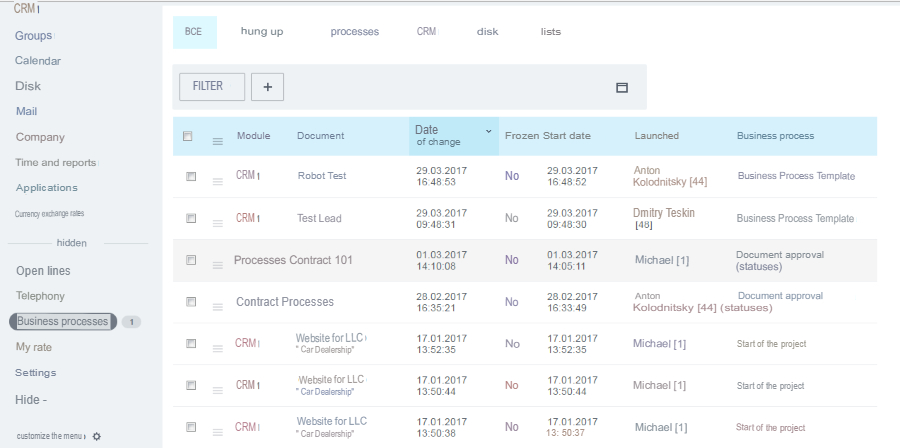
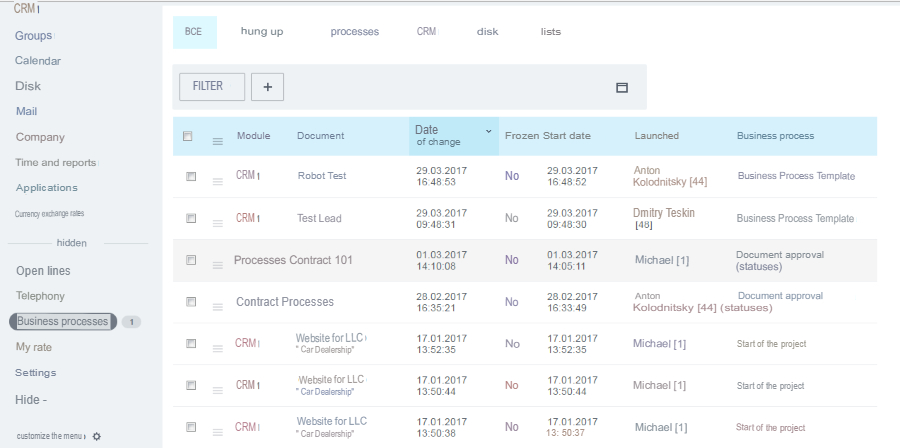
Based on the results of the discussion with the client, we decided that it would be a lot easier to design the document approval process from scratch, perfectly tailoring it to the wishes of the employees.
In order to meet the client's expectations, we deemed it necessary to get to know our clients as best as possible.
Note! This article describes the implementation case for a specific client.
We have created a ready-made module for contract negotiation/ approval, which can be installed in your Bitrix24 and configured to your liking.
Links: Mini-EDMS module for Bitrix24 and Description of the negotiation of contracts and documents in Bitrix24
Technical Specification for “contract negotiation” business process of in Bitrix24
Some clients believe that a technical task is something used by developers to wave off the wishes of customers.
We disagree strongly with this.
A technical Specifications document is necessary so that the customer understands what exactly he wants. On our part, as specialists, we help to find the best solution to problems - which is convenient, cost and time-effective.
We prepared the technical Specifications for contract negotiation very quickly - only 15 hours of work.
Here's an outline of the resulting 12-page document:
-
Block diagram
-
Start of a new contract
-
Initial approval
-
Contract negotiation list page
-
Contract negotiation detail page
-
Coordination with all participants
-
Agreement with the landlord
-
Agreement approval
-
Reapproval with colleagues
-
Evaluation
We designed an interface For each page. Below, for example, is the prototype of the interface of the detailed reconciliation page.
Imagine the convenience in discussing the features of future pages which have not yet been implemented, but seeing how they will look in reality.
As a result, in just 15 hours of design (my personal record :)), the client got a clear understanding of how contract negotiation would look and work. An added bonus is a detailed assessment of the task implementation in hours.
Having a good reference made the project straightforward and understandable.
Implementation is a beautiful and convenient business process for negotiating Bitrix24 contracts
The logic of the business process of contract negotiation
Block diagram
After first studying the client's wishes, we made a block diagram. Just like in programming lessons at school. :)
The diagram is quite interesting, so here is a link to it in full size:
Approval statuses
In order for the approval process to “move” according to the flowchart, we introduced statuses.
Each approver has a separate approval status. There are four of them:
-
Pending approval;
-
Approved;
-
Approved with comments;
-
Not approved.
Depending on the combination of these statuses, the approval status is set for the entire document:
-
New;
-
Negotiation;
-
Pending;
-
Negotiation with the landlord;
-
Approved;
-
Not Approved.
Additional task statuses
Our business process of negotiating contracts is “built” on tasks. According to the algorithm shown in the block diagram, tasks are created for all coordinators taking part in the negotiation process. Deadline for completion of tasks is automatically indicated - 2 working days from the moment the task was created.
During this time, the coordinator must familiarize himself with the contract and indicate whether he agrees to it or not - This isn’t possible with the standard functions of Bitrix24 tasks.
We created three separate buttons to replace the default “Finish” button:
-
Approved;
-
Approved with comments;
-
Not approved.
If a coordinator chooses any of the last two options, he MUST leave a comment explaining his reasons. This is checked automatically and he will not be allowed to “Not approve” silently.
These buttons are an external reflection of new, additional task statuses.
Interfaces of the business process of negotiating a contract in Bitrix24
Start of Contract negotiation
In order for employees to get used to a new business process quickly, it must be made convenient.
We paid special attention to the interfaces.
Contract negotiation begins with the indication of the name of the contract, attachment of the contract file and the appointment of those responsible.
When a new contract negotiation process begins, employees who most often perform the duties of the approvers are selected by default. But if necessary, they can be changed.
An interesting feature is that at the start of the contract negotiation process, you can choose two coordinators. If someone does not approve a document on time, a mail is sent to them about the negligent employee. In such a simple way, you can keep managers in the loop of the whole process, and those in charge on their toes. :)
Page with a list of contract negotiation processes
On this page, you can see all running business processes for contract negotiations
Informally we call it "traffic light" - thanks to color marking, one glance is enough to assess the situation as a whole. This feature is very convenient for managers - you need to interfere only if there is a problem.
But colour marking alone provides minimal information.
However, our page is different - All additional data is available in one click:
-
Who is responsible for approval at the current stage;
-
The deadline;
-
Link to the most recent version of the contract;
-
Responsible persons by role (legal adviser, chief accountant, etc.);
-
Comments left on the contract.
To get all these, you don't need to reload the page or wait for some time.
If you need all the information about the contract, you can go to the detailed page.
Detailed page of agreement approval
This page accumulates all the necessary information about the approval process.
Let's dwell on the most interesting points.
Approval sheet
We automatically generate an approval sheet in .PDF format. It can be downloaded, printed and attached to the paper version of the contract at any time - Convenient and time-saving to say the least!
Current version of the contract
An elementary function, but now the latest version of the contract will always be at hand.
Version history
You can keep track of all the changes and redactions made to the contract during the approval process. Oftentimes, old versions which contain important information are lost. Bitrix Disk is used to store electronic versions of the document. This maintains version history. All copies of the document will be retained. At least until you run out of space in the corporate portal.
Comments on approval
All correspondence on the approval process is stored in one place. The files requested by the participants are also added here with comments. A handy feature that users immediately fell in love with - see how constructively the discussion is going. This is a real screenshot.
Links to the tasks of the approvers
As we remember, a separate task is assigned for each employee whose approval is required during the process.
The appearance of a task in the “Contract approval” business process
Thanks to the convenience of this entity, users quickly got used to the new business process.
All tasks related to contract approval are placed in a separate tab. You can find the one you need in two clicks - open the list of tasks and select the “Approval” tab.
The name of the task is formulated according to the template - already from the title, it is clear who is responsible for doing what. This is convenient for managers, as they wouldn’t need to open individual tasks.
Each task for approval contains a link to the detailed page of the “Contract approval” business process and to the contract file.
Leave a request for a demo
Communication with other business processes
You may ask, how can this be achieved? because we have analyzed only the business process of approving a contract.
Our response to this is - an elephant can only be eaten when cut into pieces
For example, a client has a large and complex business process for opening a sales outlet. There are several hundred stages and tasks from start to finish. Thinking over and doing everything at once, in one swoop is difficult, expensive, long and honestly, most time unachievable.
We split this process into several smaller processes, select the most difficult ones (as those are where the client's time and money losses are maximum) and start with them.
Approval of contracts in Bitrix24 will in the future be associated with other business processes of the customer. So, gradually, step by step, we will have not just an electronic document management system, but a whole set of tools that cover all the business needs of the client.
Conclusion
Let's take another look at what the business will get after the implementation of electronic document management on Bitrix24:
-
Fewer bureaucratic obstacles for starting real work - Negotiating a contract with a key client will not take a month.
-
The electronic version of any document is always at hand. You can find the right one in 20 seconds or less.
-
You save valuable man-hours. It is always clear who is responsible for a particular document, no need to search for it for ages; You can control the time it takes for a document to pass through the organization. Should there be any delay, a notification is sent to the assigned managers.
-
No version of the contract will be lost - The entire change history is available, to view and download.
Note! This article describes the implementation case for a specific client.
We have created a ready-made module for contract negotiation/ approval, which can be installed in your Bitrix24 and configured to your liking.
Links: Mini-EDMS module for Bitrix24 and Description of the negotiation of contracts and documents in Bitrix24
What does a business stand to lose in the absence of a document management system?
If you count the losses from unorganized work with documents on the scale of an average organization, the amount turns out to be significant.
The average employee spends 30 - 60% of their time working with documents (according to research by Siemens Business Services and IT Solutions). Let's say you have 200 employees. Let's take the minimum 30%. This is 7,200 hours of work per month (200 * 120 * 0.3).
After the introduction of an electronic document management system, the loss of time is reduced by 50%. Even if not 50%, but only 10%. That's 720 hours saved. If the average cost of an hour of your employee's work is $30. (salary $21600 and 120 effective hours of work per month), then in a month, you will save $86,400!
This is without taking into account the effect of optimizing business processes and improving the control and management system.
As you can see, the implementation of an electronic document management system based on Bitrix24 is a profitable venture, which delivers concrete, measurable business benefits.
If you are interested in the topic, fill out the form below - we will contact you ourselves.
Note! This article describes the implementation case for a specific client.
We have created a ready-made module for contract negotiation/ approval, which can be installed in your Bitrix24 and configured to your liking.
Links: Mini-EDMS module for Bitrix24 and Description of the negotiation of contracts and documents in Bitrix24
- 14.03.2021
-
Anton Kolodnitskiy
