

CRM integration with Sage Accounting : module for Bitrix24
Bitrix24 is great for managing and controlling most aspects of a Business. Nonetheless, it isn’t very suited for accounting. This is why most businesses rely on specialized accounting software like Sage to handle their financial records.
When it comes to accounting and book-keeping, Sage has remained a top go-to tool. Trusted by the very first accountants in the 1980s and often passed down to budding accountants during their “rite of passage to accountant-hood”.
It is popular for its wide range of accounting possibilities- invoicing, payments, monitoring cash flow, are just a few.
However, having these features on 2 separate platforms can be inconvenient, and can lead to gross time wastage.
For example, when you have a deal in Bitrix24, you have all the details of the transaction in the Bitrix24 CRM already - the Client’s personal and company information, quotations, amount to be paid and when. But when the client makes the payment, you wouldn’t receive a notification in the Bitrix portal.
You would have to
- check your Sage accounting software.
- manually copy all Invoices, and Invoice payment statuses from The Sage software to your Bitrix24 portal.
This takes a lot of man-hours and is very error-prone
INTERVOLGARU has come up with a solution to this problem- the Bitrix24 & Sage Accounting Module for business.
What’s in this module? what does your business stand to gain from this module?
-
You can simply “upload” companies and the invoices associated with them from Bitrix24 to Sage. You do not need to copy them manually. The product the invoice is for and its quantity are also copied.
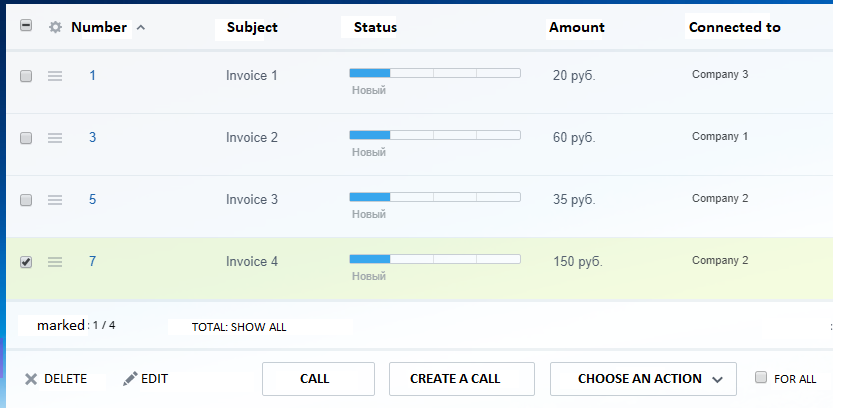
Pic 1: Invoices and companies they’re associated/connected with in Bitrix24.
Pic 2: Companies and invoice amounts In Sage
2. After a customer pays an invoice, You can simply click on “Download invoice paid status from Sage to Bitrix24”. This will automatically change the status of the invoice in Bitrix24 to PAID. If multiple customers pay their invoices on the same day, all the invoice payment statuses in Bitrix24 will be copied from Sage and changed at once.
You can also change the payment status of invoices in Bitrix24 by clicking on “Create Receipt” in Sage.
How does this translate to profit for you?
-
You save a lot of time that would have otherwise been spent on copying Invoices manually from Bitrix24 to Sage.
-
You can be certain of 100% accuracy in the details that are been transferred. There are no errors, so you do not have to worry about sending invoices to the wrong clients.
-
You can truly manage ALL aspects of your business from the Bitrix24 portal. At a glance, you can tell what companies have paid for their orders, what products you have delivered and received payment for, without leaving the portal.
-
You increase the efficiency of your Business.
Businesses that use our Twilio SMS to CRM module can attest to how much it’s improved their business processes by offering them the convenience of “chatting via SMS” with clients right in the Bitrix24 portal.
We invite you to try our Bitrix24 & Sage Accounting Module.
We offer a 7-day FULL-FEATURE trial, after which it can be purchased for a $250, a ONE-TIME fee, no hidden or extra charges.
You can download the module HERE
INTERVOLGARU specializes in Bitrix24 customizations and integrations. We are the gold-certified partners of 1C-Bitrix and have been in the market since 2012.
We can help you
-
sync and integrate all your business applications (accounting, management, billing, payroll, etc) with your Bitrix24 portal so you can manage everything from one location
-
save time and money by automating your business processes
-
customize your Bitrix24 portal to fit your company’s needs
For questions about this article and our services, Leave us a message
- 13.02.2020
-
Anatoly Erofeev
-
Dmitry Matyushechkin
