
CRM Field level permissions module for Bitrix24: how it works
This post explains the features, and how the CRM Field-level permissions module for Bitrix24 works.
Goto “Settings” - Module settings - “INTERVOLGA Field-level permissions”
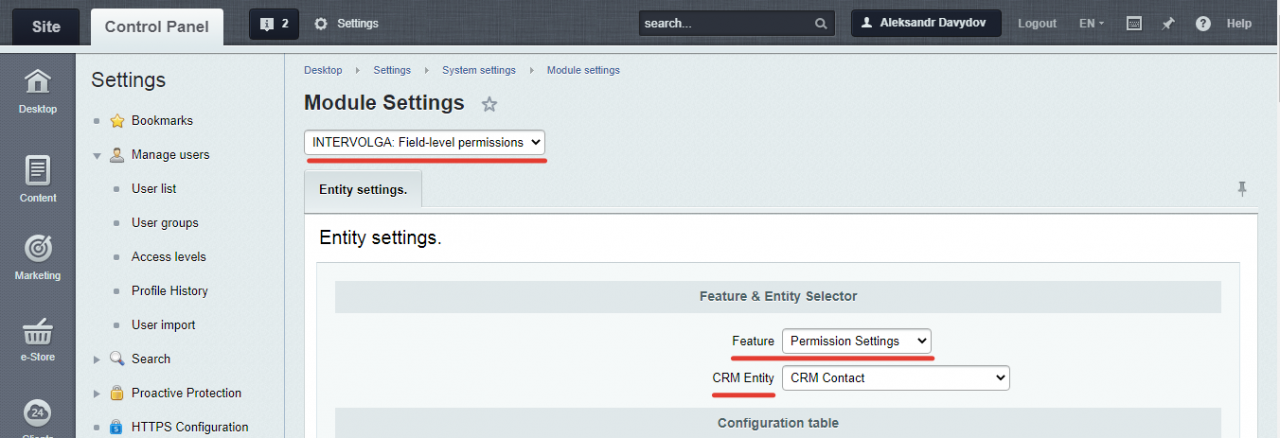
Choose feature “Permission settings” and correct CRM Entity.
For example we chose “CRM Deal: General”
You may find all deal stages in the configuration table.
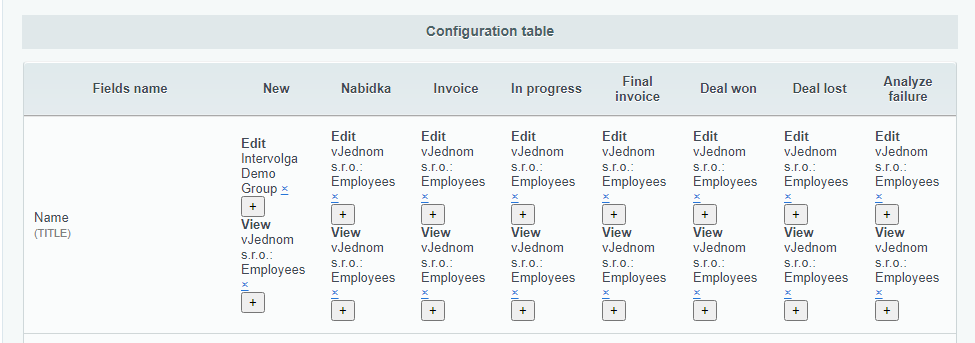
Our test user: alpha@demo.com. It is a member of the “Intervolga Demo Group”.
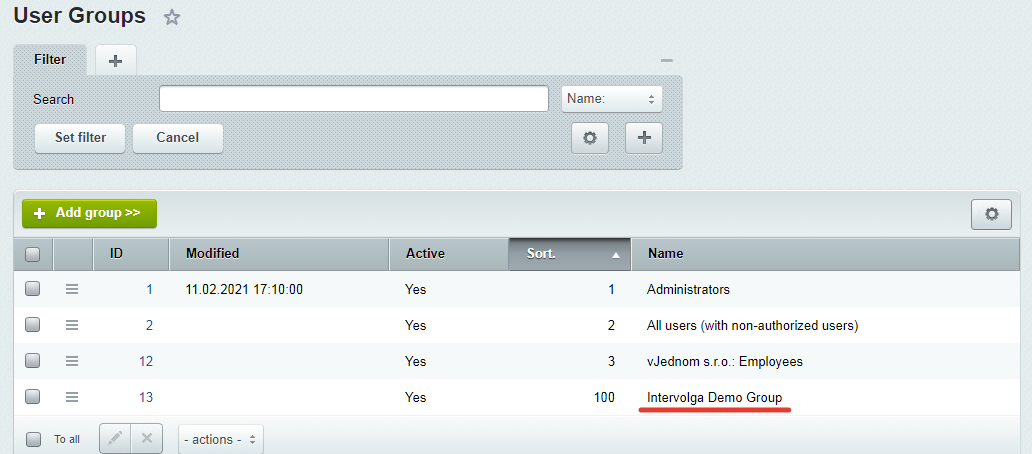
We try to add a Forbidden access to field Client for stage New for that group.
1. Try to turn off all groups.
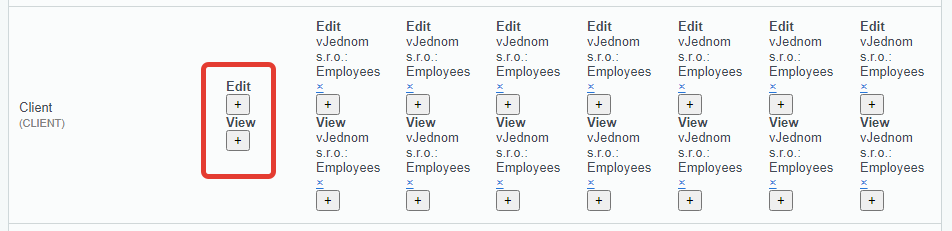
Result:
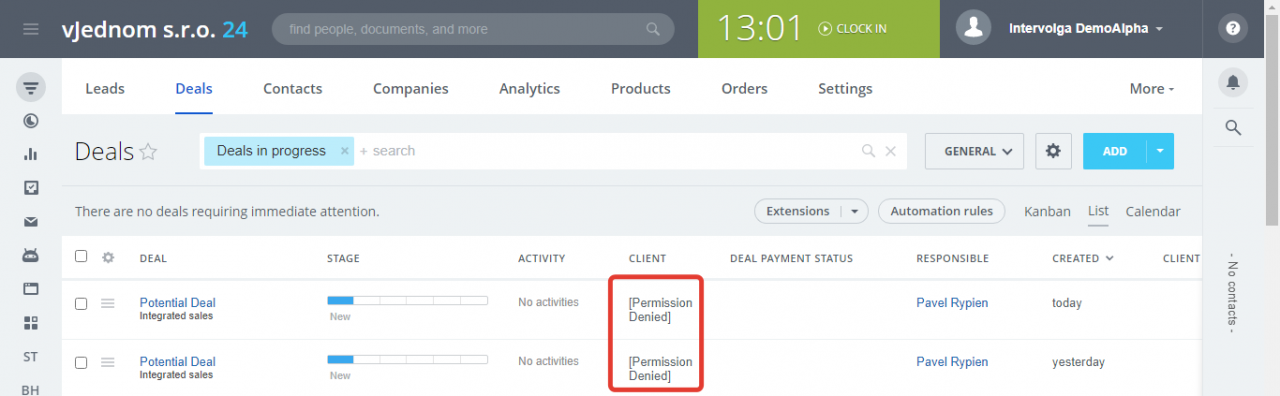
by the way, admin can see them all
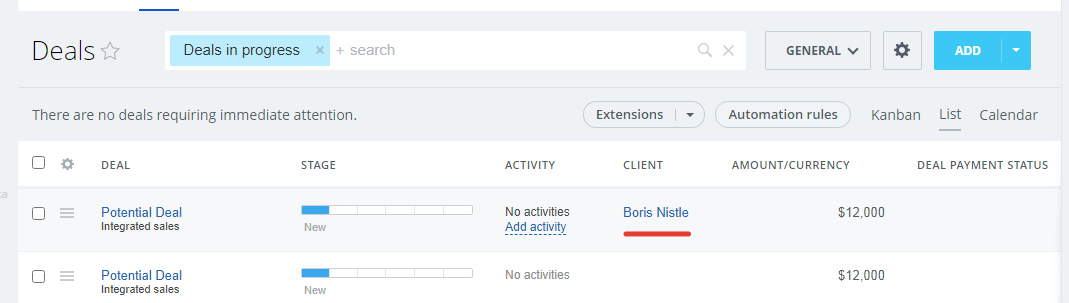
2. Add a group “Employees” for “View”
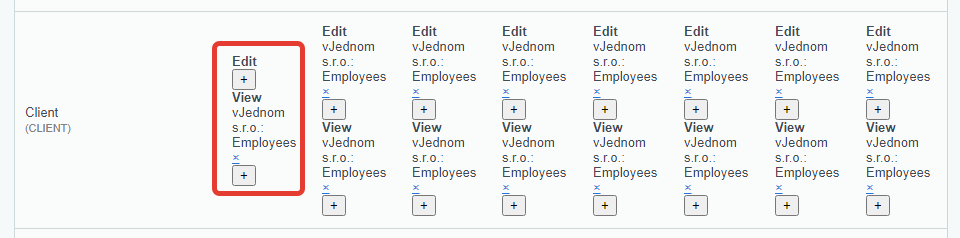
Result:
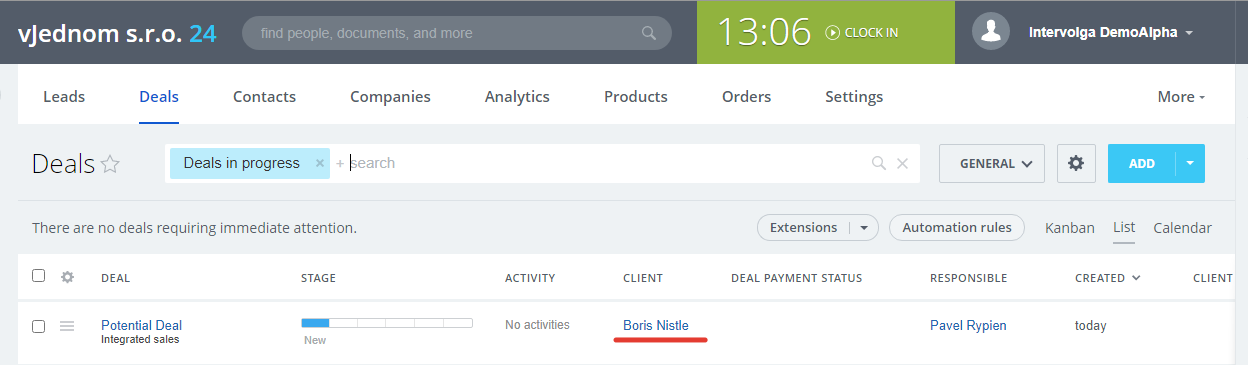
But we can not edit this field:
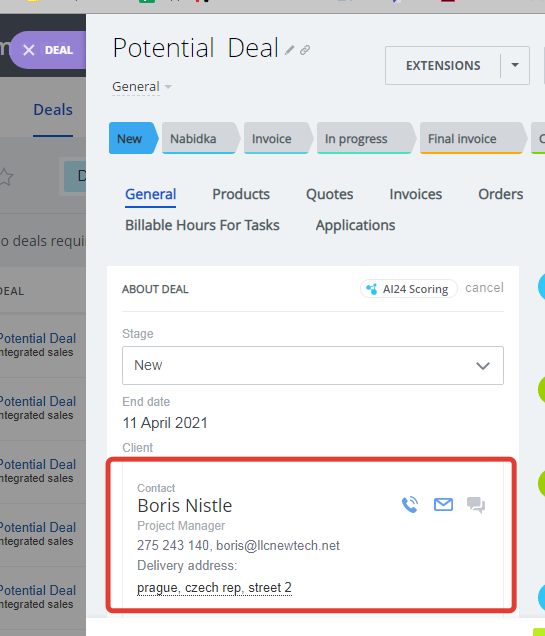
3. Add a group “Intervolga Demo Group” for Edit.
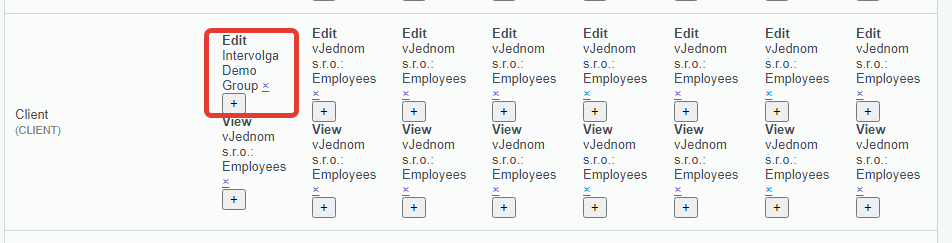
Result: we can edit a contact in this deal.
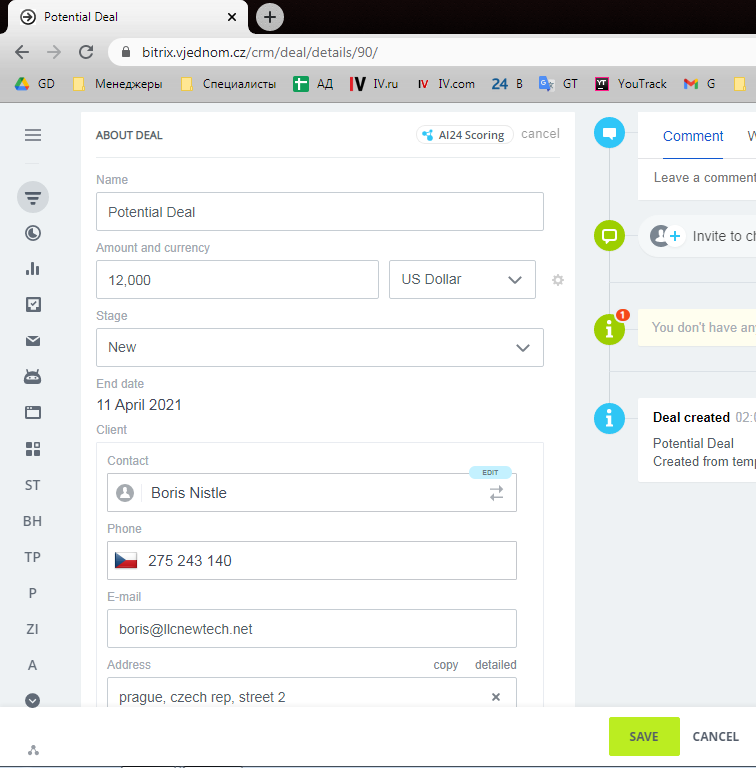
Other entities have the same settings.
If you have questions about this module, or you want to purchase a full version, please write us
- 23.03.2021
-
Aleksandr Davydov
