
Automatic lead distribution in Bitrix24
First, you need to decide on the distribution strategy. We have identified some of the most common options.
-
Random distribution.
Any new inquiry can go to any responsible person. -
Random distribution by groups.
You could assign a different responsible person for each group. (for example, groups based on source of enquiry. If you have the groups "Europe", "Australia", " USA ", you could have "Europe Managers", "Australia Managers", "USA Managers" as the responsible persons). Depending on where the enquiry is from, a group of possible responders is selected, and then, within this group of managers, a specific responsible person is selected by strategy 1 above.
It Can be useful to break down requests and responders by geographical feature, type of service needed, etc. -
Uniform distribution.
A new lead is assigned to the employee who has the fewest leads at the moment. -
Mixed strategies.
This involves assigning leads using daily quotas ( for example, If you’ve processed 50 requests in a day, — you’ve reached the limit and the system won't issue any more till the following day). It’s important to take into account the personal preferences of employees, and various ratings and metrics: skill level, employee effectiveness, and so on.
Let's look at how some of these strategies can be implemented in Bitrix24.
Random Leads distribution
On the Bitrix24 Standard and higher paid plans, you can create Triggers for when leads get to specific stages.
First, you need to create a new stage "For distribution". Lead transfer will trigger the distribution strategy.
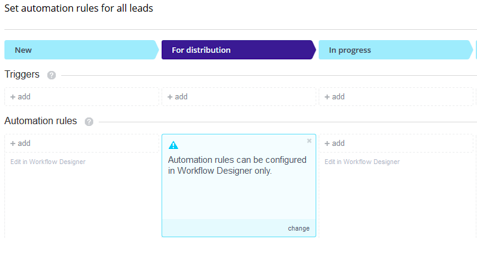
Use the Edit in business process designer command in the Robots section to create a simple Business process. You need 2 blocks: "Select an employee" and "Change the responsible person".
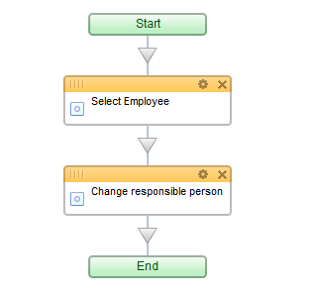
In the first block, you need to list the pool of possible responsible persons from which the selection of the final responsible person will be made. You can also specify backup users.
The second step of the Business process assigns the selected random user to be responsible for the current lead.
This completes the setup of “random distribution of responsible persons”.
Random distribution by group
This can be realized in two ways:
-
Create the required number of stages (for example, "Europe distribution", "Australia distribution", and "USA distribution").
-
Add the field "Region" to leads and employees, and then add "Condition" blocks to the Business process.
Uniform distribution
The problem can also be solved using Business processes.
However, let’s consider other options:
Web hooks
On Bitrix24 Plus tariff and and higher, you can set up a separate webhook for moving leads to a specific stage. On all Bitrix24 tariffs, there’s a universal lead change webhook - ONCRMLEADUPDATE.
In both cases, your Bitrix24 will notify the third-party server about the event that has occurred, to which a response is required. Here, programming skills or using services like Zapier is required.
We can write such a script for you.
The way it works is - It receives a signal from Bitrix24, and then follows the algorithm:
-
Get a list of all responsible persons from Bitrix24
-
For each responsible person, get the number of active Leads
-
select the person responsible with the least number of Leads
-
Assign this new responsible person to the new lead.
Mixed strategies
For all other strategies, most likely, you need an individual solution. INTERVOLGA has been doing Bitrix24 implementation and customization since its launch and has a broad competence in this area.
Conclusions
Bitrix24 doesn't have any ready-made tools for automating the lead distribution process, but it can be implemented via:
-
Simple strategy - Robots + Business processes (Standard and higher tariffs).
Implementation time : 2 to 7 hours.
-
Medium complexity strategy - Robots + Web hooks + PHP (Bitrix24 Plus and higher tariff plans).
Implementation time : 5 to 10 hours.
-
Complex strategy - Web hooks + PHP (any bitrix24 tariff plans),
Implementation time - from 15 hours.
- 25.03.2021
-
Anatoly Erofeev
