
Salesforce and Bitrix24 integration
In a company with over a hundred employees, you need to manage different aspects of the company — sales, correspondence with employees and clients, deals, website, documents, tasks/project workflows, and contact centre. A great tool for this is Bitrix24 CRM.
You also have to manage finances - invoice, payroll, quoting, financial reports. Sometimes, you might also need to make transactions in foreign currencies. Salesforce offers all these features and more.
In our latest project, we combine these two light yet very powerful software to create a management utopia.
In this 5-minute read, we’ll walk you through the very first Salesforce and Bitrix24 integration.
A few months ago, we received an inquiry from a client whose company needed a Bitrix24 portal that was better suited to their business activities.
They requested that we implement 2 major features.
-
Parent-child relationships between companies. I.e, If a company «Company A» has subsidiaries, «Company A1» and «Company A2», Bitrix24 should allow them to be saved as such, instead of as 3 different companies. Having this feature is important if, for instance, you make supplies to a Company and its subsidiaries, but only get paid by the Parent company.
-
A company-specific custom entity in Bitrix24 that allows recording all transaction details that would otherwise have been impossible to record in the default Bitrix24 portal.
How we Integrated Bitrix24 and SalesForce and Implemented these features
For the first task, we created two fields.
-
a manipulatable field — «Parent Company» in the Bitrix24 CRM page. This field is a link leading to that company’s details page. Any company can be chosen to be the parent company of another from the list of companies already saved in the CRM.
-
A «hierarchy» field — this is a link to the «Company tree» page. The Company tree page displays the parent and all subsidiary companies of a chosen company. Each company can have 0 -1 parent companies, but 0 - any number of child companies/ subsidiaries.
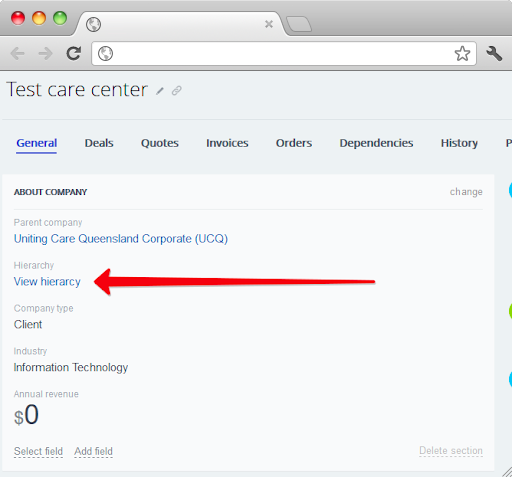
-
We added «Company tree» as a menu item on the Bitrix24 CRM page. Here, you can see the parent company and all the subsidiaries of a chosen company. the company whose hierarchy is being viewed is always highlighted
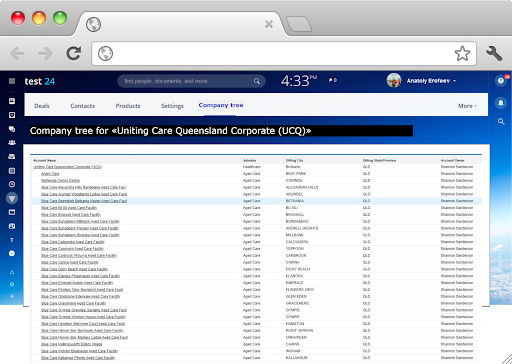
-
The «Parent company» is visible to and editable by all CRM users. So, companies can easily be added/deleted when needed.
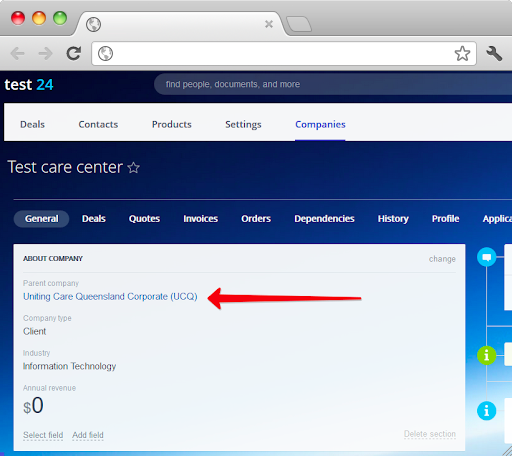
We also added the «Parent Company» field to the Companies list page for convenience.
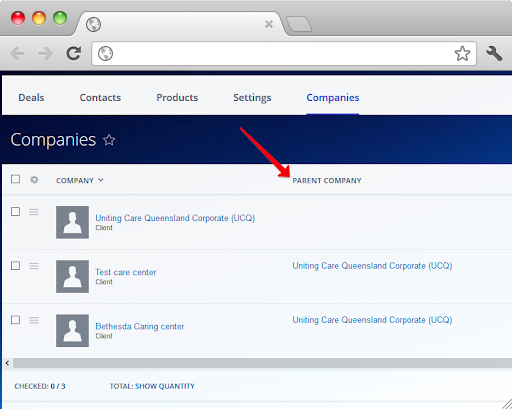
Now, to the second part of the project.
Our client wanted a company-specific custom entity in Bitrix24. This entity would contain ALL information/details about their transactions with their clients. The default Bitrix24 has no provision for the type of data they encounter in their industry. As such, they had to record this data manually elsewhere.
- We created a new CRM entity called «Facilities». If your company supplies construction materials to retailers, details of your transactions with your client companies would differ from those of a company providing insurance to organizations, or equipment to laboratories.
«Facilities» is such an entity — it is both industry and company-specific. It allows you to record every transaction detail specific to your company in the Bitrix24 portal.
We added «Facilities» as a menu item on the CRM page.
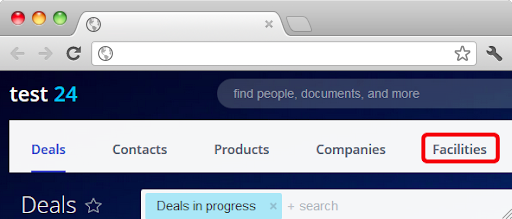
It displays all facility records, with the information saved in them.
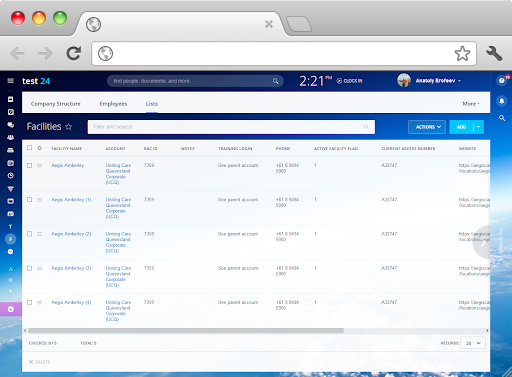
- For convenience, we also made «Facilities» visible and accessible from the deal page (view mode).
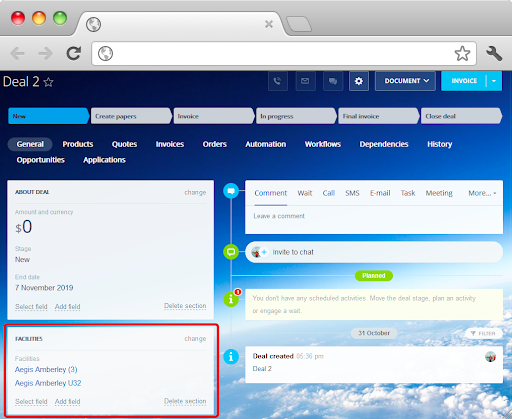
We achieved these customizations using REST API methods, webhooks in Bitrix24 and Javascript.
Thanks to our Bitrix24 integration and customization, our client
- has a personalized Bitrix24 portal, that caters to the exact needs of his company
- saves time and rules out possible errors in transactions by simply synching companies between Bitrix24 and Salesforce. Information saved in the companies’ profiles is also synched.
- can now share invoices and other financial documents between Bitrix24 and Salesforce.
INTERVOLGARU is the GOLD-CERTIFIED partner of 1C-Bitrix. We are the best in Bitrix24 integration and customization and have been leaders in sales since 2011.
We have created similar Bitrix24 customizations
An automated designer that generates invoices, acts, notes, and other business documents.
and also integrated several platforms with Bitrix24 — Telephony Asterisk, Quickbooks, Kenya's national portal.
Would you like a unique Bitrix24 portal, tailored to your company’s needs? Write to us at info@intervolgaru.com.
As we discussed — we haven’t achieved the integration, it is only work statement. Still we can do it for our next client — so please add a marketing hook to generate here leads.
If you have have questions abou this article, or you want an integration project, send us a message
- 30.12.2019
-
Stephanie Fubara
