
Bitrix24 implementation for the sales Department

Do you need a CRM? If yes, Is Bitrix24 the right CRM for your business?
Having a Customer relationship Management (CRM) system helps provide answers to key questions which every company needs ensure continuous sales and growth.
-
Where are your clients from - their geographical location, as well as how they found out about your company, service or product.
-
How do you assess your sales personnel? How can you tell which sales managers are the most effective in what areas?
-
Do you have complete records of what was negotiated for every deal for every sales personnel?
-
Why didn't a sale take place? Why did a certain client decide to choose your competitor's product?
-
How many ongoing deals do you have?
-
Have there been any problems in transactions with clients? how were they resolved by the sales manager?
- What do you need to change in the sales department?
Bitrix24 CRM picks up, stores and analyzes this information automatically.
Without a CRM system, information needs to be recorded and processed by employees manually, usually in e-mails, Excel or doc files, etc. Of course, this is better than nothing, But for a serious company, it's not enough. Why? Because a sales personnel can resign at any moment. In that case you might lose their clients’ history, all important information about their ongoing contracts, lose the contracts, and maybe lose the client if they get the impression that you are incompetent.
Without a CRM system, you will not have enough information for reports and KPI estimation. It is wrong to estimate KPI through your revenue alone.
Without a CRM system, you cannot track employee interactions with clients. In fact, you may only find out about the clients in sales reports or when something goes wrong.

How Does Bitrix24 CRM profit your business?
With Bitrix24 CRM, you will
-
Save all clients’ requests and correspondence between employees and clients (meetings, calls, e-mails) in one location. This ensures continuity, even when staff leave the company.
All the information the new responsible person needs to know for a deal will be available on the deal card - what was discussed, what decisions were made, and so on. - All staff will process clients’ requests using the same standard procedures - With Bitrix24 Business processes and workflows, you can create templates for all employee tasks. This way, you can ensure uniformity in the service given to clients.
- Receive automated notifications and alerts for all tasks, meetings, activities and events. If an employee is notified of a task and they do not react within the task allocated time, their supervisor will be alerted. This helps to ensure that all tasks are carried out. It maintains order.
- Have clear automated reports - Sales reports, employee KPI, CRM reports, etc. You will have all the information you need at any intervals you choose to make the right business decisions.
Digital marketing, running facebook and google ads are important to improve sales, but the first and most important factor is ORDER. The second is CLARITY. By implementing your Sales Department in Bitrix24 CRM, you enforce both.

Stages of Bitrix24 implementation for the Sales department
- Pre-work stage 1 - Exploration & Research
- Pre-work stage 2 - Making a Bitrix24 implementation plan
- Bringing all Sales personnel into Bitrix24
- Creating and automating Workflows
- Integration with company ERP, automatic document generation, other features
- Maintenance, updates and backup
Pre-work stage 1 - Exploration and Research
This is the most important stage of Bitrix24 CRM implementation for any purpose, including for the Sales Department. It is of utmost importance to have a clear answers to
- "How do you work now?"
- "What are the drawbacks of how you work now?"
Finding answers to these seemingly simple questions could be a daunting task, so we always help our clients.
Our consultants organize several Skype calls with your key employees. Then we construct a large-block plan of further implementation.
This stage is challenging, and that is why we trust only our best employees to execute it. Usually INTERVOLGA's CEO or the Head of Intranet Systems.
In order to understand your sales process, you should think over and provide answers to the following questions:
-
Where do people find out about your company? What are your client sources?
-
What is each sales personnel's role?
-
What input data do you save about clients or deals? How do you get this data?
-
What procedures and actions are executed during each stage of the sales process?
-
What external systems are connected with your sales process?
-
What documents are created during the sales process? How and where do you save them?
-
Do you have metrics on sales execution quality? Do you track changes in execution quality? Is yes, how?
-
What problems do you currently have in the sales process? Where are you making losses - in working hours?, information?, Controllability? Customer happiness? Somewhere else?
-
Why do you want to introduce automation? What do you want to change and improve?
- Which processes are connected to other processes or departments? how?
Each interviewer records their findings, and others can comment.
You can also share your findings with the head of our Intranet department Anton Kolodnitsky (ak@intervolga.ru) via the google docs' access settings to estimate your implementation request.
The purpose of these questions is to help you reach an agreement on "How you want to work"
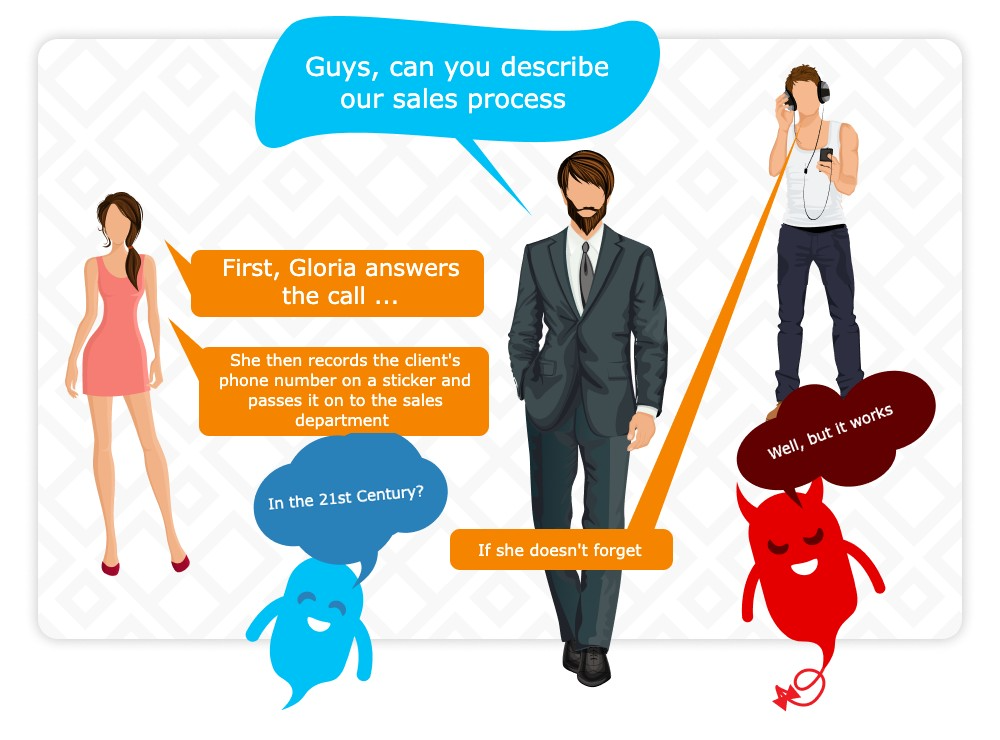
Pre-work stage 2 - Making a Bitrix24 implementation plan
After you have agreed on implementation goals (i.e, how you want to work), the next step is making a plan for the Sales CRM implementation.
From this step on, you need professional help. A competent Bitrix24 professional will help you turn your notes into a structured plan with implementation priorities.
What should be implemented first? what should be next and last?
One stage of Bitrix24 implementation for the Sales Department is integration of Bitrix24 CRM with the Company's website.
Below is a sample questionnaire for the task of “Bitrix24 CRM integration with a website”:
-
Which web pages and forms should be the sources of leads for your Bitrix24 CRM?
-
What platform was your website created on? Wordpress, Joomla or other?
-
How should the webforms be implemented? should we create CRM forms in Bitrix24?
-
Which Bitrix24 CRM page should visitor data from the website be imported to? for example : contact, lead or deal page?
-
Should we send UTM-tags to Bitrix24 CRM? Would you like to have automatic information about lead sources?
-
Who should be set as the responsible person for a new lead by default?
-
How should new leads be distributed to ensure even workload among employees?
Below is a short sample plan for a Bitrix24 implementation for a sales department:
-
«Import data into Bitrix24 CRM» — quick start;
-
«Business processes and workflows» — Optimizing and automating time-consuming sales processes;
-
«Information exchange, automatic document generation, complex automation» — Optimizing more workflows;
-
«Setting automatic actions, alerts, reminders, reports» — This is necessary for maintaining order, and increasing the benefits of implementing a Sales CRM.
Bringing all Sales Personnel into Bitrix24
This stage is important because its successful implementation will most likely determine if your Sales personnel adopt Bitrix24 CRM or not.
The main task is to set up the parts of the CRM that are most important for work quickly, and encourage employees to start using Bitrix24 for their daily tasks.
A key advantage of Bitrix24 quick start implementation is that the implementation will bring quick benefits. Everyone will see the results and understand the necessity of the changes that are being made.
There are specific tasks for this first stage:
|
Task |
Details |
|---|---|
|
Bitrix24 Installation and basic configuration |
|
|
Data importation |
Importing client data from other places into Bitrix24. In simple cases, contacts and companies are uploaded from an Excel or .csv file. There are no links between the entities. In other cases we have to integrate Bitrix24 with an accounting or billing system and copy client data from these systems into Bitrix24. |
|
|
|
Bitrix24 and website integration |
Integrating Bitrix24 CRM with website through Contact forms |
|
Bitrix24 and e-mail integration (IMAP) |
|
|
Integrating Website open channels with The CRM |
First, connect all channels, then disconnect unnecessary channels |
|
Telephony |
There are options:
|
|
Employee training |
|
Migrating Sales personnel to Bitrix24 CRM consists of four stages:
-
Migration, Installation and basic Bitrix24 customization - Setting up Bitrix24 to suit your industry and company. This stage also involves removing entities, sections which users don't need.
On completion of this stage, when your Sales personnel log in, the interface should to be simple and intuitive to work with. -
Data importation - Move all your clients from other places where they are saved to Bitrix24.
Your sales personnel will not use several systems for their work anymore. All they need will be in Bitrix24. -
Bitrix24 integration with leads sources - This is also referred to as setting up Sales intelligence.
It's important to know where your clients are from. -
Bitrix24 training for employees.
On completion of the four stages, employees will start working in Bitrix24.
Every visit to your website will be recorded, and new leads will be created in Bitrix24 CRM.
To ensure control, Bitrix24 will send alerts to a supervisor every time a lead isn't processed on time.

Creating and Automating Workflows
After employees have settled into Bitrix24, it is time to automate workflows.
You could start by automating time-consuming processes which employees use frequently - like vacation requests, purchase requests and HR services(on-boarding, employee training, conference room booking, 360 degree feedback assessment), document approvals.
Their automation will get employees even more interested in using Bitrix24. When employees want to plan their vacation for instance, they have to begin by initiating a workflow. This way, employees learn how to use Bitrix24 business processes while performing a routine task at the same time.
These workflows are also a good way to show employees how responsibility can be is transferred between employees and departments in Bitrix24.
Automating these workflows are necessary and profitable.
In our experience, document approval automation is requested by every company with 100+ employees.
Bitrix24 Integration with company ERP, document generation, and other functions
In the third stage, we recommend customization and integration with other systems.
Through customization and integration, you add functionalities which are not available by default in Bitrix24 like SMS, Payment Services
In the first and second stages, users get acquainted with Bitrix24. The company management also realizes the profitability of Bitrix24 and is ready to invest in its further development.
It is time for such complex customizations as:
-
Automating document generation by creating templates
-
Loan calculators and arrears estimation.
-
Delivery arrangement.
-
Complex processes automation.
-
Custom reports and employee KPI.
-
Custom CRM entity creation.
Each customization and integration solves an important strategic problem.
Usually, these tasks take tens and hundreds of work hours. So we recommend doing complex customizations last.
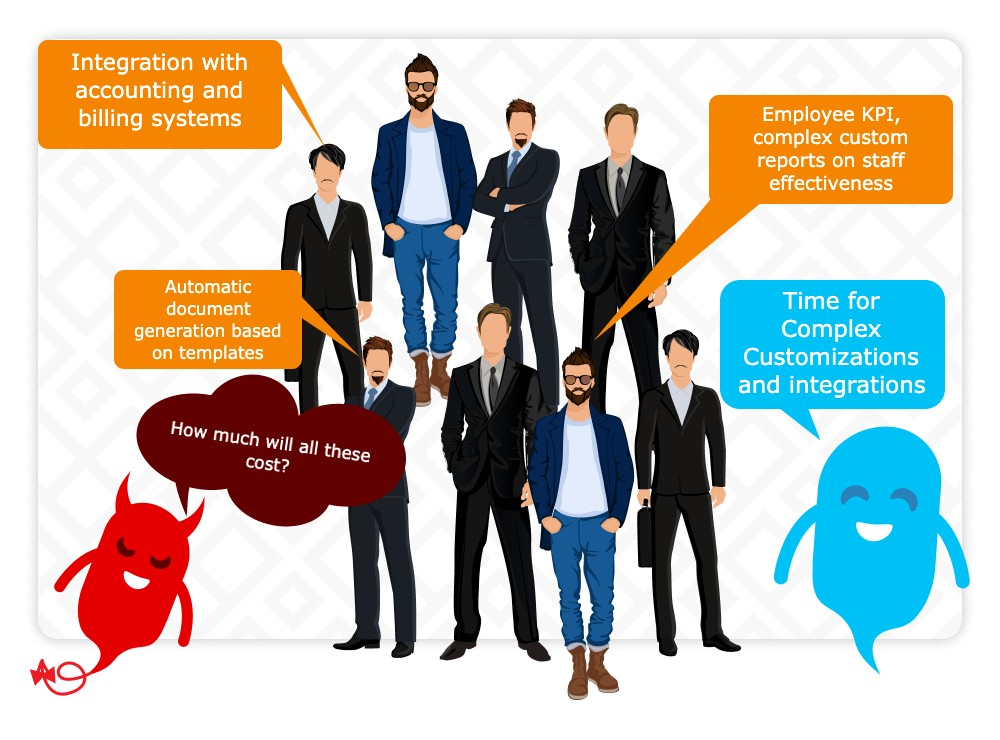
Maintenance, updates, Backups
Maintenance is the stage after implementation and customization. This stage is never ending.
In our practice the maintenance stage is divided into three groups of tasks:
-
Bitrix24 support for end users
-
Routine tasks
-
Accidents
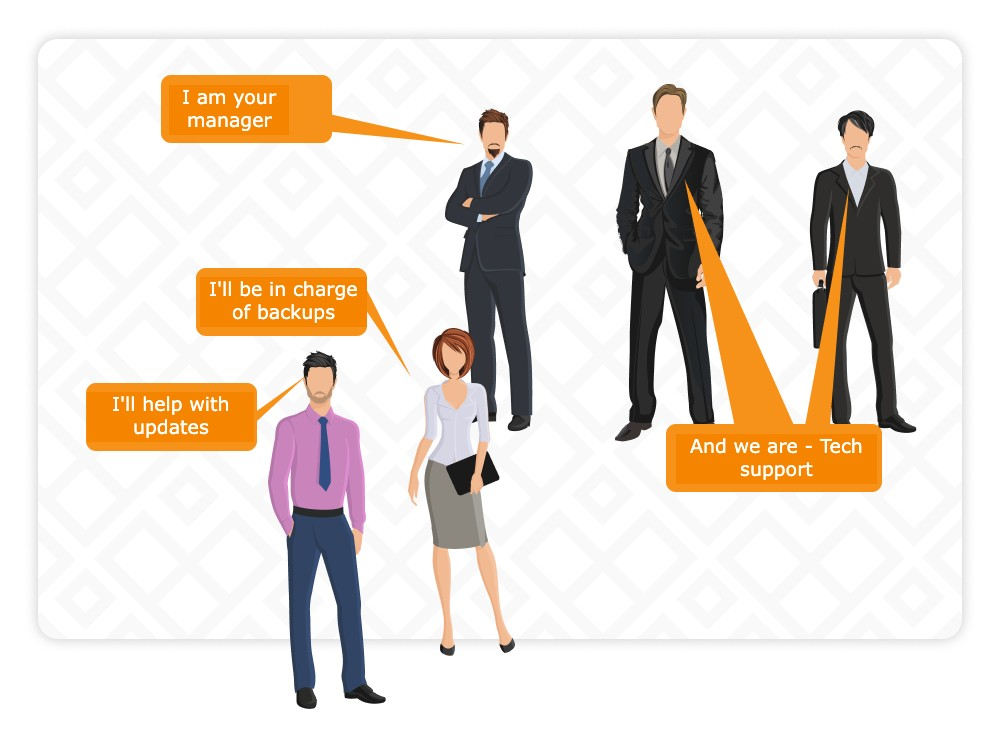
Bitrix24 Support for Users
It takes some time to get used to a new system. We provide Bitrix24 support to users when they experience some difficulties.
In some cases, companies have built their own Bitrix24 support hotline.
With time, the number of tasks in this first group decreases. In our experience, Sales personnel are able to understand and use all Bitrix24 functions which they need within a few months of implementation.

Routine tasks
These routines are important and should be done according to schedule:
-
Platform update.
Bitrix24 CRM is a constantly developing system. We recommend updating your Bitrix24 at least once in 6 months. New functionalities will be available after you install updates. Besides, Bitrix24 tech support will ask to know the last time you updated the systems whenever you report a problem to them. -
Backup support.
There are two subtasks: configuring automated backup, Scheduling manual backups.
We can show you how to restore your Bitrix24 to a time in the past.
-
Testing Bitrix24 functions after customization.
Testing after Bitrix24 customization is important to ensure that the customization was done correctly, and that default Bitrix24 functions were not affected in any way.
We clarify main work scripts and control points, and carry out tests before and after updating Bitrix24. If we notice any problems in any of the stages, we inform you, and suggest a solution

Accidents
Sometimes accidents happen.
There could be equipment failure, server freezes, lack of storage space, accidental database delete etc.
After Bitrix24 implementation in a company or department, it becomes an important part of the business system. Everyone works in Bitrix24. That is why everyone knows when there is a problem almost immediately.
The main technical support task is to recover the most important Bitrix24 workflows. In worst case scenarios, we restore them from backups.
We solve very difficult problems. We have experts in Bitrix24 and in server administration.
Conclusion
In the article we have given you a draft plan for Bitrix24 implementation. Now you know all the steps from installation to support.
This article will help you to justify Bitrix24 implementation to top managers and the CEO.
If you were wondering what the steps are in Bitrix24 implementation, This article is your answer.
If you are wondering “Who can help you with the integration?” INTERVOLGA.
Write us!
- 28.06.2022
-
Anton Kolodnitskiy
